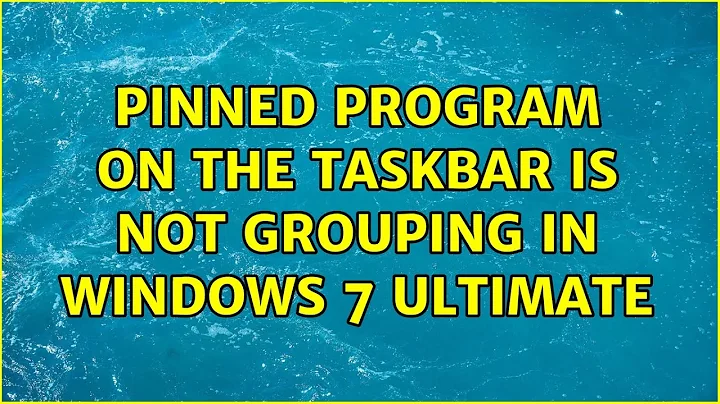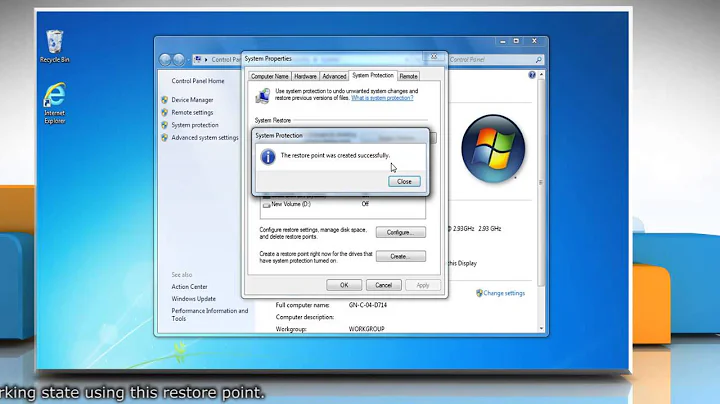Pinned program on the taskbar is not grouping in Windows 7 Ultimate
Solution 1
I had the same problem as you and the other proposed fixes didn't work. This one seems to work though:
- Make sure you backup your profile to your Google account.
- Remove your pinned taskbar icons.
- Uninstall Google Chrome.
- Move (or delete) your profile folder from %userprofile%\AppData\Local\Google\Chrome\User Data\
- Reinstall Chrome.
- Login to your Google account to get your settings back.
- Add the Chrome icons to the taskbar again.
Solution 2
Follow these steps from another post.
Hopefully this will fix your problem :
- Start Google Chrome (this creates a new taskbar icon)
- Right click on the new icon and select "Pin this program to taskbar"
- Go to: C:\Users\YourUserName\AppData\Roaming\Microsoft\Internet Explorer\Quick Launch\User Pinned\TaskBar
- You will see the two pinned "Google Chrome.lnk" here. Delete the "Google Chrome.lnk"
- Make "Google Chrome (1).lnk" readonly: Right Click -> Properties -> General tab -> tick Read-only -> Click OK
Related videos on Youtube
Magic
Updated on September 18, 2022Comments
-
Magic over 1 year
Previously, I had pinned Google Chrome Dev to the taskbar. Being that it was unstable and crashed frequently, I decided to uninstall it. Before uninstalling, however, I did not un-pin its icon from the taskbar.
Afterward, I installed Google Chrome Stable and launched it from the old pinned icon. This resulted in a new icon appearing in the taskbar. I figured this happened because the icon was originally for the Dev build, so I unpinned the icon and re-pinned Google Chrome. I launch Google Chrome again, but I still get a new icon! Re-pinning the icon should have fixed it, no?
Why aren't my Google Chrome windows grouping together?
-
iglvzx about 12 yearsHow did you re-pin Google Chrome? From the icon on your desktop or by Right-clicking its icon in the taskbar while it was running?
-
Magic about 12 yearsI pin it by Right-clicking its icon in the taskbar while it was running
-
SgtOJ almost 12 yearspossible duplicate of Some taskbar pinned icons are duplicated when an instance of the application is running
-
-
 Rebecca Dessonville about 12 yearsI think what he meant was that if you pin an application to the task bar and then click to open the application that you are given a new icon instead of the task bar displaying the open application at the pinned spot.
Rebecca Dessonville about 12 yearsI think what he meant was that if you pin an application to the task bar and then click to open the application that you are given a new icon instead of the task bar displaying the open application at the pinned spot. -
Magic about 12 yearsDez got my question.
-
Valoric about 12 yearsSo you want to make your Pinned Apps display another icon (instead of grouping up) besides the already pinned icon? Why??? What purpose does this serve? I'd love to know.
-
iglvzx about 12 years@Zeta You have it reversed. Dez said "you are given a new icon instead of the task bar displaying the open application at the pinned spot". Magic's issue is that the icons are not grouping when they should be.
-
Valoric about 12 yearsNow your edit of the question is much more concise. Though I'm not sure how repinning the new icon doesn't fix this. It happened to me with Firefox a couple weeks ago & I repinned the new random icon to stop it.
-
Magic about 12 yearsZeta, I've try your method. It doesn't solve my problem.