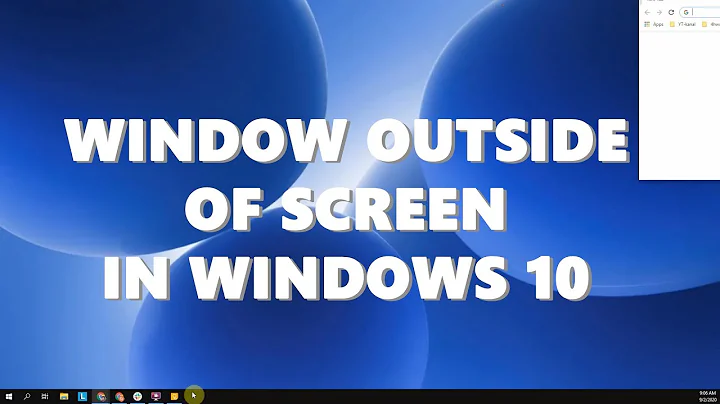Chrome's new window disappear from desktop
Solution 1
Looks like a bug in version 18 of chrome. In the beta version (19) everything functions correctly. I had the same problem until i installed the new version. You can download chrome beta from https://www.google.com/landing/chrome/beta/
Solution 2
I can confirm this as a bug in version 18. Once the popup is open, if you right click on the taskbar tab for that popup and choose "Maximize", then the popup will show up (taking the entire window space). But if you then choose "Restore", the popup disappears into the upper left corner. The issue is fixed in 19.0.1084.41.
Related videos on Youtube
faulty
Updated on September 18, 2022Comments
-
faulty over 1 year
I'm having this problem with Chrome on a Windows 7 x86 machine. I'm using Chrome for a locally hosted intranet web app. In the web app, there's frequent use of new window which popup, which works like a dialog box for the app.
The problem started since yesterday. All the new windows doesn't appear on top and no where to be found on the desktop. But it does appear on the taskbar. Clicking the button on the taskbar doesn't bring up the window as well. I've also tried
Alt+Space, thenMove, it doesn't work. I only found 2 way to bring it up,MaximizeorShow as tab.What could have caused this and how should I fix it?
Thanks
EDIT: I've configure to not group taskbar buttons.
EDIT: I've just gone through the javascript of the button, it call window.open to display the popup. I can see the popup flicker and disappear. If I step through the code, the popup will display properly, sometime. Also, if I click the button twice, it will also display the popup, but at a much smaller size, less than 100x100
-
iglvzx about 12 yearsWhich version of Google Chrome?
-
faulty about 12 yearslatest version, 18.0
-



![Minimize, Maximize and Close Buttons Missing From Google Chrome FIX [Tutorial]](https://i.ytimg.com/vi/8SXuajoVjPY/hq720.jpg?sqp=-oaymwEcCNAFEJQDSFXyq4qpAw4IARUAAIhCGAFwAcABBg==&rs=AOn4CLDpF5po7GaiaCVHLJnmOOS9sj3sVw)