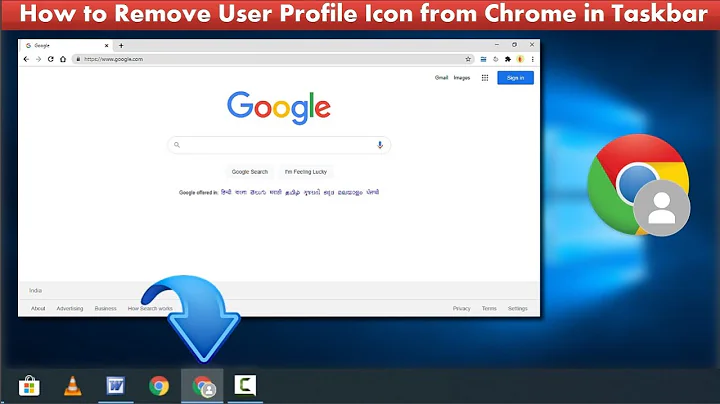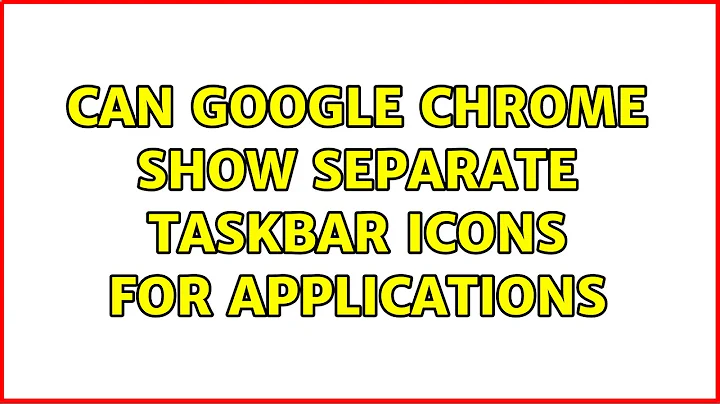Can Google Chrome show separate taskbar icons for applications
Solution 1
One option is to create desktop links/shortcuts to each of the applications, then drag them to your Windows 7 Taskbar to pin them there.
That way Windows will always have them there and will never group them together. It works in theory and won't affect how your other programs are displayed! :D
Solution 2
- Right-click on an empty space on your taskbar
- Select Properties
- Select the Taskbar tab of the Taskbar and Start Menu dialog that pops up
- Select Never combine on Taskbar buttons
- Click OK to save.
Now, when you break out each of the Google Chrome tabs, they will split up and show their own taskbar icons.
Currently this will affect other programs and how they group on the taskbart and can't be done on a per application/program basis.
Related videos on Youtube
Rob White
On a good day, I'm a high functioning idiot. I'm hoping for more good days.
Updated on September 17, 2022Comments
-
Rob White over 1 year
I use applications in google chrome a lot, so gmail, hootsuite etc all have their own application. I find it fits well with how I like to work. So if I want gmail I tap the windows key type gmail and tap enter. Done.
What I'd like to see is each chrome application with its own icon in the task bar. Windows 7 groups them all together making it harder to find applications in the task bar.
Is there a way that I can have separate icons in the task bar for chrome applications?
-
 Michael about 3 yearsIt looks like this no longer works in Windows 10.
Michael about 3 yearsIt looks like this no longer works in Windows 10. -
 Dawoodjee almost 3 yearsThis sucks quite a lot because you have to show the label too. Wont make my taskbar this ugly just to have an extra icon
Dawoodjee almost 3 yearsThis sucks quite a lot because you have to show the label too. Wont make my taskbar this ugly just to have an extra icon