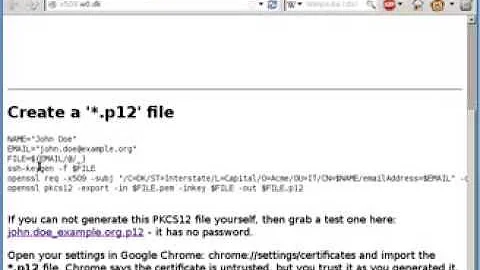Client certificate authentication in UIWebView iOS
To avoid any problem in the UIWebView, you have to make a reques to you website root, with the client certificate, before the request of the web view. You can use the UIWebViewDelegate method:
-(BOOL)webView:(UIWebView *)webView shouldStartLoadWithRequest:(NSURLRequest *)request navigationType:(UIWebViewNavigationType)navigationType
After this, the UIWebView will be able to load everything without any problem.
If you are new to Objective-C, I guess you are also new to the Foundation framework so here's a bit of help.
To solve this, I used ASIHTTPRequest as it was already embedded in our project. But you can use a NSURLConnection and do the logic in the NSURLConnectionDelegate method:
- (void)connection:(NSURLConnection *)connection didReceiveAuthenticationChallenge:(NSURLAuthenticationChallenge *)challenge
So, here's my code to provide a client certificate to an ASIHTTPRequest prior to a UIWebView request:
-(BOOL)webView:(UIWebView *)webView shouldStartLoadWithRequest:(NSURLRequest *)request navigationType:(UIWebViewNavigationType)navigationType
{
SecIdentityRef identity = NULL;
SecTrustRef trust = NULL;
NSData *PKCS12Data = [NSData dataWithContentsOfFile:[[NSBundle mainBundle] pathForResource:@"test.cert" ofType:@"pfx"]];
[self extractIdentity:&identity andTrust:&trust fromPKCS12Data:PKCS12Data];
NSURL *serverUrl = [NSURL URLWithString:URL_SECURE_SERVER];
ASIHTTPRequest *firstRequest = [ASIHTTPRequest requestWithURL:serverUrl];
[firstRequest setValidatesSecureCertificate:NO];
[firstRequest setClientCertificateIdentity:identity];
[firstRequest startSynchronous];
return YES;
}
I'm sending the request synchronously to ensure its completion before letting the UIWebView starts its loading.
I use a method to retrieve the identity from the certificate, which is:
- (BOOL)extractIdentity:(SecIdentityRef *)outIdentity andTrust:(SecTrustRef*)outTrust fromPKCS12Data:(NSData *)inPKCS12Data
{
OSStatus securityError = errSecSuccess;
NSDictionary *optionsDictionary = [NSDictionary dictionaryWithObject:@"mobigate" forKey:(id)kSecImportExportPassphrase];
CFArrayRef items = CFArrayCreate(NULL, 0, 0, NULL);
securityError = SecPKCS12Import((CFDataRef)inPKCS12Data,(CFDictionaryRef)optionsDictionary,&items);
if (securityError == 0) {
CFDictionaryRef myIdentityAndTrust = CFArrayGetValueAtIndex (items, 0);
const void *tempIdentity = NULL;
tempIdentity = CFDictionaryGetValue (myIdentityAndTrust, kSecImportItemIdentity);
*outIdentity = (SecIdentityRef)tempIdentity;
const void *tempTrust = NULL;
tempTrust = CFDictionaryGetValue (myIdentityAndTrust, kSecImportItemTrust);
*outTrust = (SecTrustRef)tempTrust;
}
else {
NSLog(@"Failed with error code %d",(int)securityError);
return NO;
}
return YES;
}
Here the same technique, but using the NSURLConnection instead of the ASIHTTPRequest
- get your SecIdentityRef and your SecCertificateRef
- create a NSURLCredential with those infos
- send back this NSURLCredential to the [challenge sender] in the connection:didReceiveAuthenticationChallenge: method
to use a certificate with a NSURLConnection, you have to implement the the NSURLConnectionDelegate method:
- (void)connection:(NSURLConnection *)connection didReceiveAuthenticationChallenge:(NSURLAuthenticationChallenge *)challenge
In this method, the NSURLConnection is telling you that it received a challenge. You will have to create a NSURLCredential to send back to the [challenge sender]
So you create your NSURLCredential:
+ (NSURLCredential *)credentialWithIdentity:(SecIdentityRef)identity certificates:(NSArray *)certArray persistence:(NSURLCredentialPersistence)persistence
{
NSString *certPath = [[NSBundle mainBundle] pathForResource:@"certificate" ofType:@"cer"];
NSData *certData = [[NSData alloc] initWithContentsOfFile:certPath];
SecIdentityRef myIdentity; // ???
SecCertificateRef myCert = SecCertificateCreateWithData(NULL, (CFDataRef)certData);
[certData release];
SecCertificateRef certArray[1] = { myCert };
CFArrayRef myCerts = CFArrayCreate(NULL, (void *)certArray, 1, NULL);
CFRelease(myCert);
NSURLCredential *credential = [NSURLCredential credentialWithIdentity:myIdentity
certificates:(NSArray *)myCerts
persistence:NSURLCredentialPersistencePermanent];
CFRelease(myCerts);
}
And finally use it with
- (void)useCredential:(NSURLCredential *)credential forAuthenticationChallenge:(NSURLAuthenticationChallenge *)challenge
on [challenge sender]
You should have everything needed. Good luck.
Related videos on Youtube
danisoft_2
Updated on June 04, 2022Comments
-
danisoft_2 about 2 years
I'm kind of new in objective c, but I'm developing an app which has a UIWebView that loads some web content. All the web pages require client certificate for authentication and I'm struggling with it for dew days. Does anyone know the flow how to implement it in UIWebView?
Thanks!
-
smat88dd over 8 yearsIts possible to use ios identities now with SFSafariViewController (Safari Services framework)
-
-
danisoft_2 over 12 yearsI checked it out and I'm still struggling with the NSURLConnectionDelegate function: didReceiveAuthenticationChallenge... Can you elaborate how to use it instead of the ASIHTTPRequest class?
-
teriiehina over 12 yearswhat part are you struggling on ?
-
danisoft_2 over 12 yearshow to perform the request. From what I understood, i need to replace the 'default behaviour' of the uiwebview with the 'shouldStartLoadWithRequest' and within this function I should do the logic. Now the issue is like you said, i need to perform the connection itself using the NSURLConnection with the certificate data. I'm not sure how to do it.
-
teriiehina over 12 yearsif you want to use a NSURLConnection, the code serving the user certificate should be place in the NSURLConnectionDelegate methode
- (void)connection:(NSURLConnection *)connection didReceiveAuthenticationChallenge:(NSURLAuthenticationChallenge *)challenge -
danisoft_2 over 12 yearsThanks, the issue is that I need to use a client cert that was not installed by my app. In that case, using cert from NSBundle doesn't work and I'm not sure Apple enables third party application to access the shared keychain (like Safari and other 'native' apps can). Any suggestions?
-
 Omer about 11 yearsDoes anybody used this? I tried it and is not working for me, I'm testing on iOS 5 and iOS 6. Thanks
Omer about 11 yearsDoes anybody used this? I tried it and is not working for me, I'm testing on iOS 5 and iOS 6. Thanks -
kervich almost 11 yearsYou don't need shared keychain. Simply add the certificate file to the app bundle in Build Rules in Xcode. If you don't add the certificate,
[[NSBundle mainBundle] pathForResource:@"certificate" ofType:@"cer"]will returnniland all subsequent calls that usecertPart/certDatawill fail. -
smat88dd over 8 yearsIts possible to use ios identities now with SFSafariViewController (Safari Services framework) @danisoft_2