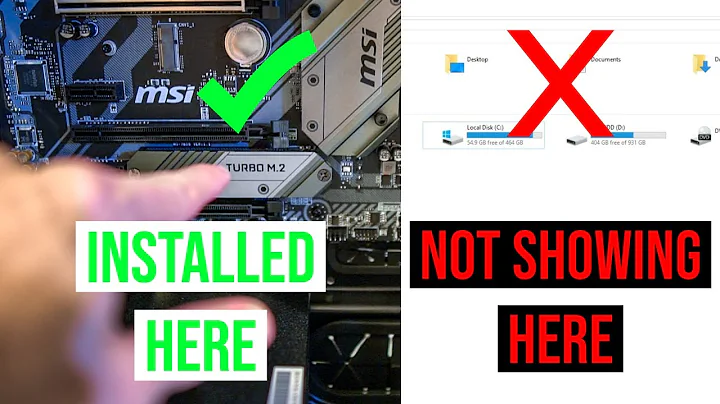Cloned Samsung 970 Evo Plus NVMe SSD won't boot Windows
Solution 1
I can now confirm that the problem I experienced booting my cloned Samsung 970 Evo plus NVMe SSD into Windows is now solved!
I was advised by Macrium to try booting into Windows in safe mode. They thought that loading Windows in safe mode with a minimum drivers, etc may enable Windows to boot far enough to find the new drive and load the NVMe drivers. I tried this and it worked! Once I was in Windows in safe mode I went to Device Manager and sure enough the Windows NVMe driver had been loaded and the drive was present.
I then logged out, shut down and restarted the laptop in standard mode and everything loaded as it should. I have now updated to the Samsung NVMe SSD driver and run some diagnostics and benchmarks. All is running as it should and much faster!
I would like to say a big thank you to all the forum users that took the time and effort to provide a response with help and suggestions to assist me with this problem.
Sometimes the simplest solutions are the ones that you don't think of!
Steve
Solution 2
I was upgrading my laptop from an M.2 sata to a larger M.2 nvme drive. I used an external M.2 USB enclosure and Acronis to make a clone of the original drive. I installed the clone into the laptop but it wouldn't boot (inaccessible boot device). What worked for me was simply booting into safe mode once. Apparently this enabled the NVME driver to run at boot time from then on. To do this - When the boot fails and goes to the recover screen select: Troubleshoot->AdvancedOptions->AdvancedStartupOptions->StartupSettings, then select Restart. When the computer restarts enter the number (4) for EnableSafeMode. Let safe mode come up, login and restart the computer.
Related videos on Youtube
Evo5man
Updated on September 18, 2022Comments
-
Evo5man over 1 year
I have a Dell Inspiron 7373 13" laptop which is fitted with a 256GB SATA M.2 SSD. The Dell spec for the laptop states that it can use either SATA M.2 SSDs or NVMe M.2 SSDs. So I ordered a Samsung 970 Evo Plus NVMe M.2 500GB SSD.
I used Macrium Reflect 7 to first create a Rescue USB then created an image of my existing 256GB SATA drive. Just to clarify, I made a complete image of all the drive partitions.
I removed the 256GB SATA SSD from the laptop and installed the new 500GB NVMe SSD. I rebooted the laptop using the rescue USB and copied the image onto the new NVMe SSD. This all went perfectly.
Finally I shut down the laptop, removed the rescue USB and restarted the laptop but it would not boot into Windows. I tried a boot repair using Macrium and it reported that all was good but the laptop will still not boot from the new drive. I also tried a Windows boot repair but this also failed to solve the problem.
In the BIOS the new drive is visible and I have checked all the BIOS setting and I cannot see anything that will prevent it booting.
The only thing I can think of is that the boot partition that I cloned from my old SSD does not have the NVMe SSD drivers because previously it was a SATA SSD with the SATA drivers.
I have checked Samsung's website and they have an exe file download for installing the NVMe drivers. So I put back my old SATA SSD into my laptop and booted into windows. I checked the device manager for installed drivers and sure enough there was no NVMe driver installed under disk controllers, only SATA driver. So I tried to install the Samsung NVMe driver before taking another image but it will not install the drivers unless a Samsung NVMe SSD is present.
I am now struck, I cannot install the NVMe driver unless the drive is installed but if I install the drive it will not let me boot into windows to install the driver! One thought was to purchase a NVMe external enclosure so I can connect the NVMe SSD via the USB3.1 port, this may then enable me to install the NVMe drivers before I cone the SATA SSD.
Has anyone had the same problem and solved it or can anyone suggest a work around for this problem? I am starting to lose the will to live!!!!
Thanks.
Steve
-
 Señor CMasMas almost 5 yearsSounds silly but are you sure that your partition is set active? Have you tried booting with a Windows 10 installation usb and poking around with diskpart to see what windows can see without drivers. I seriously doubt that you need a driver to boot the new drive.. it is more likely having to do with active partition or master boot record.
Señor CMasMas almost 5 yearsSounds silly but are you sure that your partition is set active? Have you tried booting with a Windows 10 installation usb and poking around with diskpart to see what windows can see without drivers. I seriously doubt that you need a driver to boot the new drive.. it is more likely having to do with active partition or master boot record. -
Ramhound almost 5 yearsI assume you made a complete image of the first SSD and restored all partitions on the new SSD? Instead of submitting a comment be sure you clarify this point within the question body.
-
Evo5man almost 5 yearsThanks for your responses, yes the drive partition is set to active, I have tried booting with the rescue usb but to be honest I am not that confident to start poking around with diskpart. AS you say, it may be the master boot record that is the problem not a missing driver.
-
-
Evo5man almost 5 yearsThank you for such a detailed response, I am nervous about using diskpart but with your detailed description I will try this and let you know how I get on. Your help is very much appreciated, I would never have found this solution as I am a novice when it comes to operating systems!
-
Evo5man almost 5 yearsThanks Gravity, I will try this solution too along with the detailed solution from milo8505 and let everyone know how I get on. I just hope that I can get it going!
-
ComputerUser121212 almost 5 yearsBy the way, the Samsung NVMe driver is not essential for booting up. Windows has NVMe drivers that will take control of the drive and boot it up.
-
Chris Jansson almost 5 yearsI had the same problem, both drives were GPT UEFI to begin with. The source drive SATA and the destination drive NVMe. Windows 10 crashed on boot. Booting into safe mode once just as you did solved the problem.
-
deltanine over 3 yearsthanks so much for this. I cloned my disk to a new samsung 970 evo plus and it would not boot. I booted into my old disk, looked in disk administrator, put my new drive online as it was offline. It was given the drive letter e: then BCDEDIT.exe e:\windows did the trick!
-
 herman about 3 yearsI'm writing this on a system with a new Samsung 970 EVO Plus NVMe onto which I restored an image that came from an SSD in MBR format, and it works without converting. Just had to make sure the NVMe driver was enabled before creating the image.
herman about 3 yearsI'm writing this on a system with a new Samsung 970 EVO Plus NVMe onto which I restored an image that came from an SSD in MBR format, and it works without converting. Just had to make sure the NVMe driver was enabled before creating the image.