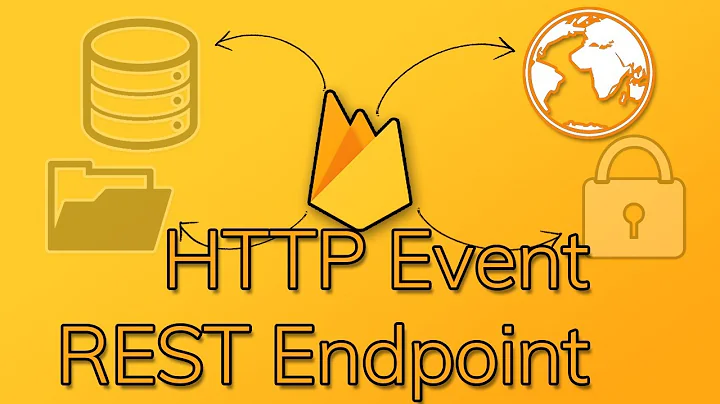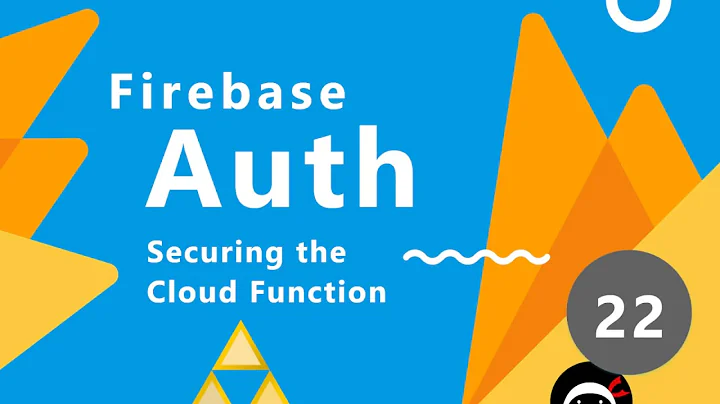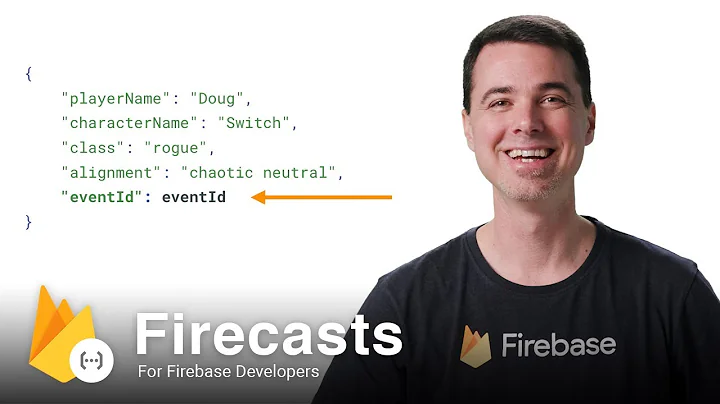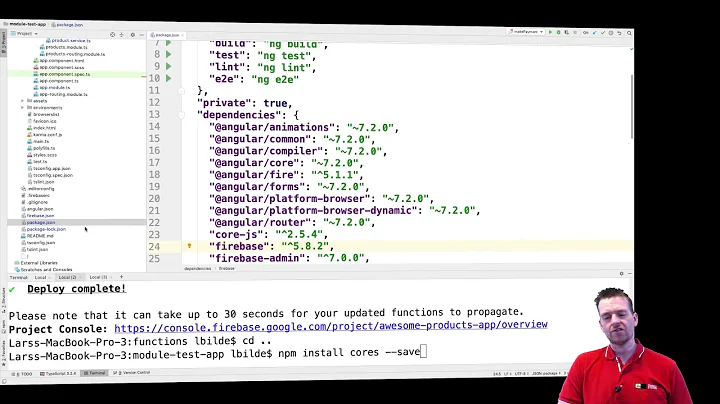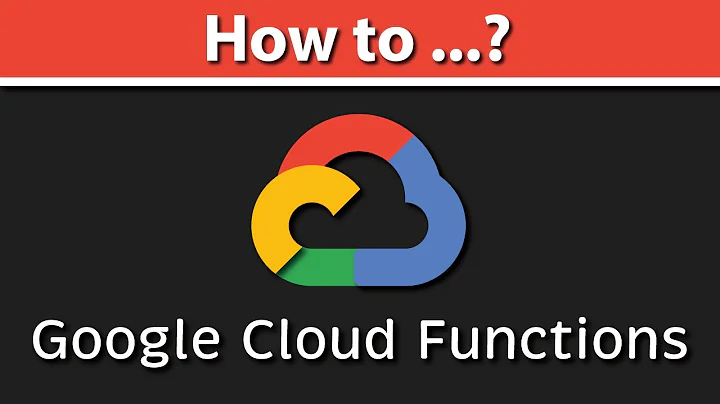Cloud Functions for Firebase: 'Error: could not handle the request'
Solution 1
You are seeing Error: could not handle the request since there probably was an exception and it timed out.
Check your logs using:
firebase functions:log
Refer docs for more details
Here's how I got URL unshortening to work
const functions = require('firebase-functions');
const admin = require('firebase-admin');
admin.initializeApp(functions.config().firebase);
const http = require('http');
const urlP = require('url');
const unshorten = (url, cb) => {
const _r = http.request(
Object.assign(
{},
urlP.parse(url),
{
method: 'HEAD',
}
),
function(response) {
cb(null, response.headers.location || url);
}
);
_r.on('error', cb);
_r.end();
};
const resolveShortUrl = (uri, cb) => {
unshorten(uri, (err, longUrl) => {
if (longUrl === uri) {
cb(null, longUrl);
} else {
resolveShortUrl(longUrl, cb);
}
});
};
exports.url = functions.https.onRequest((requested, response) => {
var uri = requested.query.url;
resolveShortUrl(uri, (err, url) => {
if (err) {
// handle err
} else {
response.send({ url });
}
});
});
You can follow the hello world example straight away and use the above code as your function.
Above code uses HEAD requests to peek into 'Location` field of the headers and decides if the url can be further unshortened.
This is lighter as HEAD requests ask for no body (thereby avoiding body parsing). Also, no third party lib required!
Also note that the url passed as a query param. So the request would be
http://<your_firebase_server>/url?url=<short_url>
Saves you the trouble of URL re-writes. Plus semantically makes a little more sense.
Solution 2
Did you tried using { source: '/url/**' } syntax?
You can use something like this;
{
"hosting": {
"public": "public",
"rewrites": [ {
"source": "/url/**",
"function": "/url"
}]
}
}
and then you can parse the url from the request.
exports.url = functions.https.onRequest((req, res) => {
// parse the url from the req and redirect to the correct link
});
Solution 3
You should try this in the firebase.json, its worked for me:
"source": "/**",
I also tried "source": "/url/**" but its not worked.
Related videos on Youtube
Comments
-
JamesG over 3 years
I feel like pulling my hair out; this is either super simple and i'm having brain freeze or it is not that simple.
What I want
I am trying to unshorten a shortened URL using firebase, when a user goes to:
myapp.firebaseappurl.com/url/SHORTENEDLINK
SO wont let me add a shortened URLI would like the output to be:
{ "url": "https://stackoverflow.com/questions/45420989/sphinx-search-how-to-use-an-empty-before-match-and-after-match" }What I have tried
firebase.jsonfile:{ "hosting": { "public": "public", "rewrites": [ { "source": "/url/:item", "destination": "/url/:item" } ] } }index.jsfile:const functions = require('firebase-functions'); exports.url = functions.https.onRequest((requested, response) => { var uri = requested.url; request({ uri: uri, followRedirect: true }, function(err, httpResponse) { if (err) { return console.error(err); } response.send(httpResponse.headers.location || uri); } ); });Result
When I go to
myapp.firebaseappurl.com/url/SHORTENEDLINKI get the following:Error: could not handle the request-
mohamad rabee over 6 yearsadd
method : 'POST'to the request -
JamesG over 6 yearsWhy? The passed parameter is in the URL, so it's a GET request, right?
-
JamesG over 6 years@mohamadrabee - Also, just tried it to see if that was it. Nope. Didnt work.
-
mohamad rabee over 6 yearssorry my mistake
-
mohamad rabee over 6 yearscan you share your package.json? did you have 'request' in the dependencies
-
JamesG over 6 yearsrequest is not on my package.json file but I did npm install request in the functions folder and it is there :)
-
 Doug Stevenson over 6 yearsYou can't use express-style ":wildcard" notation in rewrites. Rewrites can only be paths and ** wildcards. You can create an express app in Cloud Functions, and have that use :wildcard.
Doug Stevenson over 6 yearsYou can't use express-style ":wildcard" notation in rewrites. Rewrites can only be paths and ** wildcards. You can create an express app in Cloud Functions, and have that use :wildcard. -
JamesG over 6 years@DougStevenson Hi Doug. I am afraid I am a little confused. Please could you show me an example of what I need with code? Thank you for your time. It it greatly appreciated :)
-
 Jordan over 6 years@JamesG were you able to solve your issue? If so it is recommended to upvote the solution that helped you, or post your answer as the solution here to better help the community.
Jordan over 6 years@JamesG were you able to solve your issue? If so it is recommended to upvote the solution that helped you, or post your answer as the solution here to better help the community.
-
-
JamesG over 6 yearsThis will not be dynamic. I want to be able to pass to the function the url as a parameter. Any thoughts?
-
 Admin over 6 years@Rohan The sample is meant only for goo.gl urls. Besides, url resolution can be done using HEAD requests which are more light weight compared to GET
Admin over 6 years@Rohan The sample is meant only for goo.gl urls. Besides, url resolution can be done using HEAD requests which are more light weight compared to GET -
JamesG over 6 yearsI thought a rewrite is needed to tell my firebase hosting which function to run based on which url?
-
 Admin over 6 yearsTry this us-central1-helloworld-9d223.cloudfunctions.net/… url>
Admin over 6 yearsTry this us-central1-helloworld-9d223.cloudfunctions.net/… url> -
Rohan Stark over 6 years@JamesG Yes, it won't be dynamic. But you can simply save the original URL in your specified location whenever you shorten it. And for accessing the original URL, you can just add code inside your Cloud functions file to read it from the specified location during the HTTP trigger and use it as the URL for the your response. This of course won't be dynamic. But, you won't have to unshorten the url on the fly and you also won't have to include a third party application.
-
 Admin over 6 years@JamesG Did you get a chance to try the solution?
Admin over 6 years@JamesG Did you get a chance to try the solution?