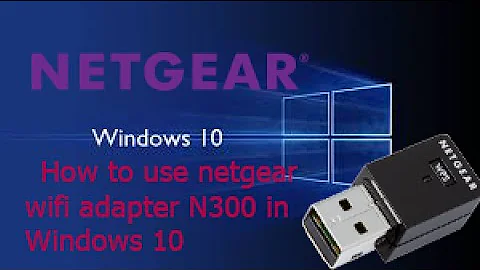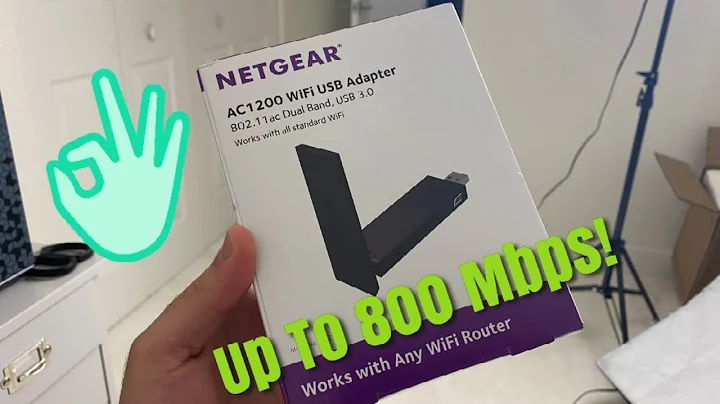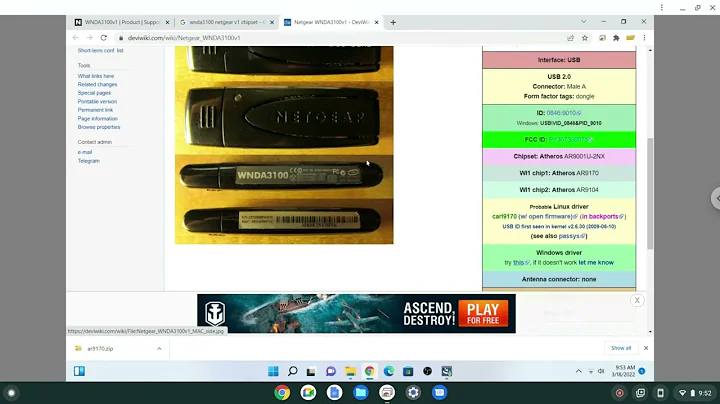Cofiguring a Netgear WNDA3100 USB adapter
Try to follow these steps:-
-
Getting the ndiswrapper package files
you need to grab all the files for linux(ubuntu) for that read this described Article.
-
Place the files on your Ubuntu system
After you got the files place them in a folder on you Ubuntu system. Note that the driver files will need to stay their permanently so chose a place you will not remove later.
-
Installing the ndiswrapper packages
Execute the following linux commands:
sudo dpkg -i ndiswrapper-commonsudo dpkg -i ndiswrapper-utils-1.9sudo dpkg -i ndisgtk -
Installing the drivers on Ubuntu
for installation choose additional driver options.
-
Configuring your Wireless Network
Navigate to your Network Manager by clicking one of the icons at the top right corner. Here you can now select the desired network and configure this. You can use the same data aas you used under Windows.
if you want detailed process, please read this article.
Related videos on Youtube
mufc90
Updated on September 18, 2022Comments
-
mufc90 over 1 year
I recently just installed Ubuntu 12.10. Everything was going well and I really enjoyed it, so much that I installed it on my desktop, however my desktop does not have a built-in wireless card, so instead I'm using a usb adapter. When I installed Ubuntu though, it does not have the proper software to recognize and run the adapter, therefore I cannot connect to the internet. I did some research and many pointed to "ndiswrapper" and how I should use that, after going through many other steps (which I don't know how to do either), and it should work! Well...as I don't have internet access via that computer, I've been trying to use a USB drive; downloading the 'tar.gz' files, but I cannot get them onto my other system because when I 'copy and paste' the supposed file, nothing happens, therefore I can't even begin the other steps appropriately.
I need any help as to how to get the necessary files on my PC without internet access, via USB drive
Then I need to proper steps as to how to install ndiswrapper and whatever files I'll need for my Netgear WNDA3100 USB adapter
-
Prinsig over 7 yearsIf you are using WNDA3100v3 (not the previous two versions) you can easily build a driver using the instructions here github.com/samlittler/Netgear-A6210
-