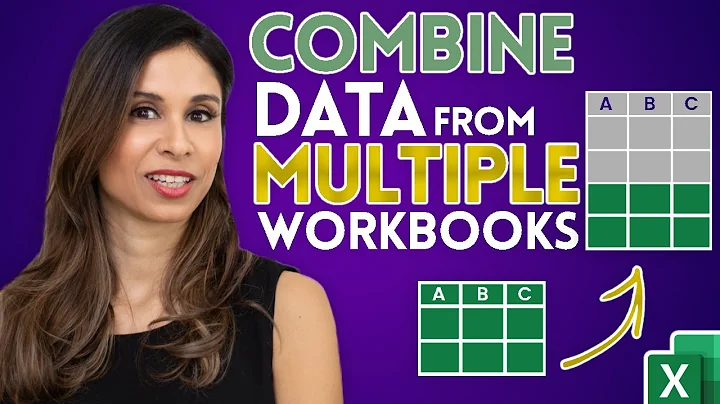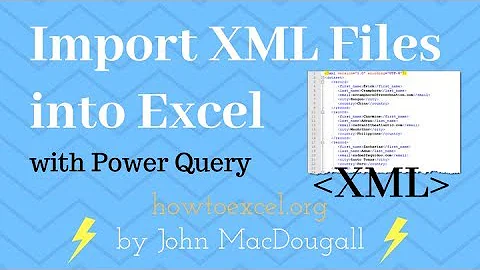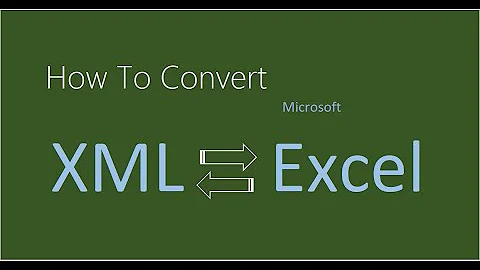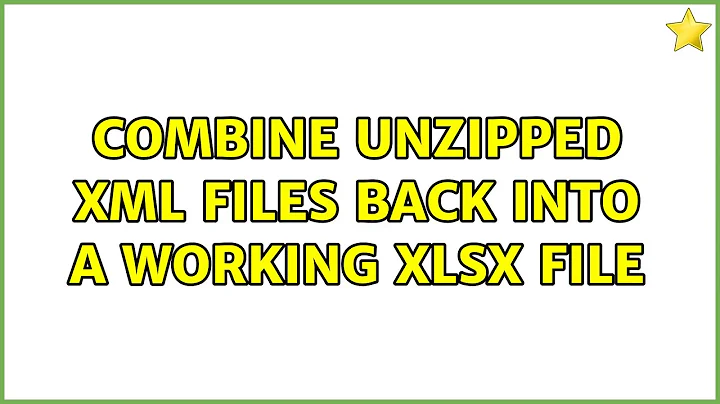Combine unzipped xml files back into a working XLSX file
Found it! Seems I was zipping up the entire folder, you need to zip up the three folders and XML file:
_rels
docProps
xl
[Content_Types].xml
Then rename the zip files extension to xslx and it opens fine.
Related videos on Youtube
Jeremy Thompson
Hello fellow SO'r, I am a developer with a long professional history of work with web and Microsoft technologies. I am passionate about C#, VB.Net, Winforms, Web (jQuery, ASP.Net, IIS), SQL and am into a lot of tools for DevOps, Debugging, Performance, Threading, IDE and etc. My background in coding started with VB and C++, then classic asp and onto .Net. At various times I have worked for Datacom, Massive Interactive, Macquarie Bank, GraysOnline.com, MLC, SKM/Jacobs Engineering, the Reserve Bank of Australia, National Australia Bank and more. The highlight of my career was working for Microsoft Australia in Professional Developer PSS. Solving developer support cases for Microsoft Gold and Premiere customers has helped me to answer on here. I like answering the bounty questions and helping people out who are really stuck, "as if your job depends on it". I currently work at the NAB Cloud Guild as a trainer, best practice engineer and escalation engineer across NAB for cloud matters. Dip. Business, MCP, MCAD.Net, MCSD.Net, MCT (06/07), AWS CSA, AWS SOA, AZ900, AZ204, AZ303
Updated on September 18, 2022Comments
-
 Jeremy Thompson over 1 year
Jeremy Thompson over 1 yearI can rename an Excel file extension from .XLSX to .zip and extract out the xml files.
How do I combine individual Excel xml files back into a single XLSX file?
I tried zipping up the folder and renaming the .zip extension back to .XLSX but then Excel has a problem opening the file.