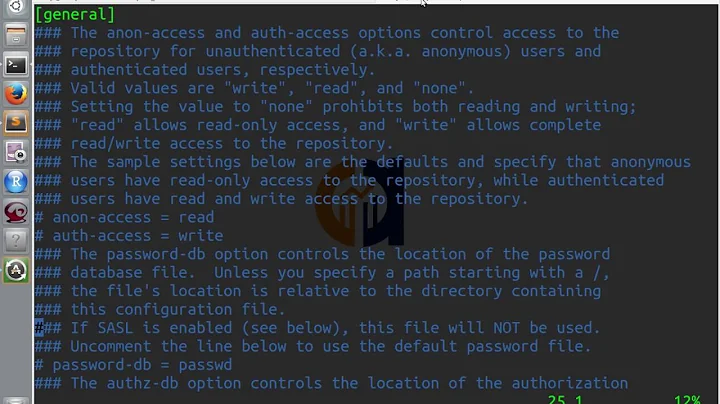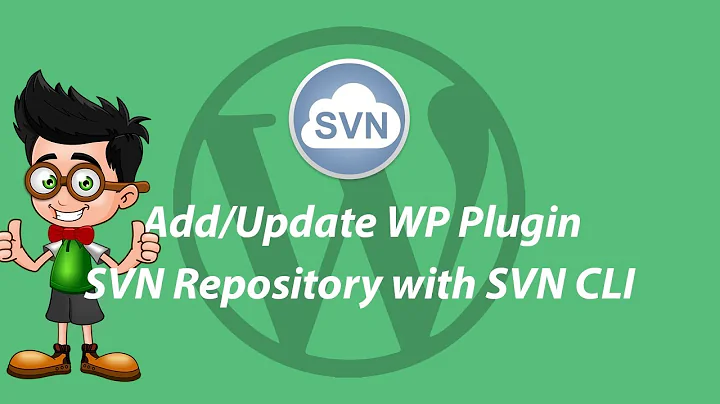Command line to update SVN folders
Solution 1
It might be easier in PowerShell:
Set-Alias tsvn 'C:\Program Files\TortoiseSVN\bin\TortoiseProc.exe'
dir C:\workspace | %{ tsvn /command:update /path:"$($_.FullName)" /closeonend:2 }
Or if you want to specify certain project directories:
cd C:\workspace
$projects = 'Proj 1','Proj 2','Proj 3'
$projects | %{ tsvn /command:update /path:"$_" /closeonend:2 }
PowerShell scripts have a ps1 extension. You might also have to update the execution policy to allow scripts to run:
Set-ExecutionPolicy RemoteSigned
Solution 2
Just use the SVN command line itself:
pushd "%SOURCE%"
svn update
popd
You can get the Subversion tools for Windows at http://subversion.tigris.org/getting.html#windows. Install them side by side with TortoiseSVN.
Related videos on Youtube
Josh Knutson
Coldfusion Developer, Javascript entertainer, CSS Guru, or Front End Ninja has a few people have called me
Updated on June 04, 2022Comments
-
Josh Knutson almost 2 years
I have tried several things so far, but I haven't had much luck yet. I'm attempting to have a command line or PowerShell script that I can run once a day to make sure my numerous checked-out projects are up to date.
I know I would be looping through the directory folders inside my workspace, but when setting the variables I haven't had any luck as it will error out. I am using TortoiseSVN, and Windows Vista.
Here is what I have so far:
echo == Initiating system instance variables... echo. -- Setting the variables... :: Here you need to make some changes to suit your system. set SOURCE=C:\workspace\Project set SVN=C:\Program Files\TortoiseSVN\bin :: Unless you want to modify the script, this is enough. echo. %SOURCE% echo. %SVN% echo. ++ Done setting variables. echo. echo == Updating source from SVN echo. -- Running update... "%SVN%\TortoiseProc.exe" /command:update /path:"%SOURCE%" /closeonend:2 echo. ++ Done. echo. -- Cleaning up... set SOURCE= set SVN= echo. ++ Done. @echo off-
J. Polfer almost 15 yearsUmmm... Why do you have to use TortoiseSVN? It makes far more sense to use the regular win32 svn commandline client, primarily because the regular client was designed from the get-go for command line work and automation.
-
-
hometoast almost 15 yearsUnless installed separately, tortoise doesn't come with the command line interface.
-
Groo almost 15 yearsActually, there is a command line tool that comes with Tortoise (SubWcRev.exe).
-
Groo almost 15 yearsNo, sorry, we use it to update out source files with a rev. number, it cannot be used to update/commit.