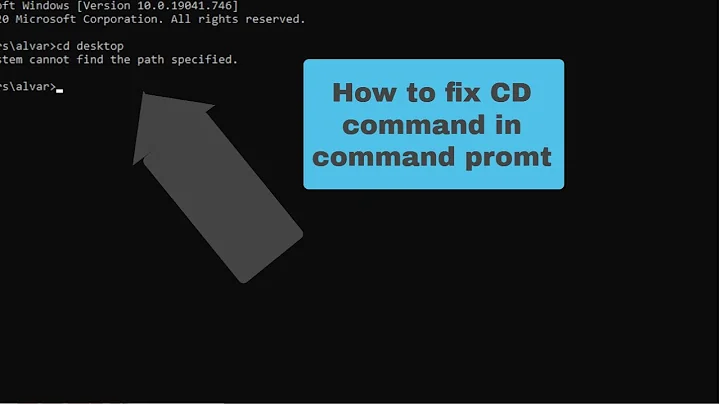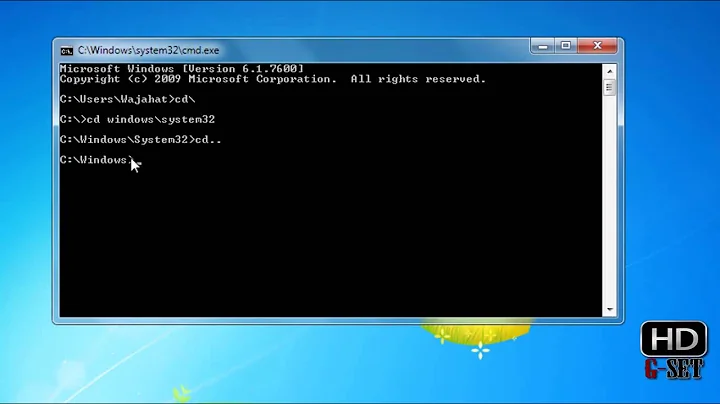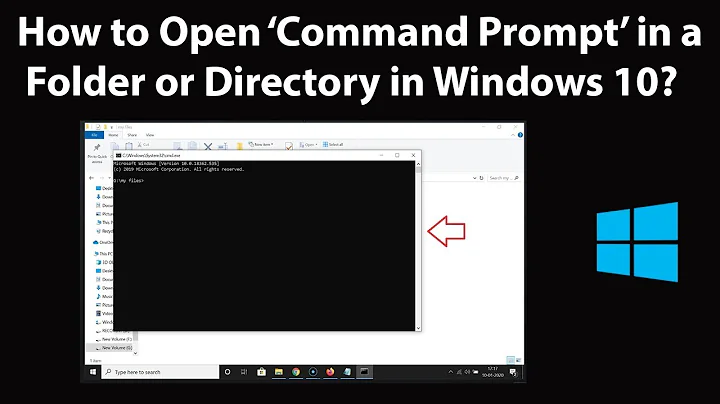Command Prompt Unable to go to particular folder
Solution 1
As nerdwaller suggested, 64bit systems have both Program Files and Program Files (x86) folders. Try both, and see if the folders show. Also, try using your Tab key when typing out folder names. This auto-completes file / folder names, and will help against spelling errors or situations where quotes are required. Lastly, try running cmd as Administrator, and see if this solves it.
Solution 2
Firstly, find the folder in explorer, then copy the path into cmd to make sure it is right.
Then try cding to it (the /d is to change drives, incase your working directory is on another one).
cd /d "C:\Program Files"
Or cd to the drive where Program Files is and type dir to make sure it is there.
cd /d C:\
dir
Failing that, I can only assume something has gone horribly wrong with cmd :)
Related videos on Youtube
Ketan
Updated on September 18, 2022Comments
-
Ketan almost 2 years
Actually I want to go to folder
Microsoft OfficeinProgram Filesthrough my command prompt.But When I go to the
Program Files,cmdprompt shows me only two choices viz."Windows Alerter"and
"Windows Common Files".There are many other folders too, but it doesn't shows it.
Typing the whole name also didn't work.
It says,
system cannot find the path specified.Please help. Thanks.
-
nerdwaller over 11 yearsAny chance you're on a 64-bit system? If that's the case, you would have
Program FilesandProgram Files (x86). -
 Admin over 11 yearsYour computer is infected with this malware: microsoft.com/security/portal/threat/encyclopedia/…
Admin over 11 yearsYour computer is infected with this malware: microsoft.com/security/portal/threat/encyclopedia/…
-