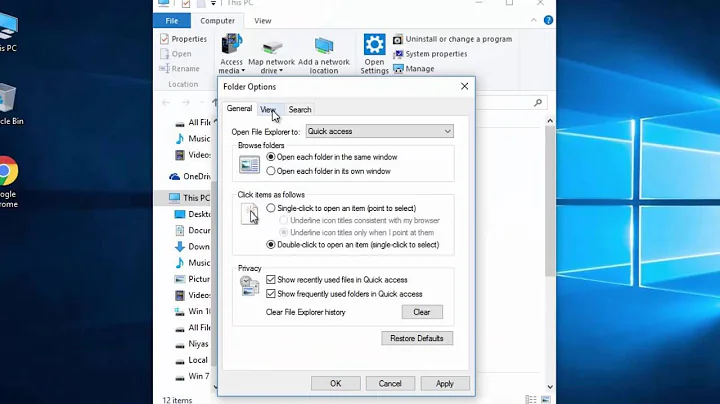How to check folders size in Windows without showing all subfolder files?
8,843
Microsoft provides du (Disk Usage utility) as a part of the SysInternals suite.
You can run:
du.exe <folder>
To get statistics like:
Files: 18
Directories: 3
Size: 11,459,083 bytes
Size on disk: 11,505,696 bytes
To show statistics only for the folder without subfolders add the -n argument:
du.exe -n <folder>
Related videos on Youtube
Author by
Luke
Updated on September 18, 2022Comments
-
Luke over 1 year
Is there a CMD command to show the folder size in side a directory?
I know I can dir /s/a and see all the sizes of files inside folders and subfolders of directory. However I am trying to find a log file in the Windows directory folder so was trying to find properties (like if you right clicked and got properties using the GUI).
-
Luke over 7 yearsIs there a du command to show a range of folders?
-
techraf over 7 yearsWhat do you mean by a "range"?
-
Luke over 7 yearsI looked at some of the use cases at it looks like it will be a good tool for finding the problem I am looking for.