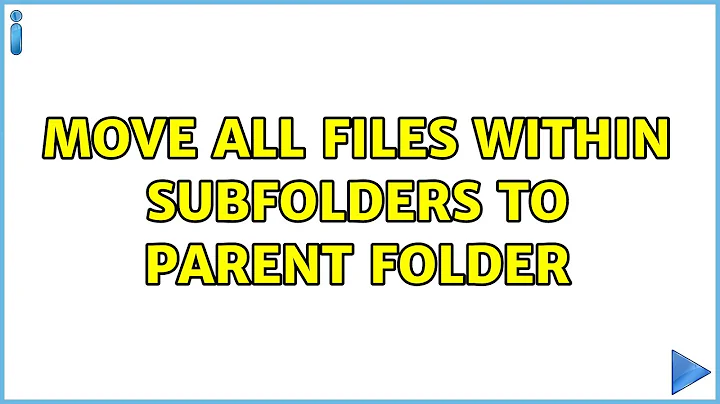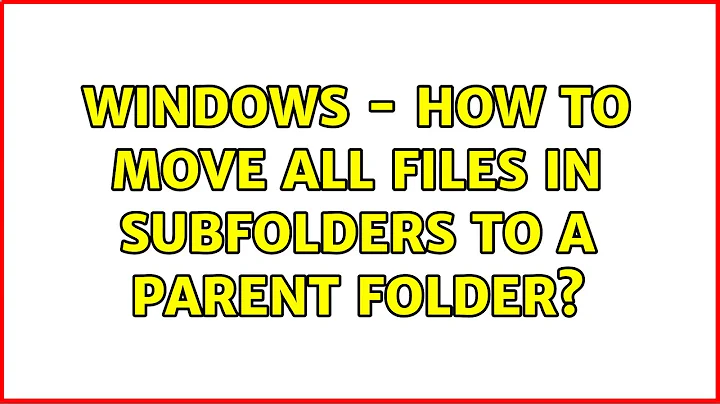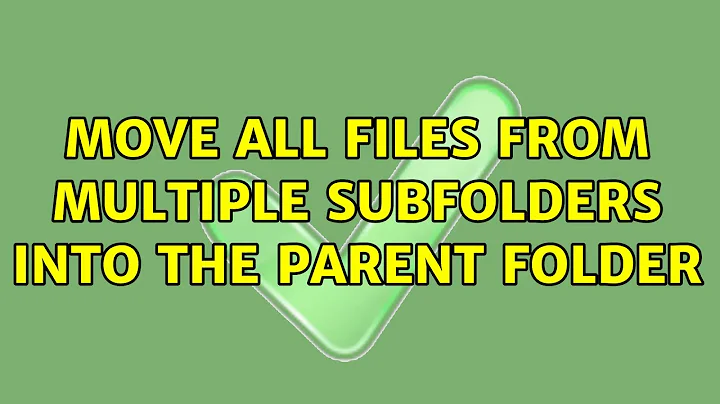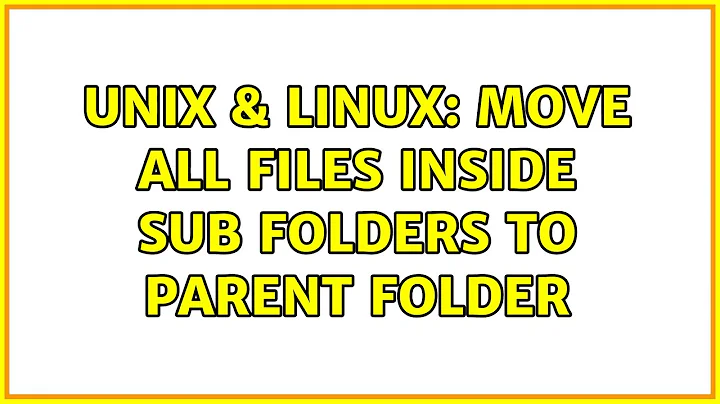Move all files within subfolders to parent folder
Okay, I finally figured it out by adapting code from yet another question. Thanks to @AFH for clarifying the parts I was unsure about in the comments to this answer, and for his general help with it - it's much appreciated.
To Extract All Files from Subfolders to their Parent Folder
for /r "PARENTFOLDER" %d in (*.*) do move "%d" "PARENTFOLDER"
Remember to replace all instances of PARENTFOLDER with the path to the folder that you want to extract the files to.
To Extract All Files from Subfolders and Delete Empty Subfolders
It's unlikely you'll need to keep the empty subfolders left over after extracting the files from them - I certainly didn't - so the below command automates the deletion of them, too.
for /r "PARENTFOLDER" %d in (*.*) do move "%d" "PARENTFOLDER" && cd "PARENTFOLDER" && for /f "delims=" %d in ('dir /s /b /ad ^| sort /r') do rd "%d"
Once again, replace all instances of PARENTFOLDER with the path to the folder that you want to extract the files to.
By this point, however, it's no longer a one-liner, and starts to get a bit convoluted when pasted into the command line, so it's easier to just put the whole thing in a batch file. Using variables for the path to the parent folder allows you to replace just the one instance of PARENTFOLDER at the beginning of the file, and it's also the safer option, preventing against any accidental deletion of empty folders that you might want to keep.
The Batch File
Paste into a text file, replace PARENTFOLDER with the path to the folder you want it to work with, and save it with the .bat extension. Run in any directory.
@ECHO OFF
SETLOCAL
SET parent="PARENTFOLDER"
CD /d %parent%
FOR /r %parent% %%d IN (*.*) DO MOVE "%%d" %parent%
FOR /f "delims=" %%d IN ('DIR /a:d /s /b ^| SORT /r') DO RD "%%d"
ECHO Done. Press any key to terminate script.
PAUSE >NUL
Related videos on Youtube
Hashim Aziz
Updated on September 18, 2022Comments
-
 Hashim Aziz over 1 year
Hashim Aziz over 1 yearFirstly, I'm aware there are tons of similar questions, and I know because I must have tried adapting at least 5 of them, but I'm still here asking because my crappy grasp of CMD (which I actually thought I was getting good at up until this point) is frustrating me with generic, unhelpful errors, and I can't understand what part of the syntax is wrong. This is likely due to the fact that other questions deal with the folder/filename structures of their respective OPs, and when I try to adapt the code to my own folder/file structure it refuses to work. Therefore, I'm here asking for a CMD
forloop solution that'll actually work for my own file and folder structure.I have a parent folder which contains many other folders, in which there are files:
Parent Folder Subfolder File1 File2 Subfolder File1 File2 Subfolder File1 File2...and so on.
I'm wanting to use a CMD
forloop in combination with themovecommand to extract all the files in the subfolders to the parent folder, leaving each subfolder empty.When giving the CMD
forloop please break down what each part of the command is doing, as this'll help make sure I understand the code and hopefully minimise the trouble I have getting it to work for myself.-
 Admin over 7 yearswhat if you did
Admin over 7 yearswhat if you diddir /s/b >a.ato get a list of all files, one per line. Then youmoveat the beginning of each line, andc:\blah\myparentfolderat the end of each line then you have a list of command and can name the file blah.bat and run it
-
-
 AFH over 7 yearsThe
AFH over 7 yearsTheforcommand syntax is not rational, but the first%ddefinesdas the loop variable, and the second%dis what the loop variable expands to on each pass of the loop (Unix syntax is more rational:for ... d in ... do ...). The first instance is not expanded, so it does not need quoting, unlike after thedo, where%dmay expand to file names with embedded blanks. There is nothing special aboutd: any single letter could be used, butdis logical for directories (orffor files). Even more irrationally,%%dmust be used in a batch (.cmdor.bat) file. -
 Hashim Aziz over 7 yearsThanks for the acknowledgement that it's not rational, @AFH, I felt like it was just me that was missing something. One more thing - there are some files in the parent folder, and because of how the command above is written, it wastes time copying those files into the directory they're already in. There also appears to be some sort of bug that makes it hang there for a while. How would the command be modified to leave files in the parent directory alone, and only drill down into its sub-folders? Feel free to answer under this one or post as a separate answer.
Hashim Aziz over 7 yearsThanks for the acknowledgement that it's not rational, @AFH, I felt like it was just me that was missing something. One more thing - there are some files in the parent folder, and because of how the command above is written, it wastes time copying those files into the directory they're already in. There also appears to be some sort of bug that makes it hang there for a while. How would the command be modified to leave files in the parent directory alone, and only drill down into its sub-folders? Feel free to answer under this one or post as a separate answer. -
 AFH over 7 yearsWithout testing, I think you want a nested
AFH over 7 yearsWithout testing, I think you want a nestedfor, along the lines offor /d %d in (PARENTFOLDER\*) do for /r "%d" %f in (*.*) do move "%f" TARGETLOCATION. If you include the extra requirements into your question, I'll submit an answer, for the benefit of others. -
 Hashim Aziz over 7 yearsThat doesn't seem to work. What it does is run the nested
Hashim Aziz over 7 yearsThat doesn't seem to work. What it does is run the nestedforloop a set number of times. Testing on a parent folder with 7 subfolders and 3 files in it, I noticed that running it as above tends to result in 2 runs of the nestedforcommand. When enclosing the first path in double quotes within the parentheses, it runs it 7 times - same as the amount of subfolders in the parent folder. On each occasion though, and no matter how many times they're run, none of those nestedforloops work to acually extract files from subfolders; everything stays unchanged. Really odd. -
 AFH over 7 yearsIf
AFH over 7 yearsIfPARENTFOLDERcontains blanks, it will need to be quoted. I suggest you put anechobetween the firstdoand the secondfor, to check exactly what nestedforcommand would be executed. Your conditions have so many possible variants that I can't set up a representative test here. -
 Hashim Aziz over 7 yearsOkay, I'd always assumed that where there are parentheses, quotes wouldn't be needed, but that's clearly not the case, and it seems like that might be part of the problem judging from the output I'm getting by the echo - it's only interpreting parts of the directory names. I've included the quotes and this time the nested for loops runs a lot more time, but is still ineffective, so I'll get back to you as soon as I've figured out what exactly it's doing. It's also worth mentioning that both the PARENTFOLDER AND TARGETLOCATION in this case are the same places, for whatever that's worth.
Hashim Aziz over 7 yearsOkay, I'd always assumed that where there are parentheses, quotes wouldn't be needed, but that's clearly not the case, and it seems like that might be part of the problem judging from the output I'm getting by the echo - it's only interpreting parts of the directory names. I've included the quotes and this time the nested for loops runs a lot more time, but is still ineffective, so I'll get back to you as soon as I've figured out what exactly it's doing. It's also worth mentioning that both the PARENTFOLDER AND TARGETLOCATION in this case are the same places, for whatever that's worth. -
 AFH over 7 yearsIf you don't quote
AFH over 7 yearsIf you don't quotePARENTFOLDERand it's something likename with spaces, the firstforwill evaluate asfor /d %d in (name with spaces\*) do ..., sodwill become successivelyname,with, then any files matching the maskspaces\*. Parentheses do not stop the requirement to quote. The only time you needn't quote is with thecdcommand, which takes the rest of the line as a single parameter, including any spaces (thoughTabexpansion inserts quotes);mdandrdcan act on multiple directories, so need quotes if the names have spaces. -
 Hashim Aziz over 7 yearsI can't really make sense of the output from the CMD command, so I've pasted it here: pastebin.com/etrmhGu7.
Hashim Aziz over 7 yearsI can't really make sense of the output from the CMD command, so I've pasted it here: pastebin.com/etrmhGu7. -
 AFH over 7 yearsThe log looks like what I would expect. I simulated it here (without the
AFH over 7 yearsThe log looks like what I would expect. I simulated it here (without theecho) by creating directories and files, and it seemed to do what I understand you want. -
 Hashim Aziz over 7 yearsSorry for the late reply. It worked fine in the end, looked like all I needed was a fresh eye on it. Must have been getting the paths confused. Anyway, I've updated the answer to make it clearer and more intuitive for anyone else. Thanks again for your help.
Hashim Aziz over 7 yearsSorry for the late reply. It worked fine in the end, looked like all I needed was a fresh eye on it. Must have been getting the paths confused. Anyway, I've updated the answer to make it clearer and more intuitive for anyone else. Thanks again for your help. -
 AFH over 7 yearsI'm glad you have solved it.
AFH over 7 yearsI'm glad you have solved it.