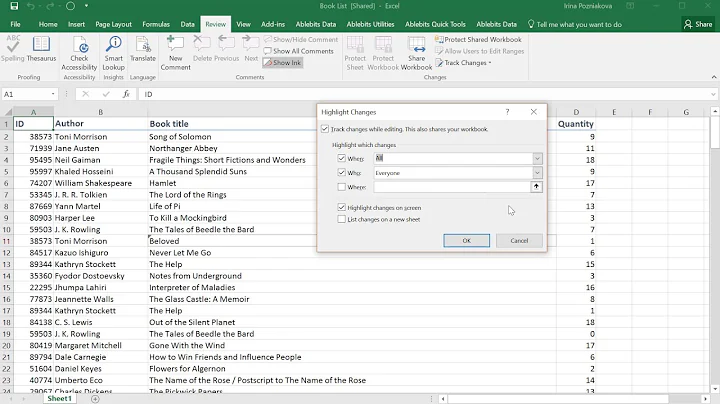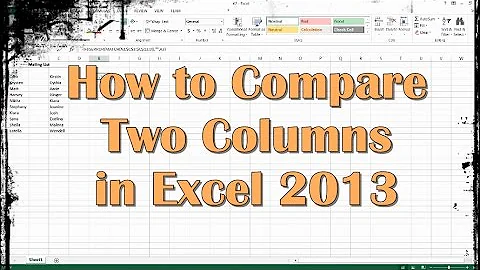Compare two file columns
17,232
Solution 1
In order to use join, you need to make sure that FILE1 and FILE2 are sorted on the join fields.
The following command should do the trick:
join -v1 <(sort file1.txt) <(sort file2.txt)
Solution 2
Like this, but it doesn't include the header line:
$ awk '{print $1}' file2.txt | grep -vf - file1.txt
44888 56565 45554 6868
77765 88688 87464 6848
Note: I adjusted this to match the example output, not your description. If you want it the other way just switch file1 and file2.
Breaking this down:
awkprints just field 1 fromfile2.txtgrep -vinverts the match (prints non-matching lines)-f -tellsgrepto read the list of match patterns from a file, in this case-(STDIN), which was piped in fromawk
Related videos on Youtube
Author by
Baraskar Sandeep
Updated on September 18, 2022Comments
-
 Baraskar Sandeep over 1 year
Baraskar Sandeep over 1 yearI have long text files with space-delimited fields:
cat file1.txt Id leng sal mon 25671 34343 56565 5565 44888 56565 45554 6868 23343 23423 26226 6224 77765 88688 87464 6848 66776 23343 63463 4534 cat file2.txt Id number 25671 34343 76767 34234 23343 23423 66776 23343 cat output.txt Id leng sal mon 44888 56565 45554 6868 77765 88688 87464 6848file1.txthas four columns,file2.txthas two columns. I want to compare 1st column ($1) in both files (file1.txt,file2.txt) and output the file that did not match infile2.txt.I have tried
join -v1 file1.txt file2.txt >output.txtBut the output has some errors. Any
awk/sedcommand is appreciated. -
 Baraskar Sandeep over 11 yearsDoes join command work for more than two files?. If I want to compare 1st column ($1) in all four files (file1.txt, file2.txt, file3.txt & file4.txt) and output the file that did not match with file1.txt.
Baraskar Sandeep over 11 yearsDoes join command work for more than two files?. If I want to compare 1st column ($1) in all four files (file1.txt, file2.txt, file3.txt & file4.txt) and output the file that did not match with file1.txt.