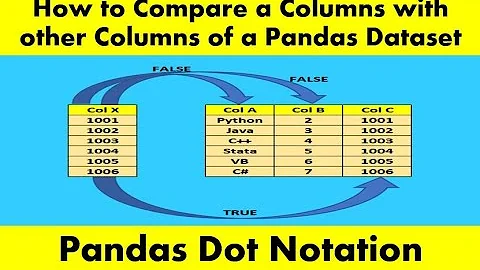Comparing floats in a pandas column
Solution 1
Due to imprecise float comparison you can or your comparison with np.isclose, isclose takes a relative and absolute tolerance param so the following should work:
df['result'] = df['actual_credit'].ge(df['min_required_credit']) | np.isclose(df['actual_credit'], df['min_required_credit'])
Solution 2
@EdChum's answer works great, but using the pandas.DataFrame.round function is another clean option that works well without the use of numpy.
df = pd.DataFrame( # adding a small difference at the thousandths place to reproduce the issue
data=[[0.3, 0.4], [0.5, 0.2], [0.400, 0.401], [0.2, 0.3]],
columns=['actual_credit', 'min_required_credit'])
df['result'] = df['actual_credit'].round(1) >= df['min_required_credit'].round(1)
print(df)
actual_credit min_required_credit result
0 0.3 0.400 False
1 0.5 0.200 True
2 0.4 0.401 True
3 0.2 0.300 False
You might consider using round() to more permanently edit your dataframe, depending if you desire that precision or not. In this example, it seems like the OP suggests this is probably just noise and is just causing confusion.
df = pd.DataFrame( # adding a small difference at the thousandths place to reproduce the issue
data=[[0.3, 0.4], [0.5, 0.2], [0.400, 0.401], [0.2, 0.3]],
columns=['actual_credit', 'min_required_credit'])
df = df.round(1)
df['result'] = df['actual_credit'] >= df['min_required_credit']
print(df)
actual_credit min_required_credit result
0 0.3 0.4 False
1 0.5 0.2 True
2 0.4 0.4 True
3 0.2 0.3 False
Related videos on Youtube
darkpool
Updated on July 09, 2022Comments
-
darkpool almost 2 years
I have the following dataframe:
actual_credit min_required_credit 0 0.3 0.4 1 0.5 0.2 2 0.4 0.4 3 0.2 0.3I need to add a column indicating where actual_credit >= min_required_credit. The result would be:
actual_credit min_required_credit result 0 0.3 0.4 False 1 0.5 0.2 True 2 0.4 0.4 True 3 0.1 0.3 FalseI am doing the following:
df['result'] = abs(df['actual_credit']) >= abs(df['min_required_credit'])However the 3rd row (0.4 and 0.4) is constantly resulting in False. After researching this issue at various places including: What is the best way to compare floats for almost-equality in Python? I still can't get this to work. Whenever the two columns have an identical value, the result is False which is not correct.
I am using python 3.3
-
darkpool over 8 yearsThanks for your suggestion unfortunately this doesn't work for me. I think my data is perhaps represented differently in memory from what I can see on the screen therefore the results are coming out strangely. EdChum's suggestion works. Thanks.
-
 Little Bobby Tables over 2 yearsYes but caution shoud be applied when you use
Little Bobby Tables over 2 yearsYes but caution shoud be applied when you use.round(2)and have 0.005001 and 0.0049999 as an example. You get BIGGER differences after... -
Tyler N about 2 years@LittleBobbyTables The number of decimal places to round to should be used with discretion based on your dataset. In the example you provide (0.005001 and 0.0049999), I would be inclined to use
.round(3)instead to ensure data are rounded to the nearest thousandth.