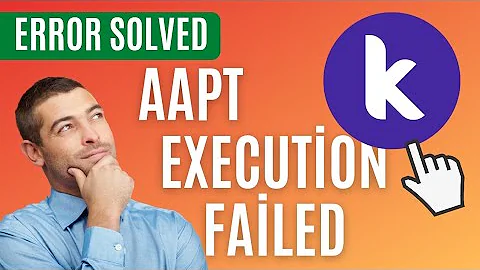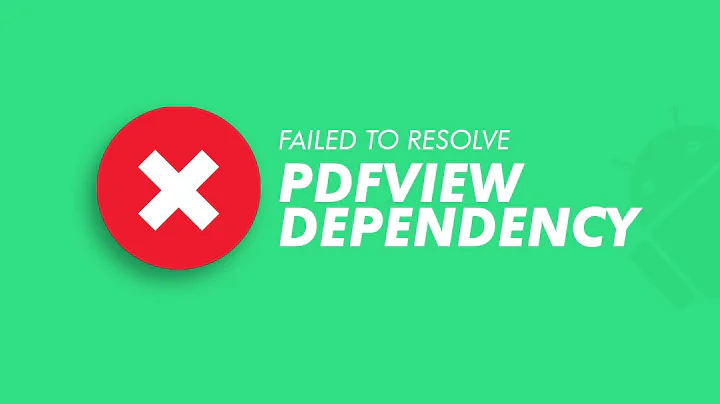Compile and use ABI-dependent executable binaries in Android with Android Studio 2.2 and CMake
Solution 1
Ok, I've found a solution that seems to by quite comfortable but probably there are more proper ways out there;
CMakeLists.txt is by default placed inside myAppProject/app so I've added this line to CMakeLists.txt:
set(EXECUTABLE_OUTPUT_PATH "${CMAKE_CURRENT_SOURCE_DIR}/src/main/assets/${ANDROID_ABI}")
complete app/CMakeLists.txt:
cmake_minimum_required(VERSION 3.4.1)
set(CMAKE_VERBOSE_MAKEFILE on)
# set binary output folder to Android assets folder
set(EXECUTABLE_OUTPUT_PATH "${CMAKE_CURRENT_SOURCE_DIR}/src/main/assets/${ANDROID_ABI}")
add_subdirectory (src/main/cpp/mylib)
add_subdirectory (src/main/cpp/mybinary)
complete app/src/main/cpp/mybinary/CMakeLists.txt:
add_executable(mybinary ${CMAKE_CURRENT_SOURCE_DIR}/mybinary.cpp)
# mybinary, in this example, has mylib as dependency
target_link_libraries( mybinary mylib)
target_include_directories (mybinary PUBLIC ${CMAKE_CURRENT_SOURCE_DIR})
complete app/src/main/cpp/mylib/CMakeLists.txt:
add_library( # Sets the name of the library.
mylib
# Sets the library as a shared library.
SHARED
# Provides a relative path to your source file(s).
# Associated headers in the same location as their source
# file are automatically included.
${CMAKE_CURRENT_SOURCE_DIR}/mylib.cpp )
target_include_directories (mylib PUBLIC ${CMAKE_CURRENT_SOURCE_DIR})
Doing so, any executable binary is compiled directly into assets folder, inside a subfolder whose name is the target ABI, eg:
assets/armeabi/mybinary
assets/x86_64/mybinary
...
In order to use the proper binary inside the App, the correct binary should be selected:
String abi;
if (Build.VERSION.SDK_INT >= Build.VERSION_CODES.LOLLIPOP) {
abi = Build.SUPPORTED_ABIS[0];
} else {
//noinspection deprecation
abi = Build.CPU_ABI;
}
String folder;
if (abi.contains("armeabi-v7a")) {
folder = "armeabi-v7a";
} else if (abi.contains("x86_64")) {
folder = "x86_64";
} else if (abi.contains("x86")) {
folder = "x86";
} else if (abi.contains("armeabi")) {
folder = "armeabi";
}
...
AssetManager assetManager = getAssets();
InputStream in = assetManager.open(folder+"/" + "mybinary");
Then, the binary should be copied away from assets folder with the correct execute permissions:
OutputStream out = context.openFileOutput("mybinary", MODE_PRIVATE);
long size = 0;
int nRead;
while ((nRead = in.read(buff)) != -1) {
out.write(buff, 0, nRead);
size += nRead;
}
out.flush();
Log.d(TAG, "Copy success: " + " + size + " bytes");
File execFile = new File(context.getFilesDir()+"/mybinary");
execFile.setExecutable(true);
That's all!
UPDATE: gradle.build file:
apply plugin: 'com.android.application'
android {
compileSdkVersion 25
buildToolsVersion "25"
defaultConfig {
applicationId "com.myapp.example"
minSdkVersion 10
targetSdkVersion 25
versionCode 1
versionName "1.0"
testInstrumentationRunner "android.support.test.runner.AndroidJUnitRunner"
externalNativeBuild {
cmake {
cppFlags ""
}
}
}
buildTypes {
release {
minifyEnabled false
proguardFiles getDefaultProguardFile('proguard-android.txt'), 'proguard-rules.pro'
}
}
externalNativeBuild {
cmake {
path "CMakeLists.txt"
}
}
defaultConfig {
externalNativeBuild {
cmake {
targets "mylib", "mybinary"
arguments "-DANDROID_TOOLCHAIN=clang"
cFlags "-DTEST_C_FLAG1", "-DTEST_C_FLAG2"
cppFlags "-DTEST_CPP_FLAG2", "-DTEST_CPP_FLAG2"
abiFilters 'armeabi', 'armeabi-v7a', 'x86', 'x86_64'
}
}
}
}
dependencies {
compile fileTree(include: ['*.jar'], dir: 'libs')
androidTestCompile('com.android.support.test.espresso:espresso-core:2.2.2', {
exclude group: 'com.android.support', module: 'support-annotations'
})
testCompile 'junit:junit:4.12'
compile 'com.android.support:appcompat-v7:25.0.0'
compile 'com.android.support:design:25.0.0'
compile 'com.android.support:recyclerview-v7:25.0.0'
compile 'com.android.support:cardview-v7:25.0.0'
compile 'eu.chainfire:libsuperuser:1.0.0.201607041850'
}
Solution 2
-
Make the executable files output to where the Android Gradle plugin expects libraries:
set(CMAKE_RUNTIME_OUTPUT_DIRECTORY "${CMAKE_LIBRARY_OUTPUT_DIRECTORY}") -
Fool the plugin into thinking your executable is a shared object:
add_executable(i_am_an_executable.so main.c) -
Check the APK:
$ 7z l build/outputs/apk/app-debug.apk lib/ [2:08:56] Date Time Attr Size Compressed Name ------------------- ----- ------------ ------------ ------------------------ ..... 9684 4889 lib/armeabi/i_am_an_executable.so ..... 6048 1710 lib/arm64-v8a/i_am_an_executable.so ..... 9688 4692 lib/armeabi-v7a/i_am_an_executable.so ..... 5484 1715 lib/x86/i_am_an_executable.so ..... 6160 1694 lib/x86_64/i_am_an_executable.so Access and run your executable; it is located in
context.getApplicationInfo().nativeLibraryDir.
The downside to this is that you cannot set android:extractNativeLibs to false — I don't know of any way to access lib/ in an APK from within the app.
Related videos on Youtube
ADD
Updated on June 04, 2022Comments
-
ADD almost 2 years
I'm testing out the new Android Studio C/C++ building via CMake through stable gradle (http://tools.android.com/tech-docs/external-c-builds).
In my app, an already rooted device needs to use an ABI-dependent binary that I compile inside Android Studio.
When I try to compile a standard library with
add_library(mylib SHARED mylib.c)it gets automatically compiled and copied inside the lib/[ABI] folder of the APK (e.g. /lib/armeabi/mylib.so) but if I compile an executable binary with:
add_executable(mybinary mybinary.cpp)binaries are corectly generated inside the build folder:
app/build/intermediates/cmake/debug/lib/armeabi/mybinary app/build/intermediates/cmake/debug/lib/x86_64/mybinary ...but they do not seem to be copied anywhere inside the apk.
Which is the correct way to handle this need? Is a gradle-task the way to go?
build.gradle:
apply plugin: 'com.android.application' android { compileSdkVersion 24 buildToolsVersion "24.0.1" defaultConfig { applicationId "com.my.app" minSdkVersion 10 targetSdkVersion 24 versionCode 1 versionName "1.0" testInstrumentationRunner "android.support.test.runner.AndroidJUnitRunner" externalNativeBuild { cmake { cppFlags "" } } } buildTypes { release { minifyEnabled false proguardFiles getDefaultProguardFile('proguard-android.txt'), 'proguard-rules.pro' } } externalNativeBuild{ cmake{ path "CMakeLists.txt" } } defaultConfig { externalNativeBuild { cmake { targets " arguments "-DANDROID_TOOLCHAIN=clang", "-DANDROID_PLATFORM=android-21" cFlags "-DTEST_C_FLAG1", "-DTEST_C_FLAG2" cppFlags "-DTEST_CPP_FLAG2", "-DTEST_CPP_FLAG2" abiFilters 'x86', 'x86_64', 'armeabi', 'armeabi-v7a' } } } } dependencies { compile fileTree(dir: 'libs', include: ['*.jar']) androidTestCompile('com.android.support.test.espresso:espresso-core:2.2.2', { exclude group: 'com.android.support', module: 'support-annotations' }) testCompile 'junit:junit:4.12' compile 'com.android.support:appcompat-v7:24.1.1' compile 'com.android.support:design:24.1.1' compile 'com.android.support:recyclerview-v7:24.1.1' compile 'eu.chainfire:libsuperuser:1.0.0.201607041850' }CMakeLists.txt
cmake_minimum_required(VERSION 3.4.1) set(CMAKE_VERBOSE_MAKEFILE on) add_executable(mybinary ${CMAKE_CURRENT_SOURCE_DIR}/mybinary.cpp) target_link_libraries( mybinary libcustom) target_include_directories (mybinary PUBLIC ${CMAKE_CURRENT_SOURCE_DIR})mybinary.cpp
#include <stdlib.h> #include <string> #include <iostream> using namespace std; int main(int argc, char *argv[]) { string hello = "Hello from C++"; cout << "Message from native code: " << hello << "\n"; return EXIT_SUCCESS; }How the app should interact with mybinary:
import eu.chainfire.libsuperuser.Shell; ... Shell.SU.run("/path/to/mybinary"); -
Gerry over 7 yearsthat is great. why bother it this way? with shared lib, mechanism is there already just use loadlibrary() to load it and use.
-
Brett Thomas over 7 yearsim not getting any built files in my assets folder, just the created empty directories
-
ADD over 7 yearsThere was a Gradle update some time ago that gave me a similar issue, if I recall correctly; I've updated the answer with the app's build.gradle file, pay particular attention to "defaultConfig" section.
-
Brett Thomas over 7 yearsit looks like it's not building my executable at all, I was able to get the library working. That's your entire cmakelists file?
-
Brett Thomas over 7 yearsIs there a reason you have one section that's empty, and then another below the cmakelists.txt part that has the actual info in it?
-
ADD over 7 yearsThe original gradle.build (as the whole project) is a lot more complex, so I cut the unnecessary parts. Anyway I've updated the answer again to better reflect my actual CMakeLists configuration. Check out the 3 CMakeLists.txt files. However, have you explicitly set "targets" in the gradle build file?
-
Brett Thomas over 7 yearsyeah, many thanks for this post, helped me tremendously. man these backwards compatibility changes in android studio and lack of updated documentation suck. Thanks a bundle!
-
Irvin H. about 7 yearsThis answer, plus the added comments are perfect! Totally helped me out :-)
-
 kangear almost 7 yearsI posted a example code: github.com/kangear/HelloJniExe/commit/…
kangear almost 7 yearsI posted a example code: github.com/kangear/HelloJniExe/commit/… -
 RoundSparrow hilltx over 6 years@kangear - the github sample for me fails to load the actual lib .so file into the APK in Android Studio 2.3.3 - on the emulator it crashes with UnsatisfiedLinkError
RoundSparrow hilltx over 6 years@kangear - the github sample for me fails to load the actual lib .so file into the APK in Android Studio 2.3.3 - on the emulator it crashes with UnsatisfiedLinkError -
j__m almost 6 yearsUse getResources().getAssets().openNonAssetFd() to open your embedded binary so you can extract it yourself. Don't force Android to extract your libraries.
-
Jeremy Lakeman almost 6 yearsInstead of building the binaries into your source folder, you could compile / copy them into mergeDebugAssets.outputDir / mergeReleaseAssets.outputDir. And you should probably add an explicit task dependency between the native compile task and the asset task.
-
user924 over 5 yearsI also don't understand why even using any executable binaries in android projects, always use SHARED libraries!
-
Ribo almost 4 yearsIsn't 'add_executable' to create command line programs rather than shared libraries? Why is it named 'i_am_an_executable.so'
-
Robyer over 2 yearsFor me the
EXECUTABLE_OUTPUT_PATHdidn't work. With current Gradle we must useCMAKE_RUNTIME_OUTPUT_DIRECTORYinstead. So useset(CMAKE_RUNTIME_OUTPUT_DIRECTORY "${CMAKE_CURRENT_SOURCE_DIR}/../assets/${ANDROID_ABI}")