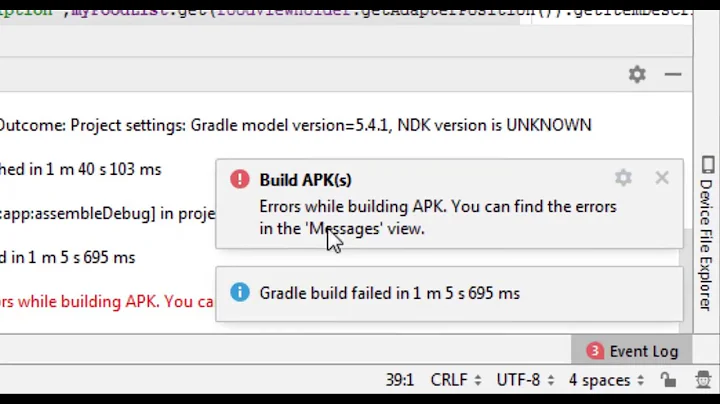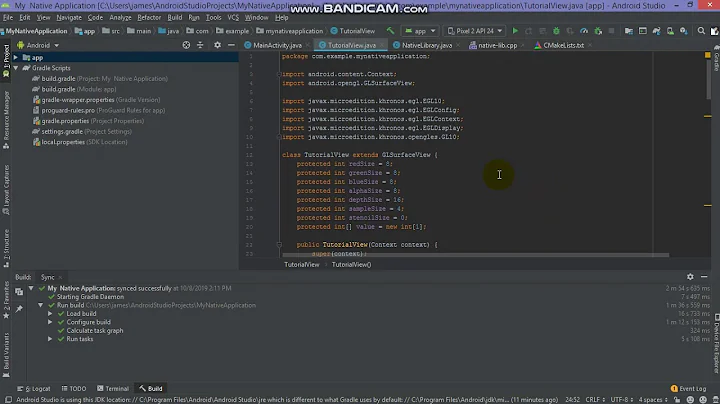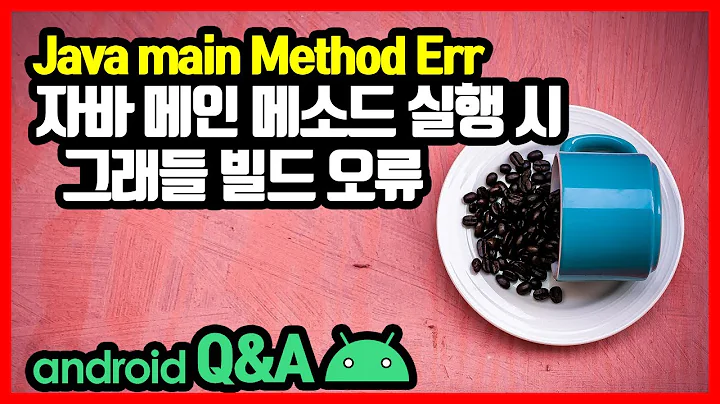NDK Resolution Outcome: Project settings: Gradle model version=5.4.1, NDK version is UNKNOWN error
Solution 1
I had similar problem and solved it by opening project using Import project (Gradle, Eclipse, etc.) instead of Open existing Android Studio project.
Solution 2
You can download NDK from File>Project Structur>Choosing SDK location from left panel and pressing Download from NDK location part.
Solution 3
I was having the same issue after upgrading my android studio. You just need to open local.properties & change ndk.dir path to your NDK path.
Code:
ndk.dir=D\:\\Android\\SDK\\ndk-bundle
sdk.dir=D\:\\Android\\SDK
Solution 4
I don't use NDK in my project, but I had the same problem. The problem disappeared after I updated the SDK version to the newest compileSdkVersion 29
Solution 5
I had a previous answer (since deleted by moderators) where I detailed that there are workarounds (as listed here) that work for some but that there is an underlying bug in gradle because the workarounds don't work for everyone (specifically: none of them work for me)
The related google issue is here: https://issuetracker.google.com/issues/140403764
Update: As of today (20190920) they indicate that they have fixed the underlying issue, so I would expect a future release of gradle after today (20190920) will contain the fix.
Update2: Today (20190926) I received a response from a googler that the problematic code was in Android Studio and it is contained on the 3.6-release branch but is not available on any publicly available build at the moment (Android Studio 3.6 Canary 12 was released just before this fix was made). That lets you know which component to update and which versions to pay attention to, anyway. Looks like Android Studio 3.6 Canary 13 and later should have it https://issuetracker.google.com/issues/140403764#comment13
Until then you can try the workarounds but when there's a vendor bug and workarounds don't work you just have to wait for a vendor patch.
Related videos on Youtube
Comments
-
 Farhad Farzin about 4 years
Farhad Farzin about 4 yearsAfter updating Android Studio and Gradle to 3.5, I now get this error:
NDK Resolution Outcome: Project settings: Gradle model version=5.4.1, NDK version is UNKNOWN
I changed the Gradle version in build-gradle back to 3.4.2 but it didn't help.
-
Dan Albert over 4 yearsWhat version is your NDK? How was it installed? How are you using it in your project (specified in build.gradle, local.properties, or
ANDROID_NDK_HOME)? What's in the source.properties file in the NDK? -
 Farhad Farzin over 4 yearsThank you for your attention my problem is solved .... just i migrated to AndroidX
Farhad Farzin over 4 yearsThank you for your attention my problem is solved .... just i migrated to AndroidX -
Adam over 4 yearsI have same problem after upgrade. But my project using AndroidX andRefactor mograte dosen't work & help. Second problem. My app normally fit in singe DEX. Release is 27500 methods. After upgrade Android Studio and Kotlin + google services. App need 73000 methods ;/
-
The incredible Jan over 4 yearsWhere did you get this "error"? I get this message after Android Studio update in all of my projects in the Event Log but it has no impact. Everything builds and runs as it should. I never used NDK - so I don't care if it would not work.
-
 Farhad Farzin over 4 yearsi think ... the "NDK version" is not main problem.... i import project again... and the problem resolved
Farhad Farzin over 4 yearsi think ... the "NDK version" is not main problem.... i import project again... and the problem resolved -
 Script47 over 4 years
Script47 over 4 years -
Mike Hardy over 4 yearsIt's possible none of the solutions work for you (they did not work for me). The issue is being tracked by google, you can star it there issuetracker.google.com/issues/140403764
-
-
 Reenactor Rob over 4 yearsThe answer might be made more valuable by stating how you knew where to find the file in android studio or on the file system and your reasoning in determining that was the change to make.
Reenactor Rob over 4 yearsThe answer might be made more valuable by stating how you knew where to find the file in android studio or on the file system and your reasoning in determining that was the change to make. -
 Farhad Farzin over 4 yearsi coding with JAVA and i haven't NDK at all
Farhad Farzin over 4 yearsi coding with JAVA and i haven't NDK at all -
The incredible Jan over 4 yearsndk.dir is not set in my projects. I never used NDK. Nevertheless I get this "error" in Android Studio 3.5.
-
The incredible Jan over 4 yearsDoesn't make any sense if you don't use it.
-
Mike Hardy over 4 yearsThat did not solve it for me. I still have the error even with gradle 5.6.1 / plugin 3.5.0 / Android Studio 3.5.0 after importing the project again
-
Mike Hardy over 4 yearsThe question is about the error message and an answer shouldn't require installing it to get rid of the message. The NDK is an optional package
-
Mike Hardy over 4 yearsThis makes no sense if you do not have and do not want the NDK. It is an optional component
-
Mike Hardy over 4 yearsSame as The Incredible Jan, this was not in my local.properties yet I still get this message. So it is not a complete solution but perhaps it could help some
-
 Zahra over 4 yearsThe answer is for anyone who uses NDK and faces this error and in the question is not mentioned that he uses NDK or not .@The
Zahra over 4 yearsThe answer is for anyone who uses NDK and faces this error and in the question is not mentioned that he uses NDK or not .@The -
Mike Hardy over 4 yearsInteresting - I thought that had potential so I tried it, it still did not solve it for me. There is an open issue here issuetracker.google.com/issues/140403764
-
 Vlad over 4 years@MikeHardy currently I'm using Gradle plugin version 3.5.0 and gradle version 5.4.1. Try to change this versions, while bug will be fix. Hope it's help you.
Vlad over 4 years@MikeHardy currently I'm using Gradle plugin version 3.5.0 and gradle version 5.4.1. Try to change this versions, while bug will be fix. Hope it's help you. -
Mike Hardy over 4 yearsFor completeness (since I said it did not work for me) this actually does work for me - and is required even - to fix a separate silly sort of gradle + react-native native module compile issue. So as a "Android Studio / gradle" trick to have in your bag of tricks, it's a good one.
-
 KingKongCoder over 4 yearsgo to File>Project Structure>DownloadNDK which will download and add path to your local properties which might fix things up if this answer didn't work
KingKongCoder over 4 yearsgo to File>Project Structure>DownloadNDK which will download and add path to your local properties which might fix things up if this answer didn't work -
Serdar Samancıoğlu over 4 yearsThat did not work for me, instead I had to download ndk, despite not using it.
-
Sahan Pasindu Nirmal over 4 yearsThis is not worked for me. Either below any answer not worked for me. Please help
-
Sahan Pasindu Nirmal over 4 yearseverything is up-to-date but it still the same!
-
Hocine Djouamaa over 4 yearsgo to 'file > project structre > SDK location ' and download the last NDK and go to project 'local.properties' and specific the NDK location like this 'ndk.dir=C\:\\Users\\Lenovo\\AppData\\Local\\Android\\Ndk'
-
Sahan Pasindu Nirmal over 4 yearsIt is doesn't make any sense if you don't use it (NDK)
-
Sean over 4 yearsI am using AS 3.5.1, my project need NDK. Got the exact error, clean and rebuild fixed it. Easier enough to try it first before doing anything else.
-
 Ryan over 4 years@Sean Nice, glad it worked! By the way, I think the rebuild also starts out with a clean. I realized that once when I had the lower build toolbar open and it had 'clean' as the first task. Ever since then I just started hitting the rebuild only. (Hopefully it's doing what I think it is lol).
Ryan over 4 years@Sean Nice, glad it worked! By the way, I think the rebuild also starts out with a clean. I realized that once when I had the lower build toolbar open and it had 'clean' as the first task. Ever since then I just started hitting the rebuild only. (Hopefully it's doing what I think it is lol). -
Yu Kakizaki over 4 yearsi missed that you wrote "Gradle 3.5" and "build-gradle back to 3.4.2".
-
Pablo Alfonso over 4 yearsNDK takes almost 1GB of your previous hard drive! And I'm not sure if there is some other impact (like memory, performance, CPU, etc.). Why do we need to download it if it is never used ? Can we just ignore the error ?
-
 Zahra over 4 years@Pablo Yes , if you don't use NDK and non of answers helped , ignore the error .
Zahra over 4 years@Pablo Yes , if you don't use NDK and non of answers helped , ignore the error . -
Dmitriy Pavlukhin over 4 yearsI closed project, deleted all Build folders, .iml files, .idea folder. Then opened project and it built successfully
-
 Ziad H. over 4 yearsupgrading target and compile version to sdk 29 worked for me :D
Ziad H. over 4 yearsupgrading target and compile version to sdk 29 worked for me :D -
 Kyle Abens over 4 yearsThis worked for me but only on the first time. If I reopened the project without first deleting .gradle then I would get the same error as before.
Kyle Abens over 4 yearsThis worked for me but only on the first time. If I reopened the project without first deleting .gradle then I would get the same error as before. -
Fox over 4 yearsYes, it seems the error will stay in the log. Mine has it as well on-going but project builds and runs just fine.
-
norlesh over 4 yearsAfter trying at least 5 different 'solutions' this one finally got me back on track, now to move on to whatever the next Android Studio bug happens to be...
-
Brian Hong over 4 years@DmitriyPavlukhin Thanks a lot! your comment worked! in my case, it happened after I merged two repositories.
-
 bitlather over 4 years@KingKongCoder I found that link at File > Project Structure > SDK Location > Download Android NDK
bitlather over 4 years@KingKongCoder I found that link at File > Project Structure > SDK Location > Download Android NDK -
 leoneboaventura about 4 yearslocal.properties says "This file is automatically generated by Android Studio. Do not modify this file -- YOUR CHANGES WILL BE ERASED!"
leoneboaventura about 4 yearslocal.properties says "This file is automatically generated by Android Studio. Do not modify this file -- YOUR CHANGES WILL BE ERASED!" -
 BlackHatSamurai about 4 yearsI also had to upgrade my Gradle version
BlackHatSamurai about 4 yearsI also had to upgrade my Gradle version