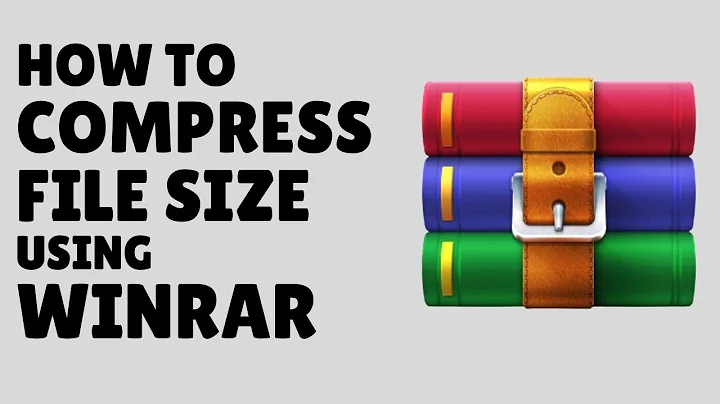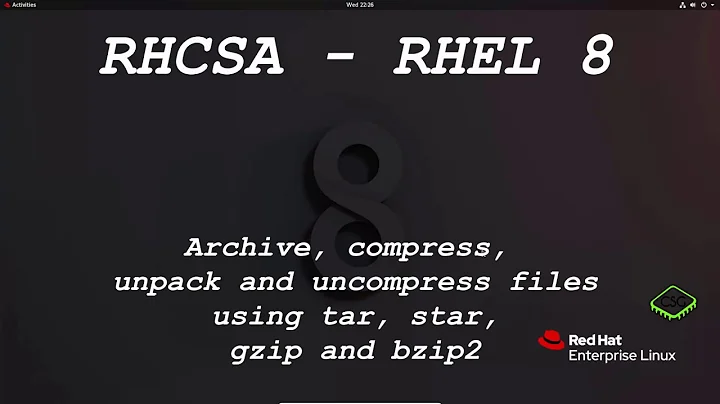Compress and Extract options in Thunar
12,288
Solution 1
No need to create custom options: you just need to install the thunar-archive-plugin to have both Compress and Extract Here options.
You may install it with the following command:
sudo apt-get install thunar-archive-plugin
After installing (and closing all previous instances of Thunar), you will find both options in Thunar's right-click menu.
Solution 2
Have a look at http://docs.xfce.org/xfce/thunar/custom-actions
It has step by step instructions including compress/extraction examples.
Related videos on Youtube
Author by
user275472
Updated on September 18, 2022Comments
-
user275472 over 1 year
Please anyone help me in creating Custom Options for Compress and Extract Here in Thunar File manager
Please help me...
-
 Fabby almost 9 years@user275472: As you've never accepted any answer on this site before: If this answer helped you, don't forget to click the grey ☑ at the left of this text, which means "yes, this answer is valid"! ;-)
Fabby almost 9 years@user275472: As you've never accepted any answer on this site before: If this answer helped you, don't forget to click the grey ☑ at the left of this text, which means "yes, this answer is valid"! ;-) -
Adrian Keister over 3 yearsNice! I especially like that it's at the top menu level.
-
 nipunasudha over 3 yearsIm starting to love thunar
nipunasudha over 3 yearsIm starting to love thunar