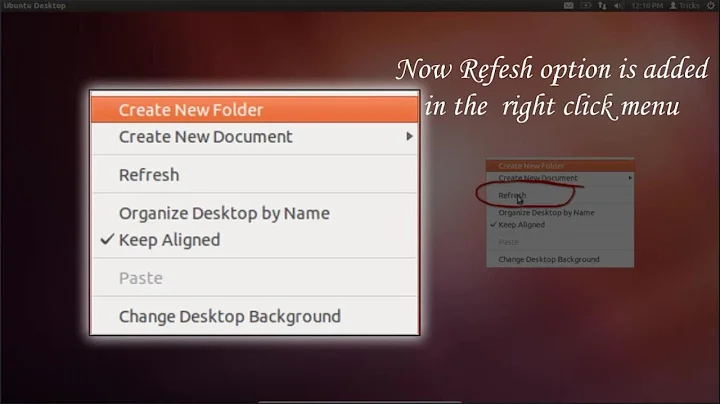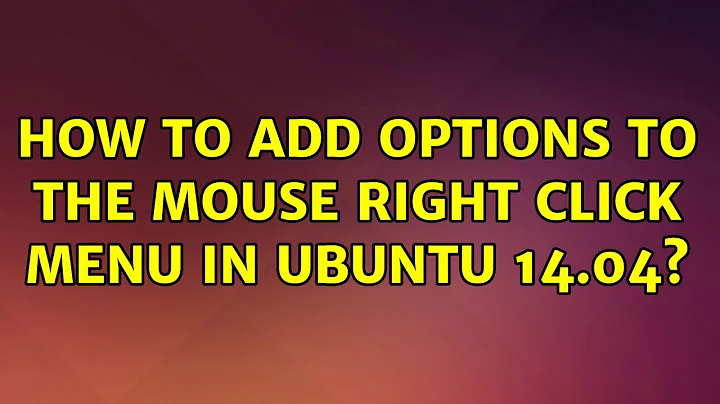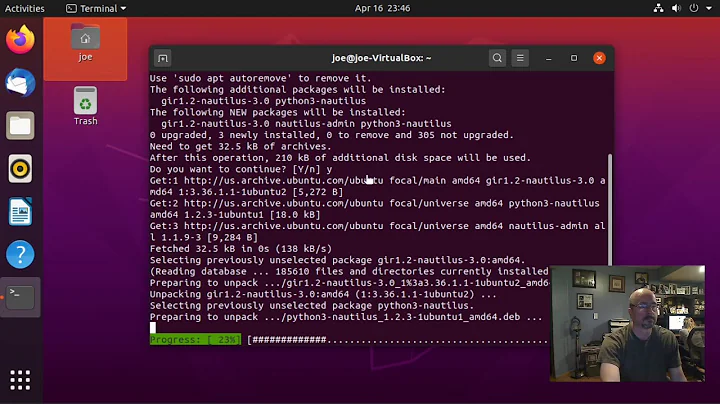How to Add Options to the Mouse Right Click Menu in Ubuntu 14.04?
There is a useful program for this called nautilus-actions. This will let you customize the right-click menu. Just install it by using:
sudo apt-get install nautilus-actions
Launch it by using from the Ubuntu Dash menu (start searching for nautilus). It is called Nautilus-Actions Configuration Tool and has an icon the shape of a shell.
It is quite easy to use, just use the add button in the top left-hand corner. Define the action (right-click menu's name) icon and terminal command along with a few other things.
For more information, follow the guide at https://askubuntu.com/a/88485/555667.
Related videos on Youtube
Comments
-
 Madhusudhanan over 1 year
Madhusudhanan over 1 yearI would like to add some options like New Text Document,Refresh and also some Options to the Mouse Right Click Menu in Ubuntu 14.04.
How to Add and Where to add, such options to that, using by terminal or any means?
But I prefer Terminal and Screenshots regarding to that.
-
 A.B. over 8 yearsThe right click menu in what?
A.B. over 8 yearsThe right click menu in what? -
Takkat over 8 years"Create New Document" already is there... for other entries see: askubuntu.com/questions/21953/…
-
 Madhusudhanan over 8 yearsI Mean New Text not New Document @Takkat
Madhusudhanan over 8 yearsI Mean New Text not New Document @Takkat
-