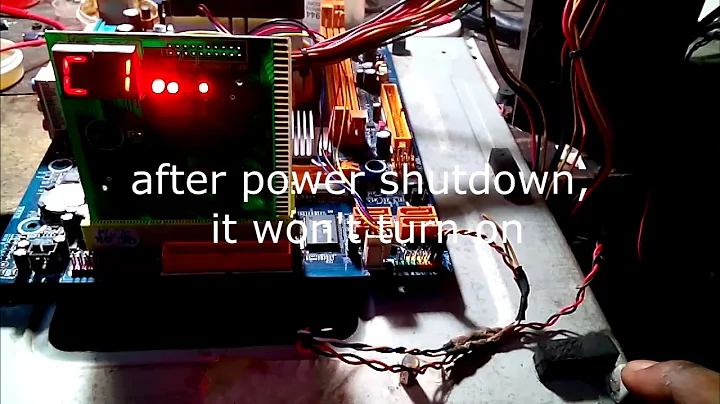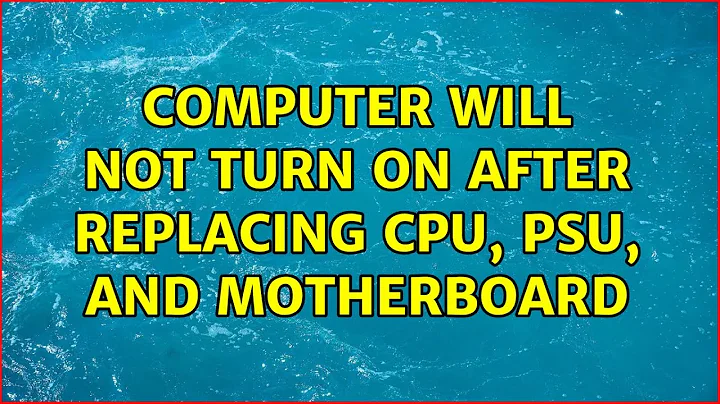Computer will not turn on after replacing CPU, PSU, and motherboard
7,964
When things go wrong, you should find out what is causing the problem before you start replacing components. Otherwise, you don't know what you did to fix it and you might end up changing all the parts out instead of building/buying a new PC.
Can you boot and get into the BIOS/CMOS? If not, check these possibilities:
- Your power supply is properly connected to your motherboard
- Your CPU is properly installed along with the CPU cooling source (fan)
- Sounds like your RAM is properly inserted or your motherboard would be 'beeping' at you if you have the CMOS speaker plugged in
- Video card is properly inserted (you might want to check the video card in another PC to ensure it works)
- Unplug all other components (floppy, CD/DVD drive, RAID cards, use only 1 HDD)
If that doesn't work, power down, unplug the HDD and try to boot with just your video card, memory, CPU (and fan), and PSU. You don't need a HDD to get into the CMOS/BIOS.
Related videos on Youtube
Author by
Shiva Sharan
Updated on September 18, 2022Comments
-
Shiva Sharan over 1 year
I recently replaced the PSU, motherboard, and CPU after my computer shut off randomly. Now when I try to turn it on, I get no response.
I've tried:
- Taking out the RAM
- A CMOS reset
- Swapping out the video card
- Verified that the mobo is getting the correct power (the blue LED shows that). There is also a yellow LED that shows the RAM is okay.
I'm not sure what else to try and any advice is welcome.
-
MvG almost 12 yearsI take it you double-checked that the power switch is connected correctly to your mobo?