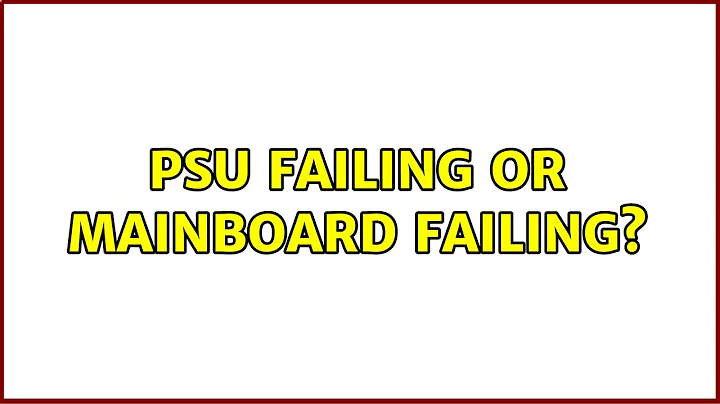PSU failing or Mainboard failing?
Solution 1
Your power supply is probably broken,
high pitched noise is usually one of best signs that could indicate that PSU is going to broke or already broken.
Pressing power button many times also speaks toward broken PSU case as when you press and release button it will discharge capasitors and then immediately charge them again, doing this many times could still make almost broken capasitor to work once again for some moments.
If you want to check PSU first
then go ahead, here is few things that you may want to look for after removing protective covers from PSU:
Check if there is burn marks anywhere, check both sides of circuit board.
Check for broken / blown capasitors (all three is going to blow up):

As you can clearly see its usually (but not always) pretty easy to visually determine broken capasitors. Capasitor top cover should be flat, yes flat and that flat is completely flat.
If you have some experience (or someone with experience) with multimeter then you could use it to test some parts or if you happen to have oscilloscope then you can use it to diagnose whole PSU and/or defective parts.
Actually, I'm trying to tell that your PSU is almost dead
at least every aspect in description of your problem is telling that some of power circuit capasitors are failing. There is also other power regulation circuits in mother board, mainly supplying power for CPU but usually if they are broken it may start up fans and maybe flash some lights and then immediately go down again.
Solution 2
Check your bios battery. When you your problem happens, try instead to remove power, and press power button(without power) for 5/7 seconds. If it solves the same way as you solution does, its probably a Moterboard bug/Battery discharged.
You may also check if your PSU is supplying enough power here.
Did you already tried to monitor temperatures? Check lz_sensors on linux or Speedfan on windows, and see if that "fan issue" is not related to a overheating problem.
Related videos on Youtube
Andrei Rînea
Orthodox Christian Passionated about software. Perfectionist, but still pragmatic. Security and Software Engineer. Application Security, .NET, Java and many other technologies
Updated on September 18, 2022Comments
-
 Andrei Rînea over 1 year
Andrei Rînea over 1 yearI am having some troubles lately powering on my desktop workstation.
While starting up the PC after being off for hours (usually at least 8 hours) it randomly fails to do so.
What happens is that :
- I press the power button; nothing happens
- I can hear a moderate buzzing noise at the back of the PC (near the PSU); but I can't say for sure that it's not from the mainboard.
- If I insist pressing the power button a few times in 1-2 minutes it'll start
Another route would be that instead of (3) I will plug off the power cable from the PSU and wait for 30 seconds. Then I will press the power on and keep it for 30-60 seconds (I had some success at notebooks with a similar approach). Then I will plug back the cable in the PSU, press only once the power button and it will start normally.
Also while running normally I keep hearing some low buzzing which seems to be fan-RPM-related (i.e. when processing images or doing CPU intensive work).
What should I look into?
UPDATE
It's getting worse. It took more than 10 retries today and almost 20 minutes to start the computer. I tried the paperclip trick and the PSU behaves perfectly. I managed to start the computer like so : I pressed the on-button a few times and then left the PC in a pre-startup state (the fans were working the buzzing noise was strong and I went to eat. I thought I won't lit the house on fire so fast and without smelling. Back, after 10-15 min the computer booted up! Discussed with a fellow at Intel and he told me the capacitors on the mainboard are probably a bit shot. If they are shot, he said, it should start up warm perfectly. So I did restart it, warm, a few times (5 sec cooldown and then 40 sec cooldown and it started up perfectly). I can either replace the capacitors on the mainboard (doesn't sound worth it or replace the mainboard (this one sucks too :)) )
FINAL INFO : It was the PSU after all. Although it was powering the IDEs and SATAs the Mainboard power module was failing. I bought another mainboard just to find out that this wasn't the cause. Now I'll have to return it somehow. The spare PSU is now in the computer and doing well.. Although larger (500W), it's like a plane taking off.. I need a better one.
-
 Ƭᴇcʜιᴇ007 over 11 yearsSince (near) the PSU is buzzing, and you're having power-on problems, I'd say your first suspect is your PSU, and you seem to also suspect it, so start there.
Ƭᴇcʜιᴇ007 over 11 yearsSince (near) the PSU is buzzing, and you're having power-on problems, I'd say your first suspect is your PSU, and you seem to also suspect it, so start there. -
 Andrei Rînea over 11 yearsBy start you mean replace it, right? I don't see how much can I inspect a PSU and, eventually, diagnose it.
Andrei Rînea over 11 yearsBy start you mean replace it, right? I don't see how much can I inspect a PSU and, eventually, diagnose it. -
 Ƭᴇcʜιᴇ007 over 11 yearsYes, I meant try a replacement PSU. :)
Ƭᴇcʜιᴇ007 over 11 yearsYes, I meant try a replacement PSU. :) -
 Cees Timmerman almost 11 yearsThe Corsair CX400W PSU scores well on noise and budget.
Cees Timmerman almost 11 yearsThe Corsair CX400W PSU scores well on noise and budget.
-
 Andrei Rînea over 11 yearsI am monitoring voltage and temperature and they seem right... to me at least : imageshack.us/photo/my-images/31/lightload.png and img600.imageshack.us/img600/126/fullload.png
Andrei Rînea over 11 yearsI am monitoring voltage and temperature and they seem right... to me at least : imageshack.us/photo/my-images/31/lightload.png and img600.imageshack.us/img600/126/fullload.png -
SOMN over 11 yearsSo(fan problem) check in the bios what is the threshold in the temperature, before fan reaces full speed. Now, for what matters. Try to install OCCT. There are many tests, like power supply load. If your power supply can handle your computer maximum load, is unlikely that PSU is the problem. BTW: Thats win8 or theme?
-
 Andrei Rînea over 11 yearsYep Windows 8..
Andrei Rînea over 11 yearsYep Windows 8.. -
SOMN over 11 yearsI would say that it could be a bug... but an OS bug would make no sense in your case. Try to do the tests i've said.
-
 Andrei Rînea over 11 yearsI did run the tests but, shamefully, I am not good at intrepreting the results. So I packed them in an archive and placed it at andrei.rinea.ro/Download/OCCT-Tests-Dekstop-2012-08-19.rar Maybe you could have a look and an opinion? Thank you in advance!
Andrei Rînea over 11 yearsI did run the tests but, shamefully, I am not good at intrepreting the results. So I packed them in an archive and placed it at andrei.rinea.ro/Download/OCCT-Tests-Dekstop-2012-08-19.rar Maybe you could have a look and an opinion? Thank you in advance! -
 Andrei Rînea over 11 yearsI did replace the thermal compound ages ago for AMD CPUs. However how could this be connected with the not-starting-up issue of the system when cold ?
Andrei Rînea over 11 yearsI did replace the thermal compound ages ago for AMD CPUs. However how could this be connected with the not-starting-up issue of the system when cold ? -
SOMN over 11 years@AndreiRinea Thats not the problem. Your cpu is fresh (i already saw cpu's with more 40ºC than yours working fine.) The tests show no problem. You didn't finished the PSU one, but the other tests also made considerable load, so PSU propably isn't the problem. Now the biggest chance goes to bios battery
-
C2940680 over 11 yearsI had exactly same problem about a month ago. I did not use PC for 5 months. Then when i started for the first time, until I solved it, the whirring noise would come.
-
C2940680 over 11 yearsFirst time I thought it is the CD/DVD drive dying. Then I thought my hard drive was dying. Finally (2 weeks later), I found (after checking what was happening inside the box) that as soon as I start PC (remember it was unplugged for 5 months) it would have the CPU fan running at max speed as if CPU was not getting cooled enough.
-
C2940680 over 11 yearsUsing CPUz I found that my CPU was running between 48-65C on system start from COLD BOOT (OVENIGHT UNPLUGGED)!!!. Finally I decided to use ceramic-based glue (which was available at Best-Buy). after taking proper precautions, my PC came to normal running since then for about 2 months now. My HD, CD/DVD runs normally.
-
 Andrei Rînea over 11 yearsInteresting story. I will check this too, but the temperature seems ok in my case. And as an aside I did not downvote your answer. It would be useful for the downvoter to provide a reason..
Andrei Rînea over 11 yearsInteresting story. I will check this too, but the temperature seems ok in my case. And as an aside I did not downvote your answer. It would be useful for the downvoter to provide a reason.. -
C2940680 over 11 yearsLooking at 2012-08-19-16h35-Temperature-Core #0.png file, it looks as if the cooling system is in high gear (I keep hearing some low buzzing), and temperature not falling to operational makes even a stronger case for not effective heat dissipation. This could be related to the Thermal Compound as I had experienced. You got to observe a simple fact with your box open "whether the heat sink fan" remains at full/max speed (e.g. Speedfan: almico.com/speedfan.php) to be seen.
-
 Andrei Rînea over 11 yearsIt's interesting that even though the system starts up with great difficulty, "jump starting" the PSU is instant. That means connecting the green wire with a black one.
Andrei Rînea over 11 yearsIt's interesting that even though the system starts up with great difficulty, "jump starting" the PSU is instant. That means connecting the green wire with a black one. -
 Sampo Sarrala - codidact.org over 11 years@AndreiRinea starting PSU by shorting connector pins does not tell you anything about could it handle any load. You can however give it some extra load easily by attaching some hard disks to PSU (only power cables). Better method would be attaching some resistors to outputs or other "fake" load like light bulbs. HDDs are still great for testing as resistors/lights etc. can't simulate inductive load (generated by HDD motors) which is most significant reason for using capasitors. Electric motors also have greater spinup power requirement compared to normal (already spinning) operating load.
Sampo Sarrala - codidact.org over 11 years@AndreiRinea starting PSU by shorting connector pins does not tell you anything about could it handle any load. You can however give it some extra load easily by attaching some hard disks to PSU (only power cables). Better method would be attaching some resistors to outputs or other "fake" load like light bulbs. HDDs are still great for testing as resistors/lights etc. can't simulate inductive load (generated by HDD motors) which is most significant reason for using capasitors. Electric motors also have greater spinup power requirement compared to normal (already spinning) operating load. -
 Andrei Rînea over 11 yearsI might replace the el-cheapo 350W PSU anyway with a modular, protected, 500W+ Brand PSU using something like 80$.
Andrei Rînea over 11 yearsI might replace the el-cheapo 350W PSU anyway with a modular, protected, 500W+ Brand PSU using something like 80$. -
 Sampo Sarrala - codidact.org over 11 years@downvoter Any good reason for downvote? If there is any wrong/misinformation I'd like to correct and/or remove it.
Sampo Sarrala - codidact.org over 11 years@downvoter Any good reason for downvote? If there is any wrong/misinformation I'd like to correct and/or remove it. -
 Andrei Rînea over 11 yearsNot me, I haven't downvoted any answer...
Andrei Rînea over 11 yearsNot me, I haven't downvoted any answer...