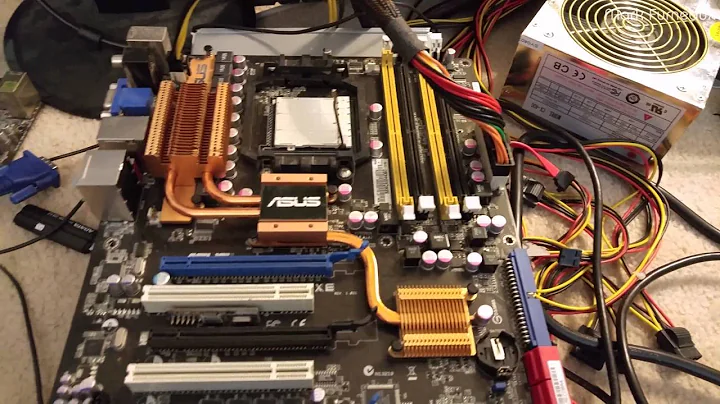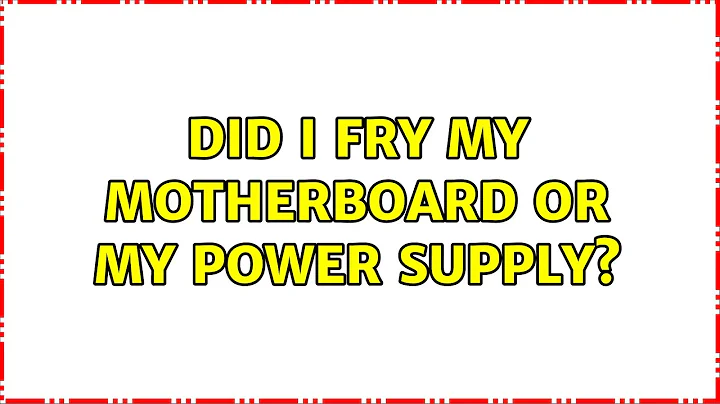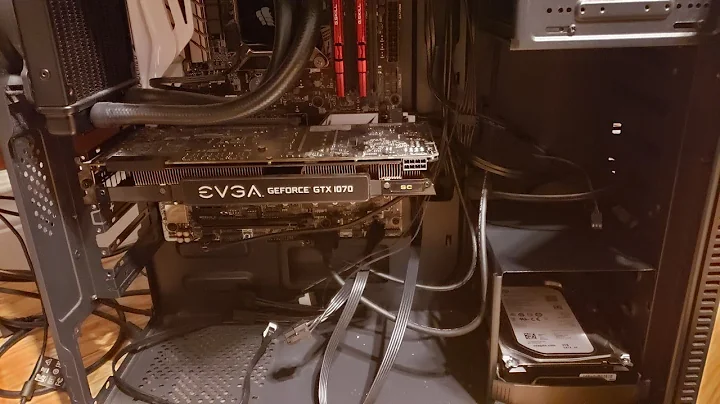Did I fry my motherboard or my power supply?
Solution 1
Most likely it's the power supply.
The video cards can draw a lot of current from the 12V rails. Some of the cheaper power supplies with lower wattage ratings can't do it, especially on a 2 card setup like you have. So I'd start by looking there. First remove all the cards and see if the motherboard powers on (that'll verify a card hasn't come loose and is shorting the pci-x bus).
If not, have a look at one of the many howto's on the web for testing your power supply. e.g. http://pcsupport.about.com/od/toolsofthetrade/f/powersupplytest.htm If you don't have a tester, then open it up and check fuses. See below:
Personally, I think 650W is too low for a 2 card setup (particularly those cards. They are toward the high end of current draw). You should have at least 800W or above. For a 3 card setup, 1200W+ is recommended.
I should add that most power supplies have overload or short circuit protection. See: http://en.wikipedia.org/wiki/Power_supply
Overload protection
Power supplies often have protection from short circuit or overload that could damage the supply or cause a fire. Fuses and circuit breakers are two commonly used mechanisms for overload protection.[6]
A fuse contains a short piece of wire which melts if too much current flows. This effectively disconnects the power supply from its load, and the equipment stops working until the problem that caused the overload is identified and the fuse is replaced. Some power supplies use a very thin wire link soldered in place as a fuse. Fuses in power supply units may be replaceable by the end user, but fuses in consumer equipment may require tools to access and change.
A circuit breaker contains an element that heats, bends and triggers a spring which shuts the circuit down. Once the element cools, and the problem is identified the breaker can be reset and the power restored.
Some PSUs use a thermal cutout buried in the transformer rather than a fuse. The advantage is it allows greater current to be drawn for limited time than the unit can supply continuously. Some such cutouts are self resetting, some are single use only.
If your PSU appears to be dead. Carefully remove the screws (CAUTION! High Voltage - be very careful what you touch). You may see some fuses inside. Are they still intact? If they are not then it's what's likely happened is that too much current was drawn and the fuses popped. Then you can replace the fuse and use the PSU in another machine. Now go out and buy a higher wattage PSU!
Solution 2
What brand is the power supply? As with most equipment, budget brands tend to over-rate capacity by measuring only perfect conditions. If something in it was blown, you may be able to detect some smokey smells from it faintly (worth checking). It may also be worth using a digital multimeter to confirm your voltages are in spec, usually +/- 5% of rated voltage. Connect the black probe of your meter to a black wire on a molex connector and the red probe to the red wire, and then the yellow wire. You should see 4.9-5.1 volts, and 11.8 to 12.2 volts (roughly). If voltage is far off from there, it's probably a bad supply or another component causing excessive draw.
Related videos on Youtube
MarathonStudios
Updated on September 18, 2022Comments
-
MarathonStudios over 1 year
I just installed a second video card (GeForce 7900 series) alongside my older GeForce 6700 Series. After the computer was powered on for about a day, I came back to find the unit dead, with the power button not responding at all. After changing the plug from a power strip to a different wall socket, it seemed to partially power on, with these results:
- Two of the three case fans were operational
- The motherboard's green LED was on
- The GeForce 6700's fan was operational
- The DVD drive made standard bootup sounds
However, the CPU fan was not on, one case fan was not on, and the GeForce 7900's fans were not operating. Additionally, after pressing the power button to turn the computer on, it could not be turned off by anything except flicking the PSU's power switch.
Here are the machine specs:
- Rosewill Capstone-650 (650 watt power supply)
- Asus P8B75-V motherboard
- Two graphics cards (as described)
I removed both video cards, but nothing changed. I have a strong feeling I fried some combination of the motherboard, the PSU, and possibly the graphics cards - possibly because my PSU wasn't powerful enough to handle the load. Can anyone shed any insight on this?
-
MarathonStudios almost 11 yearsUpdate: A new, 1000W power supply fixed the issue.
-
MarathonStudios about 11 yearsThe PSU is a Rosewill Capstone-650. No smoke or melting detected, but I wasn't there when it shut down. I don't have a voltage tester - is there any other way I can conform it's the PSU? Why would some components power up if the PSU is fried (even temporarily)?
-
hookenz about 11 yearsIt may be that the PSU is pulled out of spec due to heavy load. Or an internal fuse has gone. It may not work at all, or it may power on if half the load has gone. It may not be entirely fried.
-
MarathonStudios about 11 yearsI'll try replacing the power supply - would 1000w do it? The powered components which draw directly from the PSU are working (fans and a drive), but none of the MoBo fans are running. Does this mean just the motherboard power cable fried, or could the whole motherboard be wasted too?
-
hookenz about 11 yearsNot necessarily. It might be that part of the PSU output is dead... there may just be a blown fuse internally that's not providing power on all rails.