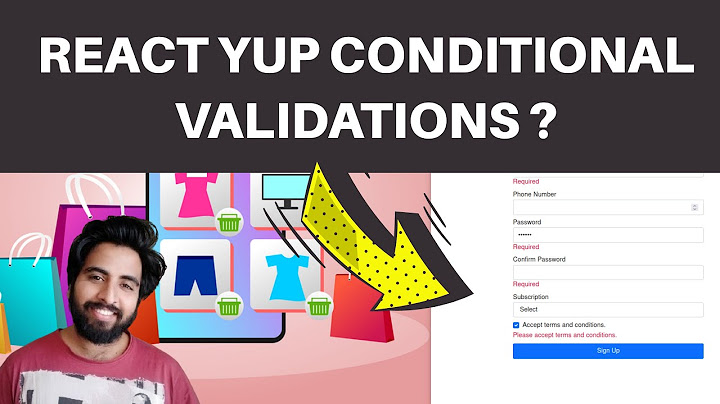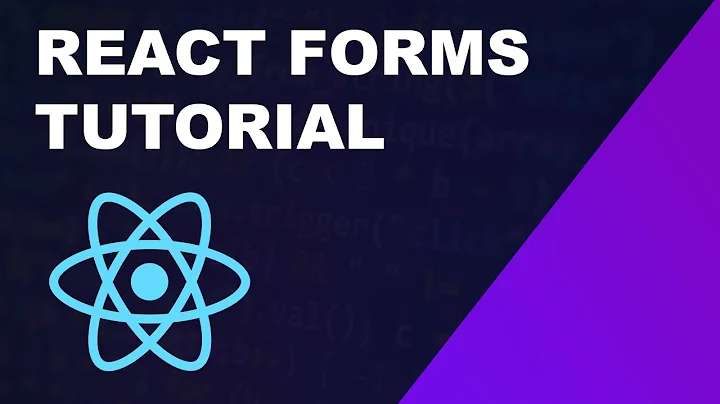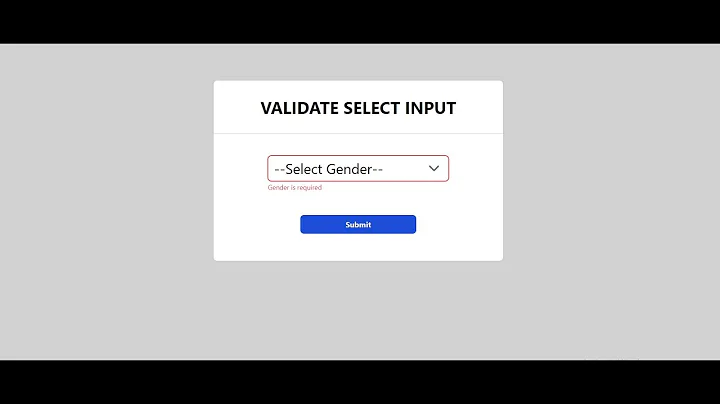Conditional validation with react hook form
Solution 1
I have updated your CodeSanBox code and also adding the full code here:
import React, { useState, useEffect } from "react";
import ReactDOM from "react-dom";
import { useForm } from "react-hook-form";
import "./index.css";
function App() {
const {
register,
handleSubmit,
errors,
formState,
unregister,
setValue,
getValues,
reset
} = useForm({
mode: "onBlur",
reValidateMode: "onBlur",
shouldUnregister: true
});
//console.log(formState.isValid);
console.log(errors);
const [disabled, setDisabled] = useState(true);
const onSubmit = (data) => {
alert(JSON.stringify(data));
};
useEffect(() => {
// @ts-ignore
if (disabled) {
console.log("unregister");
reset({ ...getValues(), firstName: undefined, lastName: undefined });
unregister(["firstName", "lastName"]);
} else {
console.log("register");
register("firstName", { required: true });
register("lastName", { required: true });
}
}, [disabled]);
return (
<form onSubmit={handleSubmit(onSubmit)}>
<label htmlFor="id">ID</label>
<input
name="id"
placeholder="id"
ref={register({ required: true, maxLength: 50 })}
/>
{errors.id && <p>"ID is required"</p>}
<fieldset disabled={disabled}>
<legend>
<input
type="checkbox"
name={"name"}
ref={register}
onClick={() => setDisabled(!disabled)}
/>
<span>Check</span>
</legend>
<label htmlFor="firstName">First Name</label>
<input
name="firstName"
placeholder="Bill"
onChange={(e) => {
console.log(e.target.value);
setValue("firstName", e.target.value);
}}
ref={register({ required: !disabled })}
/>
{errors.firstName && <p>"First name is required"</p>}
<label htmlFor="lastName">Last Name</label>
<input
name="lastName"
placeholder="Luo"
onChange={(e) => setValue("lastName", e.target.value)}
ref={register({ required: !disabled })}
/>
{errors.lastName && <p>"Last name is required"</p>}
</fieldset>
<input type="submit" disabled={!formState.isValid} />
</form>
);
}
const rootElement = document.getElementById("root");
ReactDOM.render(<App />, rootElement);
First I found that you set disabled state as false which should be true as an initial value, and regarding the issue, I have used reset and getValues functions when the disabled state changes.
EDIT for you to recognize code changes easy, I have restored all the code at CodeSanBox.
Solution 2
This whole validation behavior (UX) is definitely making things a bit harder, however, there are a couple of things that you should leverage from the library such as:
watchvalidategetValues
import React from "react";
import ReactDOM from "react-dom";
import { useForm } from "react-hook-form";
import "./index.css";
function App() {
const {
register,
handleSubmit,
errors,
formState: { isValid, touched },
getValues,
trigger,
watch
} = useForm({
mode: "onBlur"
});
const onSubmit = (data) => {
alert(JSON.stringify(data));
};
const validate = (value) => {
if (getValues("name")) { // read the checkbox value
return !!value;
}
return true;
};
const isChecked = watch("name"); // watch if the name is checked
return (
<form onSubmit={handleSubmit(onSubmit)}>
<label htmlFor="id">ID</label>
<input
name="id"
placeholder="id"
ref={register({ required: true, maxLength: 50 })}
/>
{errors.id && <p>"ID is required"</p>}
<fieldset disabled={!isChecked}>
<legend>
<input
type="checkbox"
name={"name"}
ref={register}
onChange={() => trigger()} // you want update isValid due to state change, and also those extra two inputs become required
/>
<span>Check</span>
</legend>
<label htmlFor="firstName">First Name</label>
<input
name="firstName"
placeholder="Bill"
ref={register({
validate
})}
/>
// make sure input is touched before fire an error message to the user
{errors.firstName && touched["firstName"] && (
<p>"First name is required"</p>
)}
<label htmlFor="lastName">Last Name</label>
<input
name="lastName"
placeholder="Luo"
ref={register({
validate
})}
/>
{errors.lastName && touched["lastName"] && (
<p>"Last name is required"</p>
)}
</fieldset>
<input type="submit" disabled={!isValid} />
</form>
);
}
const rootElement = document.getElementById("root");
ReactDOM.render(<App />, rootElement);
CSB: https://codesandbox.io/s/react-hook-form-conditional-fields-forked-n0jig?file=/src/index.js:0-1831
Related videos on Youtube
Comments
-
Nnp almost 2 years
Here is my form looks like and also CodeSanbox. currently I'm using react-hook-form
as you can see form has 3 inputs. Submit button should be disabled until all the required fields are entered. Two use case:- If "Check" is unchecked:
- only "id" should be validated and submit button should get enabled. "firt" and "last" names should not be part of form data
- If "Check" is checked
- all the fields should be validated
first and last names are only required if "Check" is checked. so its not checked then form should only validate "ID" field. if "Check" is checked then all fields should get validated.
- all the fields should be validated
problem I'm having is if I enter id, form state is still "invalid". Form is expecting to enter values for first and last name.
I would appreciate any help. - If "Check" is unchecked:
-
Nnp over 3 yearsthx @hagai , i modified my code as per your suggestion, it is still not behaving as desire. also, mode:'onblur" is intentional to have formState.isValid , "formState.isValid" is not applicable in case of mode:"onSubmit"
-
Nnp over 3 yearsthx @nihal , i modified my code as per your suggestion, it is still not behaving as desire. also, mode:'onblur" is intentional to have formState.isValid , "formState.isValid" is not applicable in case of mode:"onSubmit"
-
Nabeel Hussain Shah over 2 yearsHow to do the same when using resolver like Joi or Yup for validation, Is there any way to dynamically change resolver validation depending upon conditions ?
-
callmekatootie over 2 years@NabeelHussainShah Check out the when clause if you are using Yup
-
 M.Tae about 2 years@callmekatootie need to give u a medal, when is what I need man, thank youuuuu
M.Tae about 2 years@callmekatootie need to give u a medal, when is what I need man, thank youuuuu