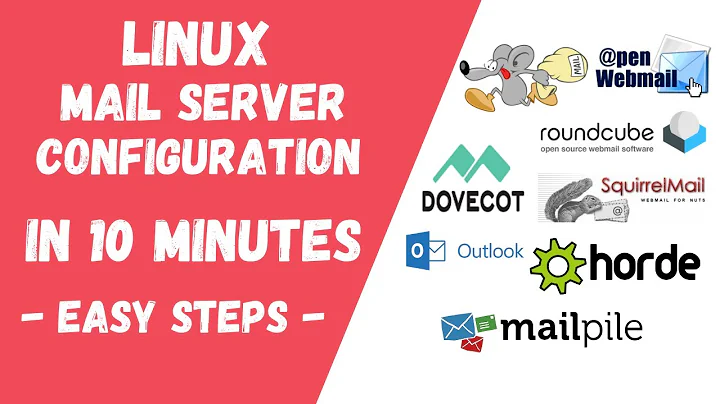Configure Mail Server on Linux Localhost?
Solution 1
While you can install a SMTP server on your workstation, it is very likely that you message will be blocked at various locations.
Many ISPs block outgoing SMTP from residential accounts to combat spam.
Many email providers keep lists of IP addresses associated with residential broadband access and block incoming mail, or move it immediately to a junk/spam folder.
It sounds like the messages where accepted by postfix, so you can probably look at the postfix logs and you will see error messages if the message could not be delivered. These error messages will help you figure out where you are being blocked.
But as I mentioned above, you probably won't be able to fix whatever is blocking you. You probably should find a mail provider with an SMTP server that you can connect to and use to send your messages.
See these related questions:
- How to send emails and avoid them being classified as spam
- Why are email messages sent from my PHP application being treated as spam?
Solution 2
OK, people are guessing here, I think I'd prefer to go down the troubleshooting and diagnostic route before actually giving you an answer. Their answers are very valid, but nonethehless, we don't even know if your mail is being relayed by your local MTA.
OK, first thing is first, you've installed Postfix... is it running?
$ sudo /etc/init.d/postfix status
$ telnet localhost 25
telnetting to localhost on port 25 should give you a banner indicating Postfix is installed like:
220 gromit.brassy.net ESMTP Postfix (Ubuntu)
OK, so you've confirmed Postfix is up and running. Next thing, search your mail.log:
$ sudo grep [email protected] /var/log/mail.log
(You look like you might be on Ubuntu / Debian, your mail log is normally in /var/log/mail.log on other systems it may be /var/log/maillog. Secondly if you're on Ubuntu, a lot of the time your user account will have access to read the mail.log directly without sudo'ing as you're in the appropiate group)
You should see lines like:
Nov 8 08:37:24 hostname postfix/smtp[7164]: E97DE56A31: to=<[email protected]>, relay=mx.hotmail.com[1.2.3.4]:25, delay=4.2, delays=0.21/0.11/3.8/0.1, dsn=2.0.0, status=sent (250 2.0.0 Ok: queued as 1D7BF761F3)
So there's a lot of information on that line, but what you want is the postfix queue id to see everything that's happened.
The start of that line contains the time and date, along with the postfix and the PID of the process which logged the line. The next part is the queue id: E97DE56A31
Now this line normally tells you whether your mail was sent, but it's good practice to run through this procedure anyways:
$ sudo grep E97DE56A31 /var/log/mail.log
This should give you the full transcript of your mail.
If in the above scenario you could find nothing of interest in the mail.log file, it looks like your mail was not submitted to Postfix. You need to start checking your php.ini mail settings at that point.
Solution 3
There could be any number of reasons as the other posters have outlined. First thing I'd do is run the mailq command line application to see if your test messages are sitting about, waiting to be delivered. I'd also be looking in /var/log/mail.log to see what's happened to the emails (just like Zoredache said).
It's quite possible that Hotmail (or wherever the desintation was) just dumped your email. It may well have failed a few basic anti-spam tests (e.g. hostname might not be fully qualified, probably won't match the PTR).
Cheers, jmi
Related videos on Youtube
Comments
-
John over 1 year
I'm having trouble getting the PHP's mail() function to work on my localhost laptop computer. I'm using Ubuntu 9.04 and I connect to a wireless network at home for internet. I ran the following command in terminal:
sudo apt-get install postfixEverything looked fine. I didn't see any errors. When I ran the
mail('[email protected]', 'Subject', 'Message', 'From: localhost <[email protected]>')in PHP, the function returned true. But even though it returned true, I never got the emails in my hotmail account.
Did I miss a step?
I looked at my mail.log, and it says my connection is timed out:
Nov 7 00:36:30 john-laptop postfix/pickup[28698]: BB7E14F00AD: uid=33 from=<www-data> Nov 7 00:36:30 john-laptop postfix/cleanup[29131]: BB7E14F00AD: message-id=<20091107053630.BB7E14F00AD@john-laptop> Nov 7 00:36:30 john-laptop postfix/qmgr[4088]: BB7E14F00AD: from=<www-data@john-laptop>, size=316, nrcpt=1 (queue active) Nov 7 00:37:03 john-laptop postfix/smtp[29133]: connect to mx01.1and1.com[74.208.5.4]:25: Connection timed out Nov 7 00:37:33 john-laptop postfix/smtp[29133]: connect to mx00.1and1.com[74.208.5.3]:25: Connection timed out Nov 7 00:37:33 john-laptop postfix/smtp[29133]: BB7E14F00AD: to=<[email protected]>, relay=none, delay=63, delays=0.02/0.01/63/0, dsn=4.4.1, status=deferred (connect to mx00.1and1.com[74.208.5.3]:25: Connection timed out)hmm...
-
John over 14 yearsThis is very informative. It appears my Connection to hotmail is timing out. I'll add the details to the details of this question.


![[Ubuntu 20.04] Install & Setup Mail Server, IMAP/POP3 server and EMail Client](https://i.ytimg.com/vi/zlBFZ0ZY6_c/hqdefault.jpg?sqp=-oaymwEcCOADEI4CSFXyq4qpAw4IARUAAIhCGAFwAcABBg==&rs=AOn4CLDUl0fNGjnOtSuBv90GTN-Gi4hWuw)