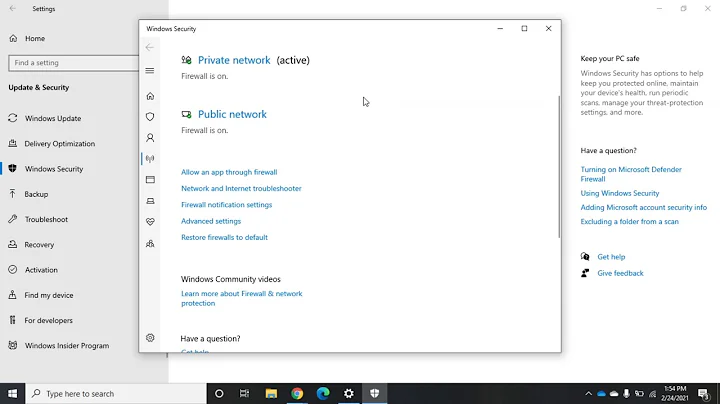Configuring many block IPs in Windows Firewall
Solution 1
Assuming the IP addresses are in a text file called "ip.txt", just do:
for /f %i in (ip.txt) do echo netsh advfirewall firewall add rule name="Block %i" dir=in protocol=any action=block remoteip=%i
In a batch file, be sure to change "%i" to "%%i".
Solution 2
Use the RunSynchronous command to add, to modify, or to delete Windows Firewall rules.
You can also use an Unattend.xml with the Networking-MPSSVC-Svc component.
More information on technet here
Solution 3
You should be able to use the netsh command to add/remove firewall rules via the command line. You can also use a batch for loop to pull the IP addresses from a file.
Related videos on Youtube
Emmanuel
Updated on September 17, 2022Comments
-
Emmanuel over 1 year
I have a large number of remote IPs to specify in Windows Firewall for a blocking rule. The only way I know to enter them is by labouriously entering them an inbound rule's properties Scope tab.
Is there a more efficient way such as a command line option or, even better, pointing to a text file containing the IPs/IP masks?
I'm on Windows Server 2008