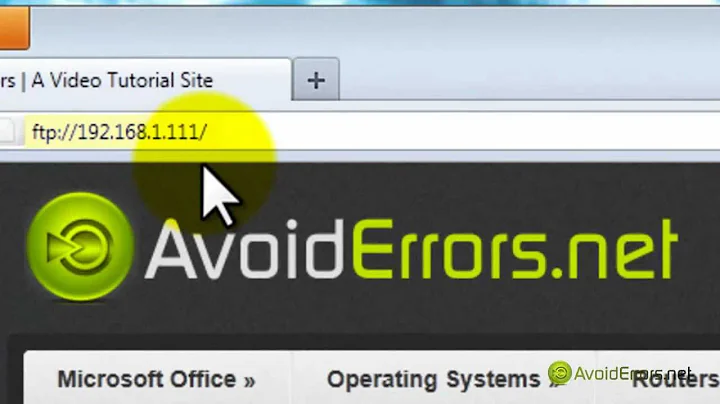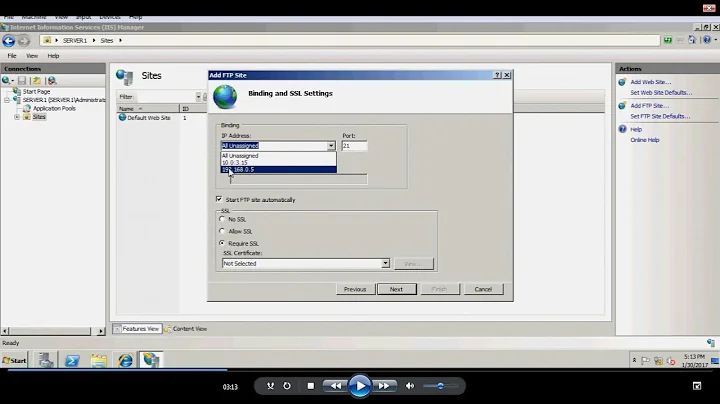Setting up FTP on Windows Server 2008, virtual machine
Solution 1
Make sure that the ftp user has access to the root folder of the ftp server.
Solution 2
Check your Firewall settings on the host and make sure Port 21 is open
Solution 3
Make sure that whatever FTP server application you are using is allowed access through the firewall instead of just the ports 20-21. Passive FTP can use a whole range of ports, not just the traditional ones.
Edit: I just ran into this issue the other day when setting up an FTP server using Filezilla on 2k8 (applies to 2k3 too). I had glanced at the firewall port and application list and saw the FTP ports and Filezilla Server ... allowed. Turns out, it was the filezilla server interface allowed, and not the actual server. The symptom would be a user could log in, but would get booted after authenticating.
Related videos on Youtube
Anders
Currently freelancing my IT skills while working part-time as an IT consultant for a design firm. SOreadytohelp
Updated on September 17, 2022Comments
-
Anders over 1 year
I am setting up a virtual machine with Windows Server 2008 that utilizes Hyper-V. I am trying to set up FTP access to the machine, but I cannot connect to the FTP server from my local machine. I can ping it and access the web server portion.
This is what I have done so far:
- I installed the latest FTP publishing service
- Set up a new user named 'ftp'
- Added a new FTP site from within my IIS manager
- Specified my server's IP address (192.168.1.97), allowed SSL
- Set it up with basic authentication for my user 'ftp'
I also tried adding anonymous access, but I still get this error from FileZilla:
Status: Connecting to 192.168.1.97:21...
Error: Connection timed out
Error: Could not connect to server
Status: Waiting to retry...Does anyone have experience setting up an FTP server on windows server 2008? Thanks!
-
Anders over 14 yearsTurns out this was the cause of this first problem, but now my authenticated user cannot connect. I get this error now: 530 User cannot log in.
-
glezos over 13 yearsfor me this was the issue - I had to set the permissions from windows explorer - not the authentication/authorization set in IIS.