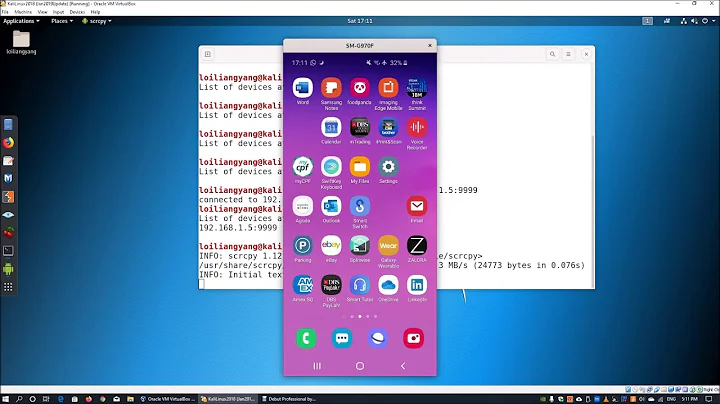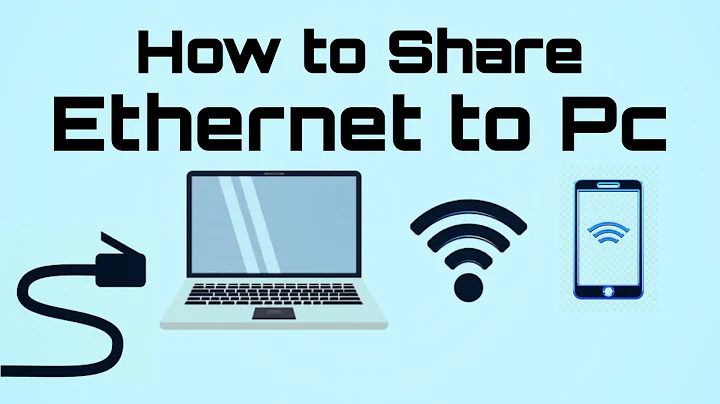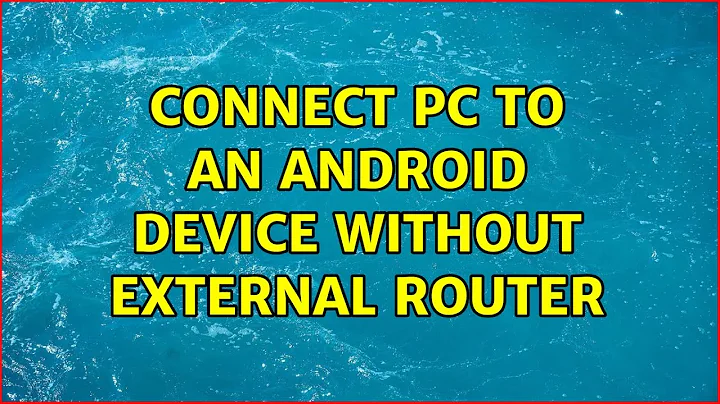Connect PC to an Android Device without external Router
Yes. You must tether your phone to your computer.
You will find the option to create a "portable WiFi hotspot". This will be in the options, under "wireless connections" "internet" or "tethering" (it depends on what version of android you have). Once you have turned on the hotspot (you can use the default name and no password, or press "settings" to configure it), you connect to your phone from your PC as you would to any other hotspot.
EDIT: If your phone cannot make a hotspot (it seems the HTC Hero cannot) you have two options:
1) if your phone is rooted, install WiFiTether (code.google.com/p/android-wifi-tether/)
2) if you are running Windows Vista/7, install Connectify (connectify.me) to turn your PC into a hotspot, and then connect to it with your phone. You will find the phone's IP in Connectify's list of connected clients.
Once you're connected, make sure to set your firewall to allow connections to and from other computers in the network (I don't know how to use your firewall, but if you're running Windows Vista or 7, make sure to set it as a "home" network).
And you're done. Your phone's IP address can be found by going to "network connections" (in network & sharing centre in Vista & 7) and looking at the status of the WiFi adaptor. It will be the IP address labelled "default gateway".
Related videos on Youtube
Comments
-
 Ali over 1 year
Ali over 1 yearI created a Restful web service using Jersey in Eclipse. I connected to the Web Service from My Android Device(v2.1 - HTC Hero) with using of a Router.
I do not have the Router no more. Is there any way to connect my Android device to the Web Service on my localhost via Wifi configuration ?
If yes, can you clarify it for me step by step? I appreciate for any suggestions.
-
 Ali almost 12 yearsThanks for you reply, under wireless and network I have these options: VPN setting and Mobile Network. I could not find hotspot! As I said in the question, The Version is 2.1 and model is HTC Hero
Ali almost 12 yearsThanks for you reply, under wireless and network I have these options: VPN setting and Mobile Network. I could not find hotspot! As I said in the question, The Version is 2.1 and model is HTC Hero -
 Ali almost 12 yearsI installed connectify.me but when I wanted to
Ali almost 12 yearsI installed connectify.me but when I wanted toStart HotsPotI got an error. would you please clarify in your answer how to useConnectify. It has several options such as Internet to Share, Share Over, Sharing Mode -
Deus Kane almost 12 years@Ali: If you are getting hostednetwork errors, it normally means that either you are running Windows XP (in which case it won't work), or you have disabled a network adapter it needs to run. Go into network connections, and enable any connections that have been disabled. For the record, the default settings should work for what you are trying to do.