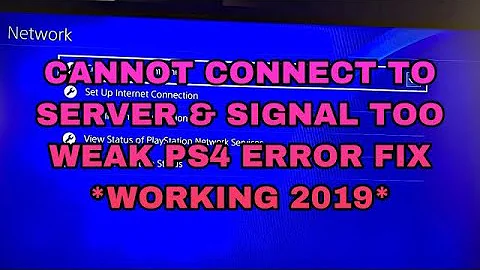Connecting PS4 through SonicWall TZ100 firewall | Sony Error NW 31162-3
Enable consistent NAT on your SonicWall (to be found under VOIP settings). I would have voted this up above, but am a new user.
The consistent NAT setting changes the router into using same translated pairs (security issue as hackers look for predictability). Sony PS is built on older security principals and is dependent on VOIP for communication (voice chat etc), plus the same for the all the required ports. I don't understand why Sony would continue to use less secure features. Even my super cheap MagicJack supports the more secure NAT.
It would be nice if this could be controlled under the NAT policies, but apparently it is an all or nothing setting on SonicWall OS version 5.8.1.x and later on a TZ205.
You can read more about the NAT settings: http://help.mysonicwall.com/sw/eng/1531/ui2/13000/Firewall/VoIP.htm
Related videos on Youtube
Comments
-
Crazyd over 1 year
I am attempting to Connect my PlayStation 4 through my SonicWall TZ100. I have below Ports Forwarded. I'm not great with Packet capturing, but as far as I can tell nothing is getting bounced that is going to PS4's IP Address. I even paid $170 for called Sonic Wall's support and they didn't help. (Yet)
- Sony said if it works connected directly to internet it's not their problem.
- Tried setting up DMZ.
- Allowed a multicast packet I found through.
- Disabled security services on both LAN/WAN (Content Filtering).
- Disabled Virus Protection LAN/WAN
- Connecting through cable instead of Wireless (better connection anywho)
How can I filter what is being dropped (properly) and what shouldn't get dropped to the WAN Primary IP Address? (Trying to figure out).
I use a SonicWall because I connect to work directly through VPN which is rather nice, and it's very secure (Even when I don't want it). Any idea's or knowledge of how to get it working please let me know.
BTW Yes I know something is obviously bouncing and yes It connects to the internet, just get a NAT Type Failure
TCP 80 80 TCP 443 443 TCP 465 465 TCP 983 983 TCP 1935 1935 TCP 3478 3480 UDP 3478 3479 TCP 5223 5223 TCP 10070 10080 UDP 10070 10070 UDP 3658 3658 -
Crazyd over 10 yearsCable modem only gives me one IP Address and is not configurable. That IP Address is public. I have to use a DDNS server because it's not static; but besides that I don't know what you are talking about.
-
Crazyd over 10 yearsActually I get what you are saying, but like I said my public IP Address is assigned to my SonicWall.
-
 DavidPostill over 9 yearsWhile this may answer the question, it would be a better answer if you could provide some explanation why it does so.
DavidPostill over 9 yearsWhile this may answer the question, it would be a better answer if you could provide some explanation why it does so. -
Crazyd over 9 yearsUPnP is not avalible for SonicWall
-
 simpleuser about 9 yearsFor anyone else that finds this answer after a google search: For a PS3 you may also need to disable SSL Control on the SonicWall (under Firewall Settings -> SSL Control on mine) or at least set it to log instead of block. I found the PS3 would not connect to PSN until I disabled detection of expired and self-signed certificates as well as certificates from an untrusted CA (which pretty much makes the service useless on the firewall).
simpleuser about 9 yearsFor anyone else that finds this answer after a google search: For a PS3 you may also need to disable SSL Control on the SonicWall (under Firewall Settings -> SSL Control on mine) or at least set it to log instead of block. I found the PS3 would not connect to PSN until I disabled detection of expired and self-signed certificates as well as certificates from an untrusted CA (which pretty much makes the service useless on the firewall). -
 simpleuser about 9 yearsWith consistent NAT disabled, a PS3 will get a Type 3 NAT, which will interfere with games. With consistent NAT enabled, it will get a Type 2 NAT, which is what is desired, and you won't need to forward any ports.
simpleuser about 9 yearsWith consistent NAT disabled, a PS3 will get a Type 3 NAT, which will interfere with games. With consistent NAT enabled, it will get a Type 2 NAT, which is what is desired, and you won't need to forward any ports. -
 fixer1234 almost 7 yearsThis looks like commentary on Spamhater007's answer, or a new question, rather than a solution to the original question.
fixer1234 almost 7 yearsThis looks like commentary on Spamhater007's answer, or a new question, rather than a solution to the original question. -
Crazyd over 6 yearsUnfortunately same issue has popped up again... I have a TZ100 not TZ400... exactly where is Consistent NAT? Is it on PS4? More details even if it is on PS4 if on TZ400 where exactly is this setting? I can look for it on mine (OS's look similar)