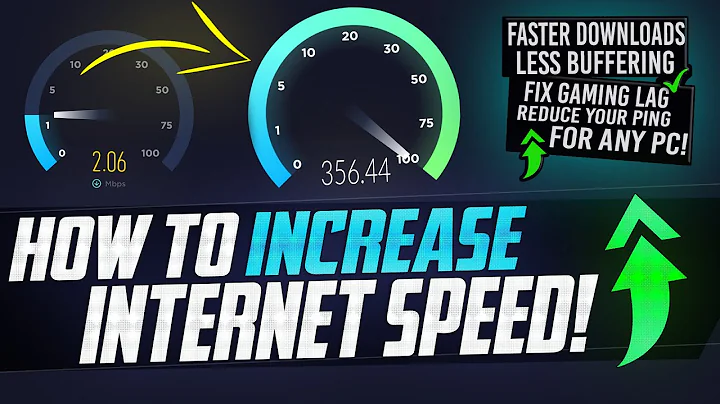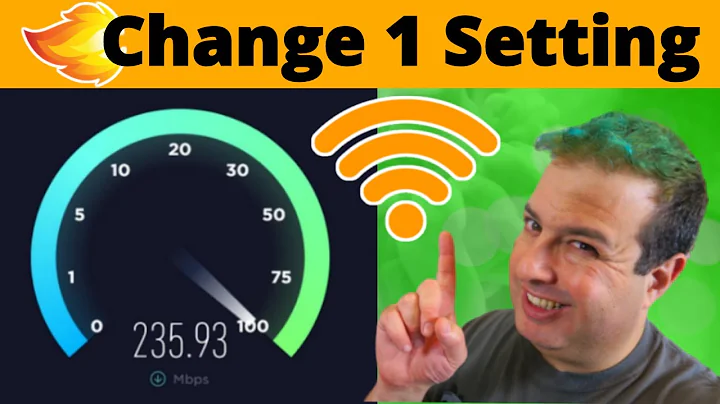Connection drops during heavy download/upload
Based on your clarification of connection drops, I can tell you what happens and how you can fix this.
When your entire up or downstream is being used, internet stalls. This happens always on every connection and the reason for that is as follows.
Whenever you download something, the following happens:
- You send a packet to the server to request a download.
- A connection is being formed between you and the server.
- The server sends you the first packet (download)
- You receive the packet, and you respond to the server that you received it (upload)
- The server gets your confirmation and then sends you the next packets.
The amount of packets sent by the server will increase on each transmission, but all the time, the server will wait until it gets a response from you that you got the packets.
Now if your entire upload connection is being used, your confirmation is being delayed, so in essense your download is being delayed as well.
When a packet is being delayed, it is queued. When this happens with a few open connections it will cause a slowdown, but eventually it will resume.
The problem is that you're having lots of connections going on and that means the queue gets larger and larger until your router decides to give up, and it resets the internet connection because it thinks something went wrong.
You need see if you use programs (such as torrents) that make a lot of connections. netstat -a can tell you what connections have been made.
Alternatively, See if your router supports Quality of Service, and/or a bandwidth limit.
If your router has a bandwidth limiter, find out what your max upload speed is, and limit it to just below that. This way, your upload speed is never full and thus it will not stall.
Alternative,y you can look into doing a firmware update for your router.
Related videos on Youtube
Craig
Updated on September 18, 2022Comments
-
Craig over 1 year
I am on a 1Mbps DSL connection (yeah, I know) and somewhere along the line between going through routers and laptops, I've encountered a problem. If I am ever downloading or uploading for an extended period of time, my connection will drop. This seems especially common when I am downloading from multiple sources (like patching a game while watching a stream at the same time).
I have confidence that this isn't an ISP issue, so I believe it is something either at the router of software level. I see that in my Device Manager, if I go to play with my default network adapter, there are a ton of settings I can change (like large send offload, receive buffer, flow control, TCP checksum offload). I'm wondering if anything there can help my situation?
-
 Matthew Williams about 10 yearsWhat have you tried so far? Have you checked for updates in device manager or attempted various suggested internet fixes like disable IPv6?
Matthew Williams about 10 yearsWhat have you tried so far? Have you checked for updates in device manager or attempted various suggested internet fixes like disable IPv6? -
 LPChip about 10 yearsCan you please define
LPChip about 10 yearsCan you please definedrop of connection? Does it gives an error of the download and the connection comes up again after a few seconds, or does it go dead until you restart the router/modem? -
CharlieRB about 10 yearsWhat OS are you using? Do you mean the connection to the router drops OR the connection to the Internet drops but the router stays connected? You stated "laptops", is this specific to one computer or all computers on the network?
-
Craig about 10 years@LPChip: My router disconnects from DSL/internet, then immediately attempts to reconnect, which it does successfully. I remain connected to the router the entire time.
-
Craig about 10 years@CharlieRB: Windows 8.1 Pro (64-bit), the internet drops but I stay connected to the router, only one computer on network
-
 Dave about 10 years@Craig Does this issue resolve itself after restarting the router?
Dave about 10 years@Craig Does this issue resolve itself after restarting the router? -
Craig about 10 years@DaveRook Yes, until I download/upload in the same manner again, and it repeats itself.
-
 Dave about 10 yearsI've had this, last week. I used 4 different Belkin routers (including a modern £80 router), same issue persisted. If I left it all on but didn't use the internet/LAN, then no problems etc. I would be able to do a Google search... We then realised it was occurring when syncing Outlook iwth the server due to the amount of emails. It was clogging up the router. I blamed the ISP, but it was the router. I purchased a Netgear N600 (who I don't have great experience with until now) and it's solved everything...
Dave about 10 yearsI've had this, last week. I used 4 different Belkin routers (including a modern £80 router), same issue persisted. If I left it all on but didn't use the internet/LAN, then no problems etc. I would be able to do a Google search... We then realised it was occurring when syncing Outlook iwth the server due to the amount of emails. It was clogging up the router. I blamed the ISP, but it was the router. I purchased a Netgear N600 (who I don't have great experience with until now) and it's solved everything...
-