Connection reset by peer on systemctl as root
This is possible by installing systemd in another way as described here. At first, you need to install git, clone this repository and run the installer as described in the README.md.
sudo apt update
sudo apt install -y git
git clone https://github.com/DamionGans/ubuntu-wsl2-systemd-script.git
cd ubuntu-wsl2-systemd-script/
bash ubuntu-wsl2-systemd-script.sh
After that, you run wsl --shutdown in cmd and start WSL again.
Related videos on Youtube
dan1st
You may use my whole content of this site (except passages from the corresponding question or passages I stated that are copied from other resources, those underly the conditions of those resources) under the JSON license (additional to the license StackOverflow states to my posts). I was a student at a secondary technical college for IT until 2021. I like to experiment with things like WSL and I'm here to help others and get help. Programming languages that I like: java, java and (most importantly) JAVA (this list may or may not be comprehensive) GitHub Discord Tag: dan1st#7327 Other Accounts: dan2nd
Updated on September 18, 2022Comments
-
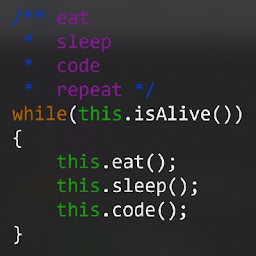 dan1st over 1 year
dan1st over 1 yearI've setup WSL 2 (Ubuntu) and I installed systemd (and systemd-sysv) there. After that, I ran:
sudo mkdir -p /run/dbus sudo dbus-daemon --system sudo daemonize /usr/bin/unshare --fork --pid --mount-proc /lib/systemd/systemd --system-unit=basic.targetBefore installing
systemd, I updated ubuntu to the 18.10 (usingsudo do-release-upgrademultiple times)It worked a while but now, it only works as a normal user. As root, I got
Failed to list units: Connection reset by peeron any
systemctlcommand.Because of this, I can e.g. vier the status of services but I can't enable/disable the startup of dis service or start/stop them.
I could also replicate it on a clean install:
I installed Debian (WSL2) from the Microsoft Store
I executed the following commands: sudo apt-get update -y sudo apt-get install -y dbus-x11 sudo apt-get install daemonize
Then, I executed
wsl --shutdownon the host and run:sudo mkdir -p /run/dbus sudo dbus-daemon --system sudo daemonize /usr/bin/unshare --fork --pid --mount-proc /lib/systemd/systemd --system-unit=basic.targetAfter that, I had the same results:
systemctlUNIT LOAD ACTIVE SUB DESCRIPTION
proc-sys-fs-binfmt_misc.automount loaded active running Arbitrary Executable File
sys-devices-LNXSYSTM:00-LNXSYBUS:00-ACPI0004:00-VMBUS:00-fc785225\x2d9131\x2d5661\x2dac0c\x2d3a157c61ae15-net-eth0.device loaded active plugged /sys/devices/LNXSYSTM:00/
sys-devices-LNXSYSTM:00-LNXSYBUS:00-ACPI0004:00-VMBUS:00-fd1d2cbd\x2dce7c\x2d535c\x2d966b\x2deb5f811c95f0-host0-target0:0:0-0:0:0:0-block-sda.device loaded active plugged Virtual_Disk sys-devices-LNXSYSTM:00-LNXSYBUS:00-ACPI0004:00-VMBUS:00-fd1d2cbd\x2dce7c\x2d535c\x2d966b\x2deb5f811c95f0-host0-target0:0:0-0:0:0:1-block-sdb.device loaded active plugged Virtual_Disk
and so on but when I ran
sudo systemctlI got
Failed to list units: Connection reset by peer
Other example:
$ systemctl status dbus ● dbus.service - D-Bus System Message Bus Loaded: loaded (/lib/systemd/system/dbus.service; static; vendor preset: enabled) Active: active (running) since Fri 2019-12-13 17:56:36 CET; 13min ago Docs: man:dbus-daemon(1) Main PID: 110 Tasks: 1 (limit: 4915) Memory: 1.2M CGroup: /system.slice/dbus.service └─110 /usr/bin/dbus-daemon --system --address=systemd: --nofork --nopidfile --systemd-activation --syslog-only Dec 13 17:56:36 Daniellaptop systemd[1]: Started D-Bus System Message Bus. $ sudo systemctl status dbus Failed to get properties: Connection reset by peer[Specifications]
Output of
veron my host:Microsoft Windows [Version 10.0.19013.1122]After that I also installed
neofetchon the Debian System(in order to show you):_,met$$$$$gg. dan@Daniellaptop ,g$$$$$$$$$$$$$$$P. ---------------- ,g$$P" """Y$$.". OS: Debian GNU/Linux 10 (buster) on Windows 10 x86_64 ,$$P' `$$$. Kernel: 4.19.79-microsoft-standard ',$$P ,ggs. `$$b: Uptime: 9 mins `d$$' ,$P"' . $$$ Packages: 226 (dpkg) $$P d$' , $$P Shell: bash 5.0.3 $$: $$. - ,d$$' Terminal: /dev/pts/0 $$; Y$b._ _,d$P' CPU: Intel i7-7500U (4) @ 2.903GHz Y$$. `.`"Y$$$$P"' Memory: 80MiB / 6868MiB `$$b "-.__ `Y$$ `Y$$. `$$b. `Y$$b. `"Y$b._ `"""Output of
uname -a:Linux <hostname of the host> 4.19.79-microsoft-standard #1 SMP Mon Oct 14 00:50:46 UTC 2019 x86_64 GNU/Linux[Note]
It is the same result if I start the system and run
sudo daemonize /usr/bin/unshare --fork --pid --mount-proc /lib/systemd/systemd --system-unit=basic.targetwithout
sudo mkdir -p /run/dbus sudo dbus-daemon --system-
 Biswapriyo over 4 yearsDo a clean install and try that command. Do you see same error?
Biswapriyo over 4 yearsDo a clean install and try that command. Do you see same error? -
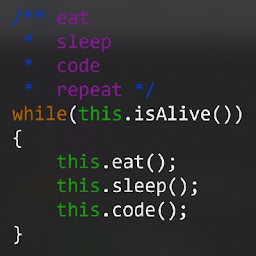 dan1st over 4 yearsI will do it when I can(currently, I am behind a http proxy)
dan1st over 4 yearsI will do it when I can(currently, I am behind a http proxy) -
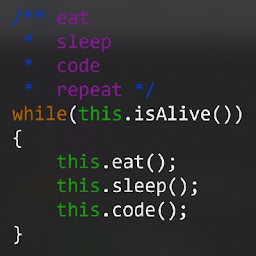 dan1st over 4 years@Biswapriyo I've updated my question.
dan1st over 4 years@Biswapriyo I've updated my question. -
 Biswapriyo over 4 yearsDebian doesn't work. I've tried it. Don't know why but Ubuntu works.
Biswapriyo over 4 yearsDebian doesn't work. I've tried it. Don't know why but Ubuntu works. -
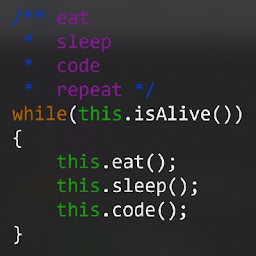 dan1st over 4 yearsI've also tried it.(see my edit) Is there a workaround?
dan1st over 4 yearsI've also tried it.(see my edit) Is there a workaround?
-




