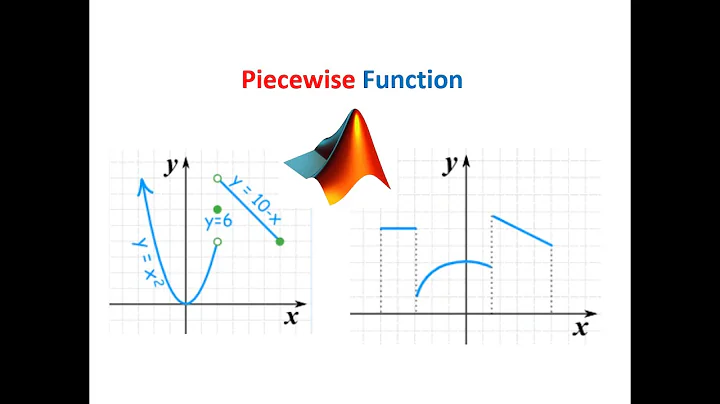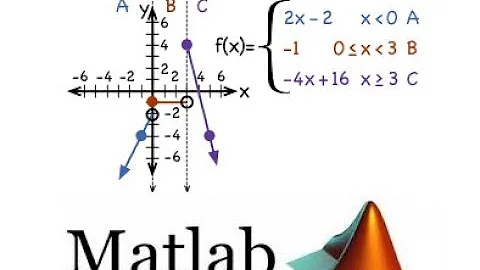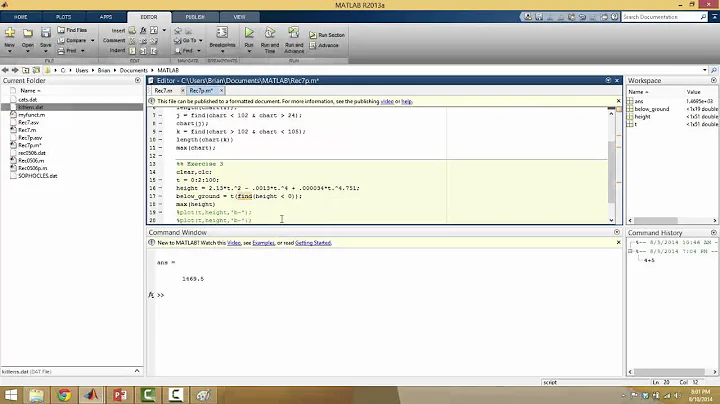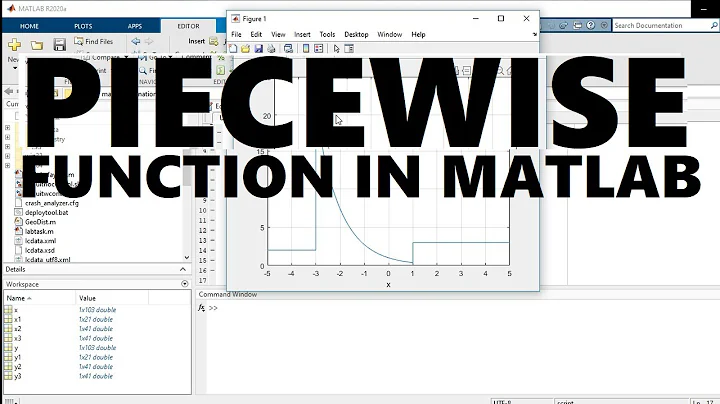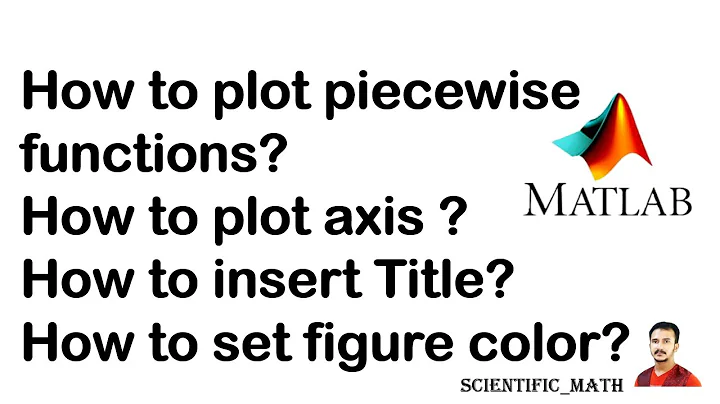Constructing piecewise symbolic function in Matlab
Solution 1
One option is to use the heaviside function to make each equation equal zero outside of its given range, then add them all together into one equation:
syms x;
f = (heaviside(x)-heaviside(x-1))*x^3/6 + ...
(heaviside(x-1)-heaviside(x-2))*(1/6)*(-3*x^3+12*x^2-12*x+4) + ...
(heaviside(x-2)-heaviside(x-3))*(1/6)*(3*x^3-24*x^2+60*x-44) + ...
(heaviside(x-3)-heaviside(x-4))*(1/6)*(4-x)^3;
double(int(diff(f, 1)^2, x, 0, 4))
ans =
0.6667
Another alternative is to perform your integration for each function over each subrange then add the results:
syms x;
eq1 = x^3/6;
eq2 = (1/6)*(-3*x^3+12*x^2-12*x+4);
eq3 = (1/6)*(3*x^3-24*x^2+60*x-44);
eq4 = (1/6)*(4-x)^3;
total = int(diff(eq1, 1)^2, x, 0, 1) + ...
int(diff(eq2, 1)^2, x, 1, 2) + ...
int(diff(eq3, 1)^2, x, 2, 3) + ...
int(diff(eq4, 1)^2, x, 3, 4)
total =
2/3
UPDATE:
Although it's mentioned in the question that the piecewise function didn't work, Karan's answer suggests it does, at least in newer versions. The documentation for piecewise currently says it was introduced in R2016b, but it was clearly present much earlier. I found it in the documentation for the Symbolic Math Toolbox as far back as R2012b, but the calling syntax was different than it is now. I couldn't find it in earlier documentation for the Symbolic Math Toolbox, but it did show up as a function in other toolboxes (such as the Statistics and Spline Toolboxes), which explains its mention in the question (and why it didn't work for symbolic equations at the time).
Solution 2
Starting R2016b, use the piecewise function
syms x
y = piecewise(x<0, -1, x>0, 1)
y =
piecewise(x < 0, -1, 0 < x, 1)
For this case:
syms x
f = piecewise( ...
0< x <=1, x^3/6, ...
1 < x <= 2, (1/6)*(-3*x^3+12*x^2-12*x+4), ...
2 < x <= 3, (1/6)*(3*x^3-24*x^2+60*x-44), ...
3 < x <= 4, (1/6)*(4-x)^3, ...
0)
f =
piecewise(x in Dom::Interval(0, [1]), x^3/6, x in Dom::Interval(1, [2]), - x^3/2 + 2*x^2 - 2*x + 2/3, x in Dom::Interval(2, [3]), x^3/2 - 4*x^2 + 10*x - 22/3, x in Dom::Interval(3, [4]), -(x - 4)^3/6, 0)
int(diff(f, 1)^2, x, 0, 4)
ans =
2/3
Related videos on Youtube
Comments
-
 Maximilian Csuk about 2 years
Maximilian Csuk about 2 yearsI am trying to generate a piecewise symbolic function in Matlab. The reason it has to be symbolic is I want to be able to integrate/differentiate the function afterwards and/or insert actual values. I have the following function:
x^3/6 -> 0 < x <= 1 (1/6)*(-3*x^3+12*x^2-12x+4) -> 1 < x <= 2 (1/6)*(3*x^3-24*x^2+60x-44) -> 2 < x <= 3 (1/6)*(4-x)^3 -> 3 < x <= 4 0 -> otherwiseFor example, I want to put this function in a variable (let's say f) and then call
int(diff(f, 1)^2, x, 0, 4) % numbers could be differentand get the (scalar) result 2/3.
I tried various things, involving the piecewise() function and symbolic comparisions, but nothing worked... can you help? :-)
-
gnovice over 13 years@Jonas: Thanks. The
12xneeded to be fixed too. -
Karan Gill about 7 yearsExplanations for the downvotes would be helpful, since this is the recommended method to create piecewise functions in Symbolic Math Toolbox.
-
gnovice about 7 yearsI'm guessing the downvotes were because your old example didn't match the question at all; your new example should remedy that. Also, the update in my answer may be of interest. People may have downvoted because the question specifically mentions
piecewisenot working, which it actually didn't at the time it was asked, but does now as you show. -
Karan Gill about 7 yearsRegarding as far back as R2012b, you might be referring to the MuPAD piecewise function, which is a different interface from the Symbolic Math Toolbox. For the SMT, it was introduced in R2016b. Sorry about the confusion with the toolboxes. Let me know if I can answer any other questions.
-
Karan Gill about 7 yearsFair enough. I hope my edited answer is useful. Happy to answer any other questions.
-
gnovice about 7 years@Karan: I see now. It first shows up in the documentation in R2012b (MathWorks login required), but only as a function accessible through a MuPAD interface, not MATLAB itself. The newest version in R2016b can be called directly from MATLAB.