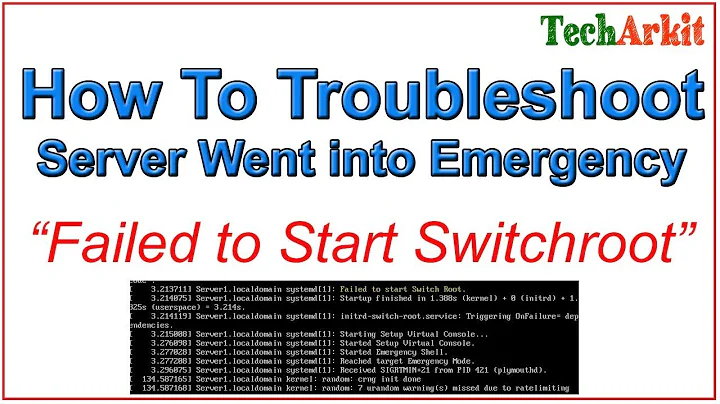Continue aborted cp
Solution 1
It's cases like this that have taught me to use rsync from the start. However in your case, you can use rsync now. It will only copy new data across, including if cp stopped half way through a big file.
You can use it just like cp, like this:
rsync --append /where/your/copying/from /where/you/want/to/copy
Solution 2
In case the aborted cp was a recursive copy, you might want to resume with rsync including the option --recursive.
Example
Aborted copy command:
cp -r source-directory destination-directory
Let us assume that destination-directory already existed, so that this copy command created a directory named source-directory within destination-directory. This can be resumed via:
rsync --recursive --append source-directory destination-directory
Note that trailing slashes have a precise meaning in rsync path options.
In this case, the copy command could have gotten the argument source-directory or source-directory/, it does not make a difference. In the rsync command, however, it must be source-directory without trailing slash.
Solution 3
Use the -u switch, and see the cp man page.
Solution 4
rsync is a great tool also: man page at -> http://www.manpagez.com/man/1/rsync/
Related videos on Youtube
Comments
-
Phil almost 2 years
Is it possible to run
cpagain after it was aborted and make it start where it ended last time (not overwrite data that's already copied, only copy what's still left)? -
Phil almost 15 yearsbut source files didn't changed or anything
-
ericslaw almost 15 yearsthe -u is for 'update' only... ie: it wont overwrite the existing files in the destination if they are same or newer...
-
Araejay over 14 yearsIf you use -u, then it will copy the same big file again. -u only helps if you're trying to resume a large recursive copy.
-
Zaz about 6 yearsOr
--append-verifyto compare checksums at the end just to be sure. -
msa about 3 yearsThis answer was helpful for me because in my case it was many small-ish files and no problem to just delete the incomplete files before running my initial
cp -aascp -auagain. -
Qin Heyang over 2 yearsShould I be worried about unfinished files from the previous
cp? Or the-uwill take care of that?
![Charlie Puth - "How Long" [Official Video]](https://i.ytimg.com/vi/CwfoyVa980U/hqdefault.jpg?sqp=-oaymwEcCOADEI4CSFXyq4qpAw4IARUAAIhCGAFwAcABBg==&rs=AOn4CLBU6tEBo4mZqcIZp0T7YGS28bOfVg)