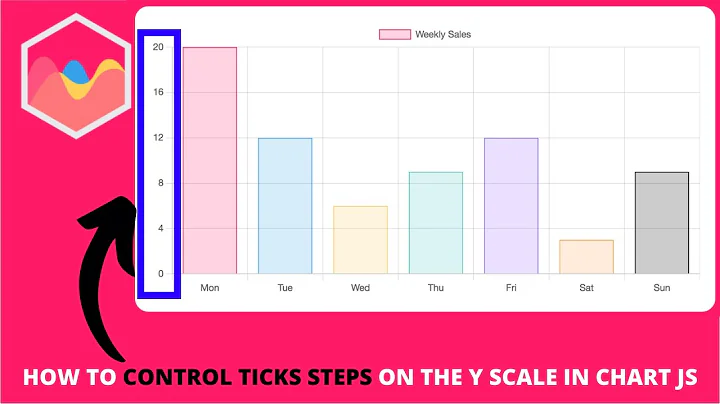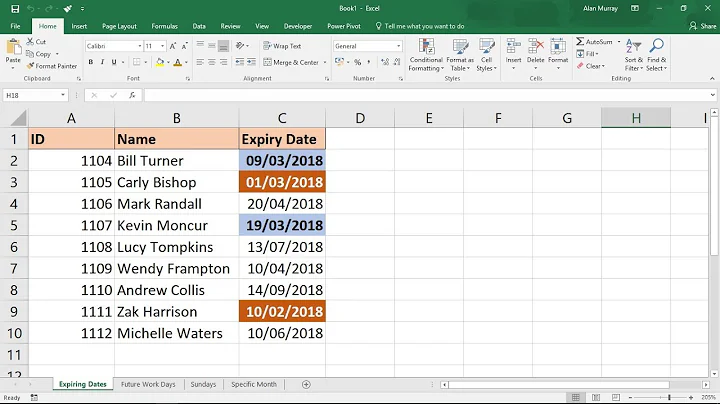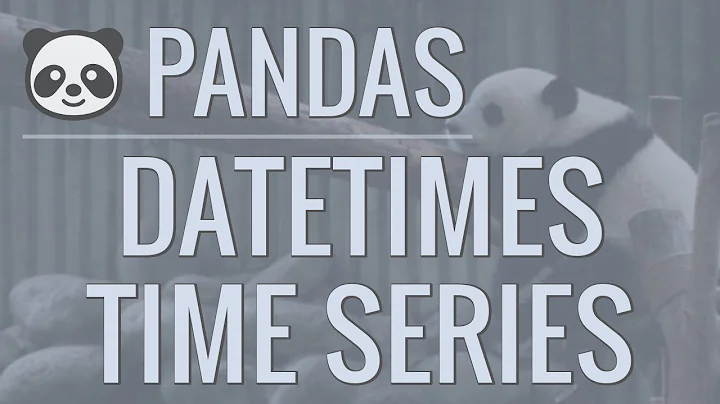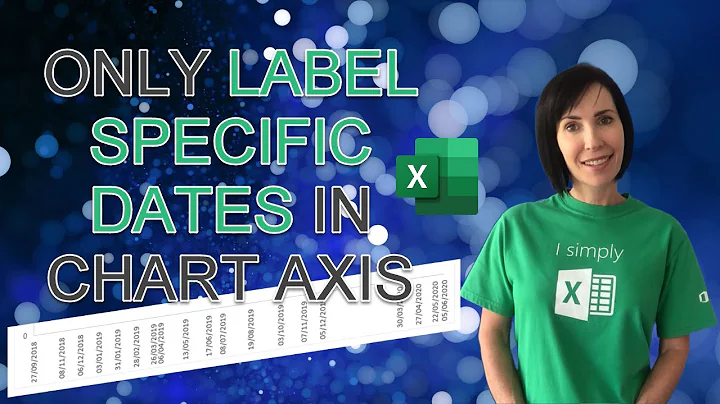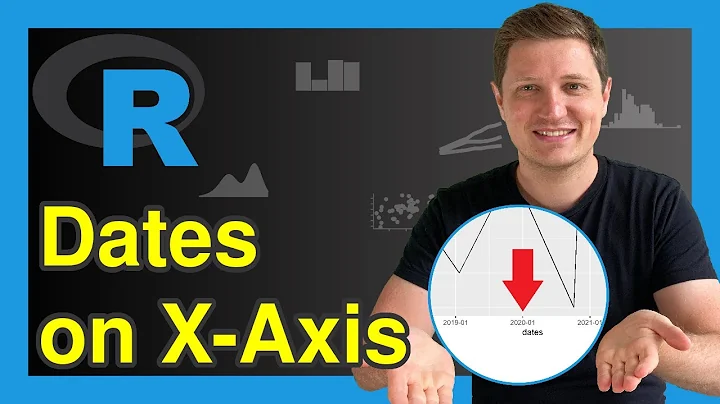controlling the x ticks date values
Solution 1
Your problem is that your graph only has five ticks, so it can only display five labels. If you want to display all the labels, then you need to make sure that you have the same number of ticks.
I don't have pandas installed, and anyway, don't have the full data so can't re-create the labels. I have simply copied the list of labels you have provided. I have also 'reverse-engineered' the min & max for the x-axis from the labels (so that the data plots in the right place).
This line: ax.xaxis.set_ticks(np.arange(min_x, max_x, int((max_x-min_x)/len(labels))))
Ensures that you have the same number of ticks as labels.
Note that I have also changed the horizontal alignment of the labels so that, even when squashed up, it is still clear which tick the label corresponds to. This slice of the data appears to plot in the right location, so I'm pretty sure the labels are in the right place.
(Obviously the y-axis can be treated in the same way)
import matplotlib.pyplot as plt
import numpy as np
import time
import datetime
labels =['2012-06-30', '2012-09-30', '2012-12-31', '2013-03-31',
'2013-06-30', '2013-09-30', '2013-12-31', '2014-03-31',
'2014-06-30', '2014-09-30', '2014-12-31', '2015-03-31',
'2015-06-30', '2015-09-30', '2015-12-31', '2016-03-31']
x = []
y = []
with open('data.txt','r') as myfile:
for line in myfile:
_x, _y = line.strip().split(',')
x.append(int(_x))
y.append(int(_y))
min_x = int(time.mktime(datetime.datetime.strptime('2012-06-30','%Y-%m-%d').timetuple()))
max_x = int(time.mktime(datetime.datetime.strptime('2016-03-31','%Y-%m-%d').timetuple()))
print (datetime.datetime.fromtimestamp(min(x)).strftime('%Y-%m-%d'))
# Confirm that we are plotting in the right place for this sample
fig = plt.figure()
ax = fig.add_subplot(1,1,1)
ax.set_xlim(min_x, max_x)
ax.xaxis.set_ticks(np.arange(min_x, max_x, int((max_x-min_x)/len(labels))))
ax.set_xticklabels(labels, rotation=20, horizontalalignment = 'right')
ax.scatter(x,y)
plt.show()
Solution 2
Limits of your x-axis data is only from 2012-12-05 06:12:06 to 2012-12-05 08:22:19. You have to expand date range.
However you may use this code to set x-axis ticks every 3 month:
import matplotlib.pyplot as plt
from itertools import izip
import datetime
import numpy as np
import pandas as pd
def grouped(iterable, n):
return izip(*[iter(iterable)]*n)
def getLabels(s,t):
labels =[]
for x in pd.date_range(start=s, end=t, freq='3M'):
labels.append(x.strftime("%Y-%m-%d"))
print labels
return labels
arr = [1354648326,1354648326,
1354649456,1371775551,
...
1354655889,1426675579,
1354656139,1420486774]
# convert timestamps to datetime objects
X = list()
Y = list()
for x, y in grouped(arr, 2):
X.append(datetime.datetime.fromtimestamp(x))
Y.append(datetime.datetime.fromtimestamp(y))
# range of X list is only one day: 2012-12-05
# you have to enlarge data of X
print np.min(X),np.max(X)
# sample data
data = np.random.uniform(-10, 10, size=len(X)*len(Y))
# plot
plt.scatter(X, Y, s = data)
ax = plt.gca()
# set limits for X-axis
ax.set_xlim([np.min(X),np.max(X)])
# generate labels
xlabels = getLabels(np.min(X),np.max(X))
# set ticks and labels
ax.set_xticks(xlabels)
ax.set_xticklabels(xlabels,rotation=20)
plt.show()
If I expand x-axis limits I get something like this on your data:
...
# plot
plt.scatter(X, Y, s = data)
ax = plt.gca()
# set limits for X-axis
xmin = datetime.datetime(2012,1,1,0,0,0) # np.min(X)
xmax = xmin + datetime.timedelta(days = 360) # np.max(X)
ax.set_xlim([xmin, xmax])
# generate labels every 3 month
xlabels = getLabels(xmin, xmax)
# set ticks and labels
ax.set_xticks(xlabels)
ax.set_xticklabels(xlabels,rotation=20)
plt.show()
If you want more complicated datetime tick labels read this answer.
Related videos on Youtube
M.M
Updated on September 14, 2022Comments
-
M.M over 1 year
I have the following data sample as x,y pairs and both x and y are Unix time-stamps:
1354648326,1354648326 1354649456,1371775551 1354649664,1429649819 1354649667,1429644021 1354649683,1356976159 1354649767,1441369794 1354649863,1414467362 1354650486,1366297316 1354650757,1456962664 1354650789,1359398128 1354651552,1354656458 1354651555,1368631443 1354651591,1456420412 1354651616,1354651616 1354651715,1444573208 1354652048,1454443352 1354652382,1394722546 1354652687,1355993864 1354653448,1387378662 1354653731,1396094300 1354653769,1417765024 1354654110,1457230519 1354654111,1452854788 1354654179,1423877890 1354654266,1355148505 1354654374,1446848232 1354654374,1456864004 1354654615,1355858928 1354654700,1456945892 1354654707,1456265183 1354654744,1442939141 1354654747,1388436654 1354654771,1449799848 1354654775,1355177773 1354654808,1456857861 1354654809,1411369798 1354654855,1355934384 1354654915,1457100468 1354654962,1388784204 1354655085,1454446403 1354655219,1364196550 1354655232,1387214819 1354655262,1377170885 1354655264,1369689630 1354655289,1388750388 1354655389,1387387305 1354655434,1389255185 1354655436,1387165968 1354655592,1374369153 1354655661,1456912753 1354655811,1354718201 1354655889,1426675579 1354656139,1420486774and I want to plot it as scatter, but without the ugly time stamp format shown on x and y axis. Instead, I wanted to plot dates on the axis (in format YYYY-MM-DD or any other readable format) and show them with 3 months difference.
I have the following code:
ax.set_xticklabels(getLabels(s,t),rotation=20)where
getLabels(s,t)is defined as:def getLabels(s,t): #s and t are unix time stamps labels =[] for x in pd.date_range(start=s, end=t, freq='3M'): labels.append(str(x).replace(" 00:00:00","")) print labels return labelsand returns something like:
['2012-06-30', '2012-09-30', '2012-12-31', '2013-03-31', '2013-06-30', '2013-09-30', '2013-12-31', '2014-03-31', '2014-06-30', '2014-09-30', '2014-12-31', '2015-03-31', '2015-06-30', '2015-09-30', '2015-12-31', '2016-03-31'] ['2012-06-30', '2012-09-30', '2012-12-31', '2013-03-31', '2013-06-30', '2013-09-30', '2013-12-31', '2014-03-31', '2014-06-30', '2014-09-30', '2014-12-31', '2015-03-31', '2015-06-30', '2015-09-30', '2015-12-31', '2016-03-31']Now, the problem is that the x axis ticks labels are not shown exactly as they are in the previous array of dates, instead, it shows only the first 6 dates (starting from 2012-09-30 and ending with 2013-12-31)
what is the problem?
-
 Alicia Garcia-Raboso almost 8 yearsThe first component of all the points you give correspond to the same day (2012-12-04), with little more than a two-hour difference between the first and last rows. If you're talking about a 3-month spread for the ticks, it'd be helpful if you gave a sample of data points with a wider spread. Also, please try to provide a Minimal, Complete, and Verifiable example (stackoverflow.com/help/mcve)
Alicia Garcia-Raboso almost 8 yearsThe first component of all the points you give correspond to the same day (2012-12-04), with little more than a two-hour difference between the first and last rows. If you're talking about a 3-month spread for the ticks, it'd be helpful if you gave a sample of data points with a wider spread. Also, please try to provide a Minimal, Complete, and Verifiable example (stackoverflow.com/help/mcve)
-