Convert a secure string to plain text
Solution 1
You are close, but the parameter you pass to SecureStringToBSTR must be a SecureString. You appear to be passing the result of ConvertFrom-SecureString, which is an encrypted standard string. So call ConvertTo-SecureString on this before passing to SecureStringToBSTR.
$SecurePassword = ConvertTo-SecureString $PlainPassword -AsPlainText -Force
$BSTR = [System.Runtime.InteropServices.Marshal]::SecureStringToBSTR($SecurePassword)
$UnsecurePassword = [System.Runtime.InteropServices.Marshal]::PtrToStringAuto($BSTR)
Solution 2
You may also use PSCredential.GetNetworkCredential() :
$SecurePassword = Get-Content C:\Users\tmarsh\Documents\securePassword.txt | ConvertTo-SecureString
$UnsecurePassword = (New-Object PSCredential "user",$SecurePassword).GetNetworkCredential().Password
Solution 3
The easiest way to convert back it in PowerShell
[System.Net.NetworkCredential]::new("", $SecurePassword).Password
Solution 4
In PS 7, you can use ConvertFrom-SecureString and -AsPlainText:
#Requires -Version 7.0
$UnsecurePassword = ConvertFrom-SecureString -SecureString $SecurePassword -AsPlainText
ConvertFrom-SecureString
[-SecureString] <SecureString>
[-AsPlainText]
[<CommonParameters>]
Related videos on Youtube
tmarsh
Updated on July 30, 2021Comments
-
tmarsh about 1 year
I'm working in PowerShell and I have code that successfully converts a user entered password into plain text:
$SecurePassword = Read-Host -AsSecureString "Enter password" | convertfrom-securestring | out-file C:\Users\tmarsh\Documents\securePassword.txtI've been tried several ways to convert it back, but none of them seem to work properly. Most recently, I've tried with the following:
$PlainPassword = Get-Content C:\Users\tmarsh\Documents\securePassword.txt #convert the SecureString object to plain text using PtrToString and SecureStringToBSTR $BSTR = [System.Runtime.InteropServices.Marshal]::SecureStringToBSTR($PlainPassword) $PlainPassword = [System.Runtime.InteropServices.Marshal]::PtrToStringAuto($BSTR) [Runtime.InteropServices.Marshal]::ZeroFreeBSTR($BSTR) #this is an important step to keep things secureThis gives me an error as well.
Cannot convert argument "s", with value: "01000000d08c9ddf0115d1118c7a00c04fc297eb0100000026a5b6067d53fd43801a9ef3f8ef9e43000000000200000000000366000 0c0000000100000008118fdea02bfb57d0dda41f9748a05f10000000004800000a000000010000000c50f5093f3b87fbf9ee57cbd17267e0a10000000833d1d712cef01497872a3457bc8 bc271400000038c731cb8c47219399e4265515e9569438d8e8ed", for "SecureStringToBSTR" to type "System.Security.SecureString": "Cannot convert the "01000000 d08c9ddf0115d1118c7a00c04fc297eb0100000026a5b6067d53fd43801a9ef3f8ef9e430000000002000000000003660000c0000000100000008118fdea02bfb57d0dda41f9748a05f10 000000004800000a000000010000000c50f5093f3b87fbf9ee57cbd17267e0a10000000833d1d712cef01497872a3457bc8bc271400000038c731cb8c47219399e4265515e9569438d8e8 ed" value of type "System.String" to type "System.Security.SecureString"." At C:\Users\tmarsh\Documents\Scripts\Local Admin Script\PlainTextConverter1.ps1:14 char:1 + $BSTR = [System.Runtime.InteropServices.Marshal]::SecureStringToBSTR($PlainPassw ... + ~~~~~~~~~~~~~~~~~~~~~~~~~~~~~~~~~~~~~~~~~~~~~~~~~~~~~~~~~~~~~~~~~~~~~~~~~~~~~~~~ + CategoryInfo : NotSpecified: (:) [], MethodException + FullyQualifiedErrorId : MethodArgumentConversionInvalidCastArgument Cannot find an overload for "PtrToStringAuto" and the argument count: "1". At C:\Users\tmarsh\Documents\Scripts\Local Admin Script\PlainTextConverter1.ps1:15 char:1 + $PlainPassword = [System.Runtime.InteropServices.Marshal]::PtrToStringAuto($BSTR ... + ~~~~~~~~~~~~~~~~~~~~~~~~~~~~~~~~~~~~~~~~~~~~~~~~~~~~~~~~~~~~~~~~~~~~~~~~~~~~~~~~ + CategoryInfo : NotSpecified: (:) [], MethodException + FullyQualifiedErrorId : MethodCountCouldNotFindBest Cannot convert argument "s", with value: "", for "ZeroFreeBSTR" to type "System.IntPtr": "Cannot convert null to type "System.IntPtr"." At C:\Users\tmarsh\Documents\Scripts\Local Admin Script\PlainTextConverter1.ps1:16 char:1 + [Runtime.InteropServices.Marshal]::ZeroFreeBSTR($BSTR) #this is an important ste ... + ~~~~~~~~~~~~~~~~~~~~~~~~~~~~~~~~~~~~~~~~~~~~~~~~~~~~~~ + CategoryInfo : NotSpecified: (:) [], MethodException + FullyQualifiedErrorId : MethodArgumentConversionInvalidCastArgument Password is: 01000000d08c9ddf0115d1118c7a00c04fc297eb0100000026a5b6067d53fd43801a9ef3f8ef9e430000000002000000000003660000c0000000100000008118fdea02bfb57d0dda41f97 48a05f10000000004800000a000000010000000c50f5093f3b87fbf9ee57cbd17267e0a10000000833d1d712cef01497872a3457bc8bc271400000038c731cb8c47219399e4265515e9569 438d8e8edDoes anyone know of a way that will work for this?
-
 MatthewG over 7 yearsI'm glad it works. Be careful with your string, now, it is an unsecured string variable containing presumably something important like a password - it is no longer secure in your process memory, etc.
MatthewG over 7 yearsI'm glad it works. Be careful with your string, now, it is an unsecured string variable containing presumably something important like a password - it is no longer secure in your process memory, etc. -
 Maximilian Burszley over 5 yearsI've tested both methods and they are both still correct.
Maximilian Burszley over 5 yearsI've tested both methods and they are both still correct. -
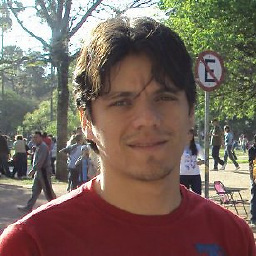 Rosberg Linhares almost 5 yearsAcording to the Marshal.SecureStringToBSTR documentation: Because this method allocates the unmanaged memory required for a string, always free the BSTR when finished by calling the ZeroFreeBSTR method. So, you have to execute the following in the end:
Rosberg Linhares almost 5 yearsAcording to the Marshal.SecureStringToBSTR documentation: Because this method allocates the unmanaged memory required for a string, always free the BSTR when finished by calling the ZeroFreeBSTR method. So, you have to execute the following in the end:[Runtime.InteropServices.Marshal]::ZeroFreeBSTR($BSTR). -
Jim over 4 yearsUpvoted this solution because it is more Powershelly.
-
 marsze over 3 yearsUse
marsze over 3 yearsUseSystem.Management.Automation.PSCredentialin older PS versions when the short type name is not recognized. -
 Orangutech over 3 years@RosbergLinhares - Since we're (presumably) powershell focused, is there any reason you couldn't just
Orangutech over 3 years@RosbergLinhares - Since we're (presumably) powershell focused, is there any reason you couldn't just$BSTR = $null? -
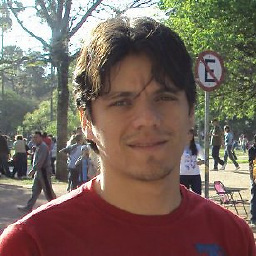 Rosberg Linhares over 3 years@Orangutech You can't only set the variable to
Rosberg Linhares over 3 years@Orangutech You can't only set the variable to$null, because here we are dealing with unmanaged objects. You won't get an error immediately, but I think that you may have problems as time goes by. -
 majkinetor almost 3 yearsShorter:
majkinetor almost 3 yearsShorter:[PSCredential]::new(0, $SecurePassword).GetNetworkCredential().Password -
 Nicolas Melay almost 3 yearsIndeed, no need to go through PSCredential.
Nicolas Melay almost 3 yearsIndeed, no need to go through PSCredential. -
 poizan42 almost 3 yearsIt's just leaking memory. It doesn't really matter if you do it once, but if you do it thousands of times you will suddenly find yourself short on memory.
poizan42 almost 3 yearsIt's just leaking memory. It doesn't really matter if you do it once, but if you do it thousands of times you will suddenly find yourself short on memory. -
 K. Frank over 2 yearsShorter:
K. Frank over 2 yearsShorter:[System.Net.NetworkCredential]::new("", $SecurePassword).Password -
 Tony over 2 yearsThis was driving me crazy. I was trying to use this syntax in v5 to no avail.
Tony over 2 yearsThis was driving me crazy. I was trying to use this syntax in v5 to no avail. -
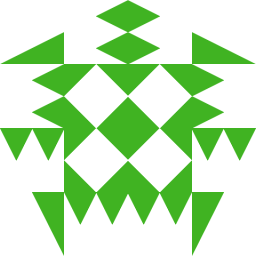 mklement0 over 2 yearsAside from the memory leak resulting from the missing call to
mklement0 over 2 yearsAside from the memory leak resulting from the missing call toZeroFreeBSTR(), as stated, the use ofPtrToStringAuto()was always conceptually flawed, and - now that PowerShell is cross-platform - fails on Unix-like platforms. It should always have beenPtrToStringBSTR()- see this answer. -
John Rees about 2 yearsI like this approach. FYI for compatibility junkies, this constructor overload taking
SecureStringwas introduced in .Net Framework 4.0. On PowerShell v2 I tried(New-Object -TypeName System.Net.NetworkCredential -ArgumentList "u",$SecureString).Passwordbut unfortunately theSecureStringis silently converted to aString. The call seems to succeed, but thePasswordproperty is then the literal value "System.Security.SecureString". Be careful. -
 Mike Loux over 1 yearI have gotten so spoiled using PS7, that I forget that the majority of the environments I support only have PS5. "What do you mean I can't do th--oh, right. Too new. Dammit."
Mike Loux over 1 yearI have gotten so spoiled using PS7, that I forget that the majority of the environments I support only have PS5. "What do you mean I can't do th--oh, right. Too new. Dammit." -
 Mike Loux over 1 yearThis is even better, since you can leave the user argument blank (whereas if you try that with PScredential, it has a hissy fit).
Mike Loux over 1 yearThis is even better, since you can leave the user argument blank (whereas if you try that with PScredential, it has a hissy fit). -
 v.karbovnichy about 1 yearUse
v.karbovnichy about 1 yearUse#Requires -Version 7.0for your script consumers to have a proper error message. From docs.microsoft.com/en-us/powershell/module/… -
Gill-Bates 11 monthsDoes not work with Powershell 7 Core! github.com/PowerShell/PowerShell/issues/11953
-
 tarekahf 9 monthsThis means that it is not possible to convert the output of "ConvertFrom-SecureString" to a plain text of the original password, correct?
tarekahf 9 monthsThis means that it is not possible to convert the output of "ConvertFrom-SecureString" to a plain text of the original password, correct? -
 Nicolas Melay 7 months@MikeLoux then just use 0 (zero) as the user argument, it's even shorter than en empty string, and works with both constructors :
Nicolas Melay 7 months@MikeLoux then just use 0 (zero) as the user argument, it's even shorter than en empty string, and works with both constructors :(New-Object PSCredential 0,$SecureString).GetNetworkCredential().Passwordor(New-Object System.Net.NetworkCredential 0,$SecureString).Password