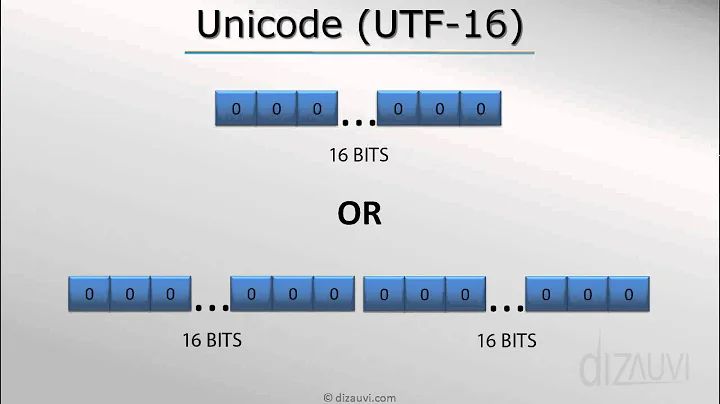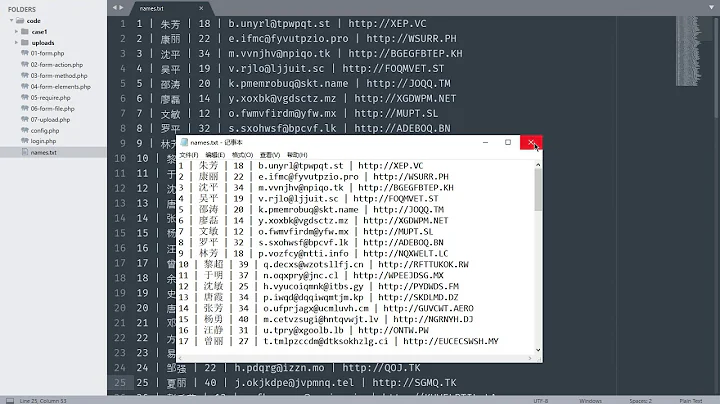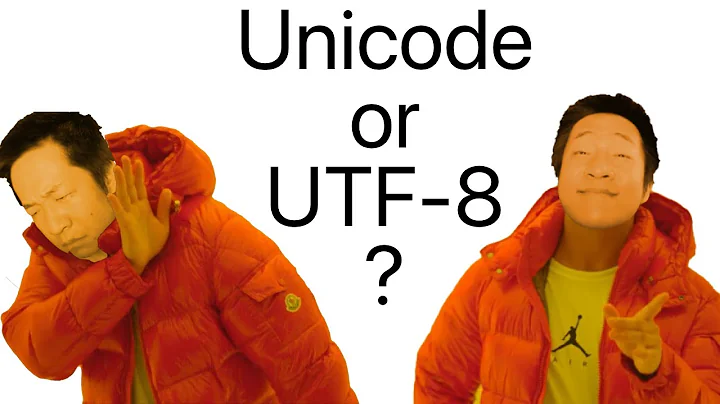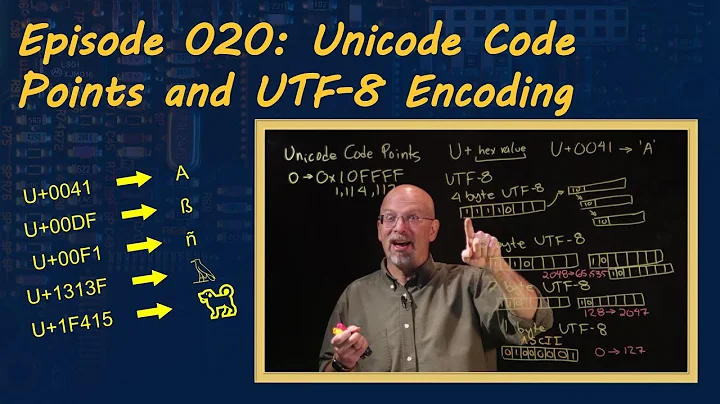Convert UTF-16 to UTF-8 and remove BOM?
Solution 1
Just use str.decode and str.encode:
with open(ff_name, 'rb') as source_file:
with open(target_file_name, 'w+b') as dest_file:
contents = source_file.read()
dest_file.write(contents.decode('utf-16').encode('utf-8'))
str.decode will get rid of the BOM for you (and deduce the endianness).
Solution 2
This is the difference between UTF-16LE and UTF-16
-
UTF-16LEis little endian without a BOM -
UTF-16is big or little endian with a BOM
So when you use UTF-16LE, the BOM is just part of the text. Use UTF-16 instead, so the BOM is automatically removed. The reason UTF-16LE and UTF-16BE exist is so people can carry around "properly-encoded" text without BOMs, which does not apply to you.
Note what happens when you encode using one encoding and decode using the other. (UTF-16 automatically detects UTF-16LE sometimes, not always.)
>>> u'Hello, world'.encode('UTF-16LE')
'H\x00e\x00l\x00l\x00o\x00,\x00 \x00w\x00o\x00r\x00l\x00d\x00'
>>> u'Hello, world'.encode('UTF-16')
'\xff\xfeH\x00e\x00l\x00l\x00o\x00,\x00 \x00w\x00o\x00r\x00l\x00d\x00'
^^^^^^^^ (BOM)
>>> u'Hello, world'.encode('UTF-16LE').decode('UTF-16')
u'Hello, world'
>>> u'Hello, world'.encode('UTF-16').decode('UTF-16LE')
u'\ufeffHello, world'
^^^^ (BOM)
Or you can do this at the shell:
for x in * ; do iconv -f UTF-16 -t UTF-8 <"$x" | dos2unix >"$x.tmp" && mv "$x.tmp" "$x"; done
Related videos on Youtube
timpone
Updated on July 08, 2020Comments
-
timpone almost 4 years
We have a data entry person who encoded in UTF-16 on Windows and would like to have utf-8 and remove the BOM. The utf-8 conversion works but BOM is still there. How would I remove this? This is what I currently have:
batch_3={'src':'/Users/jt/src','dest':'/Users/jt/dest/'} batches=[batch_3] for b in batches: s_files=os.listdir(b['src']) for file_name in s_files: ff_name = os.path.join(b['src'], file_name) if (os.path.isfile(ff_name) and ff_name.endswith('.json')): print ff_name target_file_name=os.path.join(b['dest'], file_name) BLOCKSIZE = 1048576 with codecs.open(ff_name, "r", "utf-16-le") as source_file: with codecs.open(target_file_name, "w+", "utf-8") as target_file: while True: contents = source_file.read(BLOCKSIZE) if not contents: break target_file.write(contents)If I hexdump -C I see:
Wed Jan 11$ hexdump -C svy-m-317.json 00000000 ef bb bf 7b 0d 0a 20 20 20 20 22 6e 61 6d 65 22 |...{.. "name"| 00000010 3a 22 53 61 76 6f 72 79 20 4d 61 6c 69 62 75 2d |:"Savory Malibu-|in the resulting file. How do I remove the BOM?
thx
-
timpone over 12 yearscool - works well, do you know how to add a crlf -> lf conversion facility in the read? thx if you can help
-
 Marcin Kaminski over 9 yearsThat approach (storing the entire file in memory twice) isn't very efficient, if you're working with large files.
Marcin Kaminski over 9 yearsThat approach (storing the entire file in memory twice) isn't very efficient, if you're working with large files.