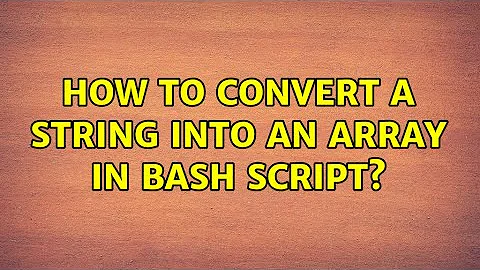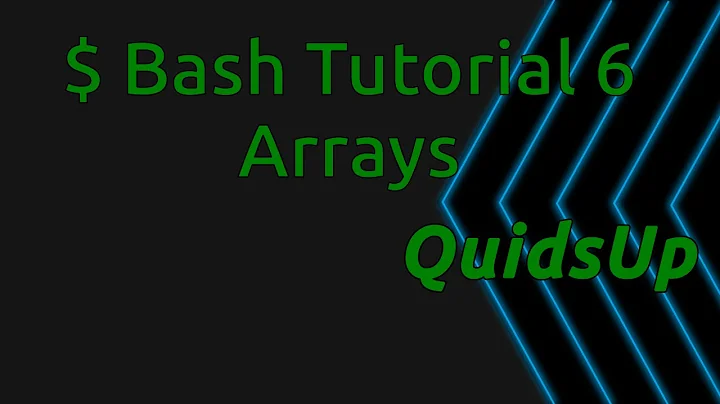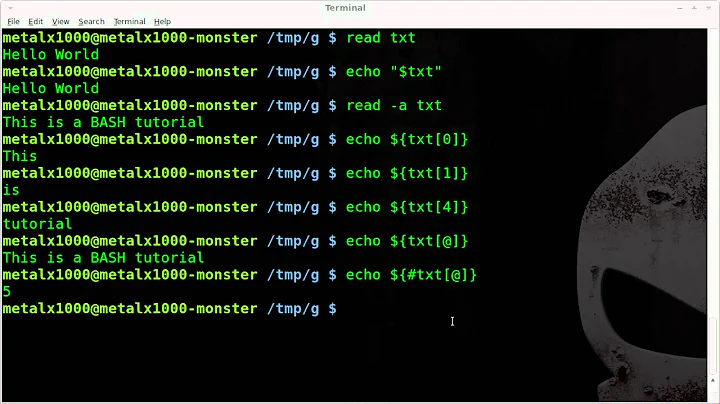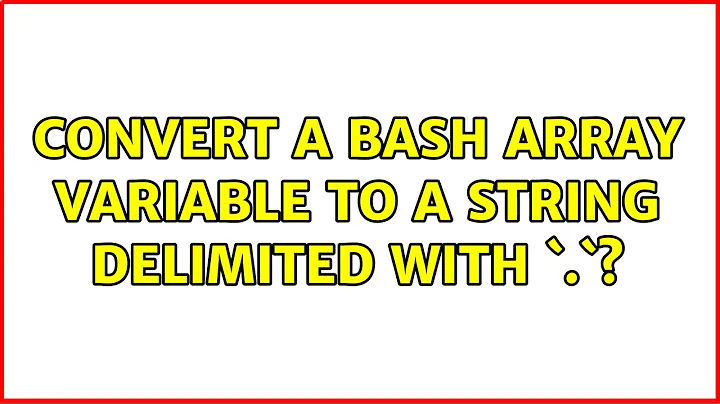Converting a Bash array into a delimited string
Solution 1
Because parentheses are used to delimit an array, not a string:
ids="1 2 3 4";echo ${ids// /|}
1|2|3|4
Some samples: Populating $ids with two strings: a b and c d
ids=("a b" "c d")
echo ${ids[*]// /|}
a|b c|d
IFS='|';echo "${ids[*]}";IFS=$' \t\n'
a b|c d
... and finally:
IFS='|';echo "${ids[*]// /|}";IFS=$' \t\n'
a|b|c|d
Where array is assembled, separated by 1st char of $IFS, but with space replaced by | in each element of array.
When you do:
id="${ids[@]}"
you transfer the string build from the merging of the array ids by a space to a new variable of type string.
Note: when "${ids[@]}" give a space-separated string, "${ids[*]}" (with a star * instead of the at sign @) will render a string separated by the first character of $IFS.
what man bash says:
man -Len -Pcol\ -b bash | sed -ne '/^ *IFS /{N;N;p;q}'
IFS The Internal Field Separator that is used for word splitting
after expansion and to split lines into words with the read
builtin command. The default value is ``<space><tab><newline>''.
Playing with $IFS:
declare -p IFS
declare -- IFS="
"
printf "%q\n" "$IFS"
$' \t\n'
Literally a space, a tabulation and (meaning or) a line-feed. So, while the first character is a space. the use of * will do the same as @.
But:
{
IFS=: read -a array < <(echo root:x:0:0:root:/root:/bin/bash)
echo 1 "${array[@]}"
echo 2 "${array[*]}"
OIFS="$IFS" IFS=:
echo 3 "${array[@]}"
echo 4 "${array[*]}"
IFS="$OIFS"
}
1 root x 0 0 root /root /bin/bash
2 root x 0 0 root /root /bin/bash
3 root x 0 0 root /root /bin/bash
4 root:x:0:0:root:/root:/bin/bash
Note: The line IFS=: read -a array < <(...) will use : as separator, without setting $IFS permanently. This is because output line #2 present spaces as separators.
Solution 2
You can use printf too, without any external commands or the need to manipulate IFS:
ids=(1 2 3 4) # create array
printf -v ids_d '|%s' "${ids[@]}" # yields "|1|2|3|4"
ids_d=${ids_d:1} # remove the leading '|'
Solution 3
Your first question is already addressed in F. Hauri's answer. Here's canonical way to join the elements of an array:
ids=( 1 2 3 4 )
IFS=\| eval 'lst="${ids[*]}"'
Some people will cry out loud that eval is evil, yet it's perfectly safe here, thanks to the single quotes. This only has advantages: there are no subshells, IFS is not globally modified, it will not trim trailing newlines, and it's very simple.
Solution 4
An utility function to join arguments array into a delimited string:
#!/usr/bin/env bash
# Join arguments with delimiter
# @Params
# $1: The delimiter string
# ${@:2}: The arguments to join
# @Output
# >&1: The arguments separated by the delimiter string
array::join() {
(($#)) || return 1 # At least delimiter required
local -- delim="$1" str IFS=
shift
str="${*/#/$delim}" # Expands arguments with prefixed delimiter (Empty IFS)
printf '%s\n' "${str:${#delim}}" # Echo without first delimiter
}
declare -a my_array=( 'Paris' 'Berlin' 'London' 'Brussel' 'Madrid' 'Oslo' )
array::join ', ' "${my_array[@]}"
array::join '*' {1..9} | bc # 1*2*3*4*5*6*7*8*9=362880 Factorial 9
declare -a null_array=()
array::join '== Ultimate separator of nothing ==' "${null_array[@]}"
Output:
Paris, Berlin, London, Brussel, Madrid, Oslo
362880
Now with Bash 4.2+'s nameref variables, using sub-shells output capture is no longer needed.
#!/usr/bin/env bash
if ((BASH_VERSINFO[0] < 4 || (BASH_VERSINFO[0] == 4 && BASH_VERSINFO[0] < 2)))
then
printf 'Bash version 4.2 or above required for nameref variables\n' >&2
exit 1
fi
# Join arguments with delimiter
# @Params
# $1: The variable reference to receive the joined output
# $2: The delimiter string
# ${@:3}: The arguments to join
# @Output
array::join_to() {
(($# > 1)) || return 1 # At least nameref and delimiter required
local -n out="$1"
local -- delim="$2" str IFS=
shift 2
str="${*/#/$delim}" # Expands arguments with prefixed delimiter (Empty IFS)
# shellcheck disable=SC2034 # Nameref variable
out="${str:${#delim}}" # Discards prefixed delimiter
}
declare -g result1 result2 result3
declare -a my_array=( 'Paris' 'Berlin' 'London' 'Brussel' 'Madrid' 'Oslo' )
array::join_to result1 ', ' "${my_array[@]}"
array::join_to result2 '*' {1..9}
result2=$((result2)) # Expands arythmetic expression
declare -a null_array=()
array::join_to result3 '== Ultimate separator of nothing ==' "${null_array[@]}"
printf '%s\n' "$result1" "$result2" "$result3"
Related videos on Youtube
koola
Updated on July 09, 2022Comments
-
koola almost 2 years
I would like to know the following;
- Why the given non-working example doesn't work.
- If there are any other cleaner methods than those given in working example.
Non-working example
> ids=(1 2 3 4);echo ${ids[*]// /|} 1 2 3 4 > ids=(1 2 3 4);echo ${${ids[*]}// /|} -bash: ${${ids[*]}// /|}: bad substitution > ids=(1 2 3 4);echo ${"${ids[*]}"// /|} -bash: ${"${ids[*]}"// /|}: bad substitutionWorking example
> ids=(1 2 3 4);id="${ids[@]}";echo ${id// /|} 1|2|3|4 > ids=(1 2 3 4); lst=$( IFS='|'; echo "${ids[*]}" ); echo $lst 1|2|3|4In context, the delimited string to be used in a sed command for further parsing.
-
 Gilles Quenot over 11 years
Gilles Quenot over 11 years${${ids[*]}// /|}is a syntax error, that's all. Dunno what you're trying to achieve here. -
koola over 11 yearsTrying to achieve variable substitution in 1 hop, it was never going to work...
-
 codeforester over 5 years
codeforester over 5 years
-
koola over 11 yearsSo it's both a typeof and variable substitution error given ${ is expecting a var of type string but receives neither. Thank you for the detailed explanation.
-
Jonathan Y. about 7 yearsOne can also skip the string assignment and still convert an array into a delimited string with an arbitrary delimiter, not necessarily a single character, using
printf '%smyDelim' "${array[@]}". The last instance of the delimitermyDelimcan be removed by piping intosed -e 's/myDelim$//', but that's cumbersome. Better ideas? -
F. Hauri - Give Up GitHub about 7 years@JonathanY. If so, use
printf -v myVar '%smyDelim' "${array[@]}"; myVar="${myVar%myDelim}"instead of fork tosed -
Jonathan Y. about 7 yearsExcept that doesn't skip a variable assignment, e.g., when using
printfto provide input arguments for another executable. I get that assigning a variable is probably quicker and cheaper; it just feels less elegant. -
 Cometsong about 6 yearsThis was simplest for me, as I had >1 character string to put in between the array elements, and in my case I didn't need to remove the "extra" either. Works delightfully!
Cometsong about 6 yearsThis was simplest for me, as I had >1 character string to put in between the array elements, and in my case I didn't need to remove the "extra" either. Works delightfully!printf -v strng "'%s',\n" ${thearray[*]}:) -
TheDudeAbides over 4 years
-
Léa Gris over 4 years@TheDudeAbides Could not name it directly
joinbecause this conflict with an existing command name that join lines of files. -
TheDudeAbides over 4 years*facepalm* - ah yes, of course. I forgot about that.
-
JuroOravec about 4 yearsAgree, simplest to use. Additionally, it's also the user-friendlier option if you are using IDE with syntax highlighting, which won't pick up
eval'd syntax as in gniourf_gniourf's answer. -
Swepter over 3 years@F.Hauri you must have double quotes around myDelim. You also must have the $ symbol . Lite this "%s$myDelim"
-
F. Hauri - Give Up GitHub over 3 years@Swepter In my sample,
myDelimis not a variable, but a fixed string, in answer to previous comment from @Jonathan. -
F. Hauri - Give Up GitHub over 2 yearsNice tool! permitting variable length delimiter! But consider using nameref to pass result as a variable in order to prevent forks...
-
Léa Gris almost 2 years@F.Hauri now with a nameref version