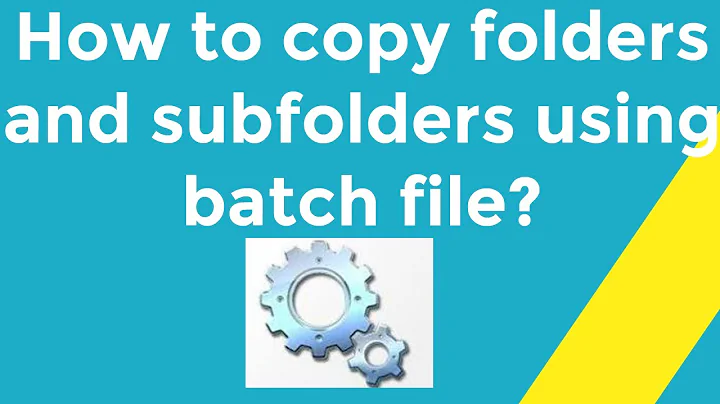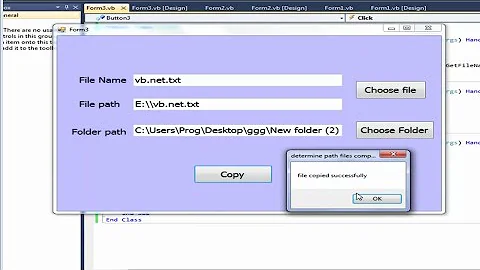copy directory including 'base' folder
Solution 1
try
xcopy folder1 folder2\folder1 /e /i
Solution 2
robocopy \folderA \folderB\folderA /s will create folderA at the destination and perform a recursive copy. Check what other options you may want or require. e.g. /e if you want to include empty folders.
Related videos on Youtube
Nikhil Komalan
a cloud-based block chain enabled disruptive distributed ledger encompassing big data </sarcasm> some handy things i keep forgetting find all services with name sc queryex type= service state= all | find /i "service-name" enable telnet client (from admin prompt) dism /online /Enable-Feature /FeatureName:TelnetClient
Updated on September 18, 2022Comments
-
 Nikhil Komalan over 1 year
Nikhil Komalan over 1 yearI need to copy folderA into folderB via the command line:
c:\temp \folderA \folderBshould become
c:\temp \folderA \folderB\folderAThat is, exactly the same as if you copied folderA using windows explorer and pasted it into folderB.
This does not work:
xcopy /e folder1 folder2\as you end up with the contents of folderA in folderB and not folderA itself.
Funnily enough,
movedoes exactly what I want except that it moves instead of copy :)How do you copy a folder and include the folder itself as the base folder for the copy? I shouldn't have to use mkdir to create the target folder. (but that gets the job done nastily)
Please dont direct me to this as that does not do the above.
Update:
Thanks to the answers below using robocopy I found a solution using xcopy that doesnt prompt either:
xcopy /e /i folderA folderB\folderA
Use the
/ioption to avoid being asked whether the target is a directory or a file. -
 Nikhil Komalan almost 12 yearsthat doesnt work did you even try it? does exactly the same as xcopy command above, folderA is not copied.
Nikhil Komalan almost 12 yearsthat doesnt work did you even try it? does exactly the same as xcopy command above, folderA is not copied.
![[C#] Tutorial Copy Directory Files With Progressbar Win32 Dialog](https://i.ytimg.com/vi/HAsxlrrvVRA/hqdefault.jpg?sqp=-oaymwEcCOADEI4CSFXyq4qpAw4IARUAAIhCGAFwAcABBg==&rs=AOn4CLC7KAuHd0-doGxJpnP4LsbP7guPPA)