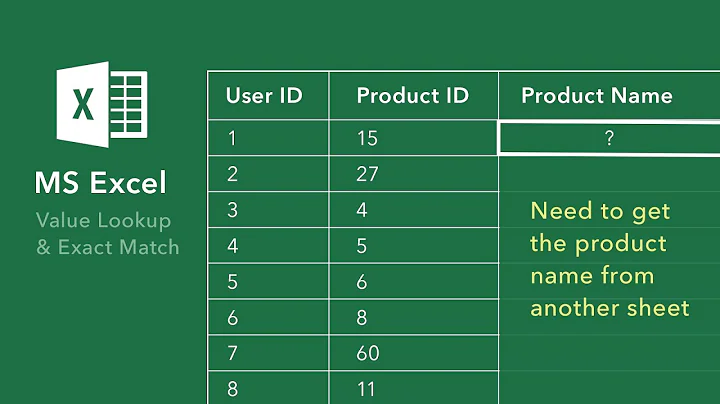Copy/move values matching a pattern to another column
This code will create a macro to move your data based on the letter preceding the number in each cell of column B. Paste this into the VBA Explorer (Alt+F11) and it will show up in the macro window as MoveData.
You will see the code looks at each cell to see what the left most character is. If its a k the cell contents are copied to the cell 1 place to the right (column C), then clears the original cell. If the character is a g, it is copied to the cell 2 places to the right (column D), then clears the original cell.
Sub MoveData()
Dim myrange, cell As Range
Set myrange = ActiveSheet.Range("B:B", Range("B:B").End(xlDown))
For Each cell In myrange
If Left(cell.Value, 1) = "k" Then
cell.Offset(0, 1).Value = cell.Value
cell.ClearContents
ElseIf Left(cell.Value, 1) = "g" Then
cell.Offset(0, 2).Value = cell.Value
cell.ClearContents
End If
Next cell
'Delete empty cells in column C
Columns("C:C").Select
Selection.SpecialCells(xlCellTypeBlanks).Select
Selection.Delete Shift:=xlUp
'Delete empty cells in column D
Columns("D:D").Select
Selection.SpecialCells(xlCellTypeBlanks).Select
Selection.Delete Shift:=xlUp
ActiveSheet.Range("A1").Select
End Sub
You can change the values it looks for by modifying the "k" or "g" in the IF statements.
Disclaimer: Use at your own risk. Make a backup copy of your work. Not responsible for any lost data.
Related videos on Youtube
william
Updated on September 18, 2022Comments
-
william over 1 year
I have a worksheet where we need to move all the values matching a pattern to different columns.
For example, we have a
Bcolumn with values that are one or more letters followed by one or more digits, likek123,k4567,g345,g65535,HJ4567,KL4553, etc. I need to place all values starting withkin columnC, all values starting withgin columnD, and so on.Is there any macro to do it?
-
CharlieRB over 11 yearsWhat have you tried to make this happen? Do you just want the values to show or are you wanting to move them (cut/paste)? Does it have to be a macro?
-
william over 11 yearsi want to move them to new columns ansd it has to be a macro because i created a template with button in a cell and when the user presses the button it should automatically to the rest
-
william over 11 yearsI have a worksheet template where i created a button and assigned couple of macros to it one is splitandtranspose and another one is duplicate values so when i run the button it will just split the data in a column to mulitple rows and then highlight the cell containing duplicates now i need to move all the similar formats starting with Hi or Gi or HJ to a different column so i thought of a macro and if i assign this macro to existing button then it will automatically do the rest thats my thought. I can do it manually but it takes lot of time to do it there are likes 1000's of rows
-
-
CharlieRB over 11 yearsIt only moves data across a row and only the data which starts with either
korg, as outlined by your question. If there are values starting with anything else it will leave it in column B. That and blank cells in column B with result in gaps in column C and D. -
CharlieRB over 11 yearsUpdated the code to include the empty cells being removed.