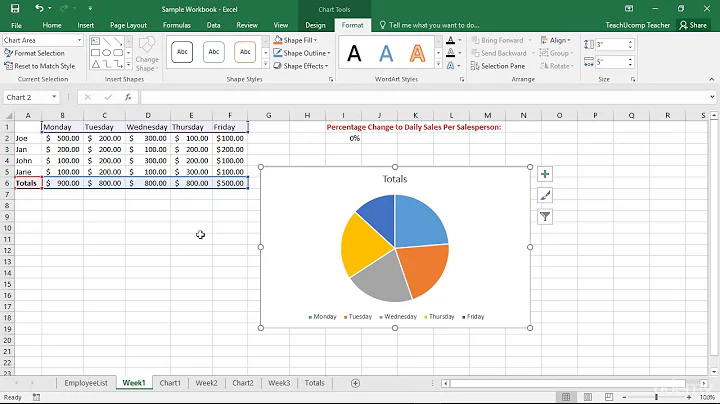Deleting charts in excel using vba
33,073
This should take care of your needs. It prompts the user also, via MsgBox as a precaution against deleting wanted charts/objects.
Sub delAllChartsInWorkbook()
'
' delchart Macro
' Macro recorded 1/4/2016 by ejbytes
'
'Variables
Dim count As Integer
Dim LIST As Integer
Dim currSheet As Worksheet
Dim myChart As ChartObject
Dim YesOrNoAnswerToMessageBox As String
Dim QuestionToMessageBox As String
Dim tmpName As String
'Define Variables
count = ActiveWorkbook.Worksheets.count
'****************************************************
'Loop example using a count. *
'****************************************************
For LIST = 1 To count
MsgBox "This is a loop example. This is Sheet: " _
& ActiveWorkbook.Worksheets(LIST).Name
Next LIST
'****************************************************
'* Loop example all sheet in this workbook *
'* Cycle through each Sheet *
'* Nested Loops: *
'* *
'* Outer Loop *
'****************************************************
For Each currSheet In Worksheets
MsgBox "Current sheet: " & currSheet.Name
'****************************************************
'* Cycle through each Chart Object on current sheet *
'* Sheets("Sheet1").ChartObjects *
'* *
'* Inner Loop *
'****************************************************
For Each myChart In currSheet.ChartObjects
QuestionToMessageBox = "DELETE chart: '" & myChart.Name & "' ?"
YesOrNoAnswerToMessageBox = _
MsgBox(QuestionToMessageBox, vbYesNo, "Yes/No Comment?")
If YesOrNoAnswerToMessageBox = vbNo Then
MsgBox "Chart: " & myChart.Name & " skipped."
Else
tmpName = myChart.Name
myChart.Delete
MsgBox "Chart: " & tmpName & " Deleted!"
'Modify my chart? You can do this too:
'myChart.Chart.ChartType = xlLine
End If
Next myChart
Next
End Sub
Related videos on Youtube
Author by
Ashwith Ullal
Updated on September 18, 2022Comments
-
Ashwith Ullal over 1 year
How to delete all charts in Excel Workbooks using VBA.
ActiveSheet.ChartObjects("Chart 3").Activate ActiveChart.Parent.Delete -
Norbert Metternich over 3 yearsPlagiarized solution.
-
 Excellll over 3 yearsCan you please provide attribution instead of saying in a comment that your work is plagiarized? Edit the credit to the author into the answer, please.
Excellll over 3 yearsCan you please provide attribution instead of saying in a comment that your work is plagiarized? Edit the credit to the author into the answer, please.