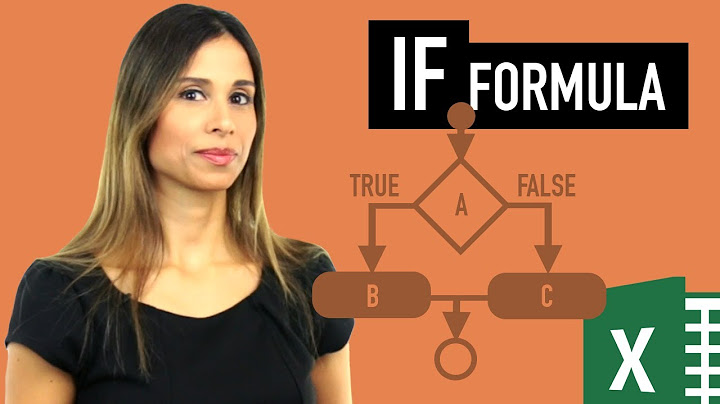IF/AND statement with index-matching
Test if "Approved" first. If false return "" if true then do the if for the index:
=IF(B2="Approved",IF(INDEX(Sheet2!B:B,MATCH(Sheet1!A2,Sheet2!A:A,0))="","Medium", INDEX(Sheet2!B:B,MATCH(Sheet1!A2,Sheet2!A:A,0)),"")
Related videos on Youtube
forlorn
Updated on September 18, 2022Comments
-
 forlorn over 1 year
forlorn over 1 yearSo I had a very long nested-if statement, and the last nested-IF was an IF/AND statement with index matching. The formula worked fine (or so I thought), until a few weeks later when I needed to add another IF/AND statement with index-matching. Then the whole thing wouldn't even run because Excel thought I had too many arguments for the function.
So, this weekend I was putzing around with the formula, and I started parsing out bits and realized this IF/AND statement was only partially working.
Here's what I mean:
(my formula is in the Priority column (col C) of sheet 1)
If the STATUS(col. B) says Approved, I want my formula to index-match the priority from sheet 2, unless that cell is blank - then I want the priority on sheet 1 to say "Medium." If Status on sheet 1 doesn't say Approved, then I don't want my formula to do anything in that cell.
=IF((AND(B2="Approved",INDEX(Sheet2!B:B,MATCH(Sheet1!A2,Sheet2!A:A,0))="")),"Medium", INDEX(Sheet2!B:B,MATCH(Sheet1!A2,Sheet2!A:A,0)))
which goes in in col. C of sheet1:
Here is sheet 2:
Item 10 works well - Status is Approved and priority on sheet 2 is blank so col. C says "Medium."
But, col C for items 20 and 25 have been index-matched when they shouldn't - they're status is not Approved, so they should be left blank.
I had a couple of ideas about remedying this, but neither worked. One idea was to add an AND(B2="Approved") to the last index-match,
=IF((AND(B2="Approved",INDEX(Sheet2!B:B,MATCH(Sheet1!A2,Sheet2!A:A,0))="")),"Medium", (AND(B2="Approved",INDEX(Sheet2!B:B,MATCH(Sheet1!A2,Sheet2!A:A,0)))))
Which just returns a bunch of TRUE or FALSE.
I also tinkered with adding another IF into that last index-match bit, but I realized that it wouldn't be one cohesive IF statement anymore.
How can I change my formula to get it to work? Sorry if the answer is obvious, I'm pretty new to Excel.