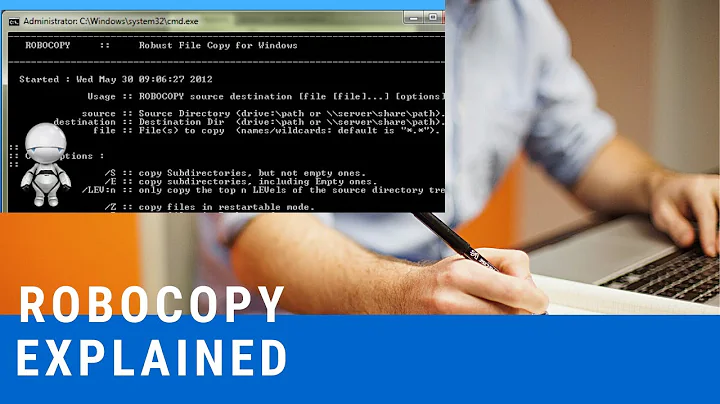Copy single file using robocopy
Huh, I'm not sure, but it looks like it can be permissions issue, see here http://blogs.technet.com/filecab/archive/2008/07/31/robocopy-mir-switch-mirroring-file-permissions.aspx
For me robocopy works fine:
robocopy "D:\test" "\share-name\folder-name\test test" "11.rar" /z /MIR
Related videos on Youtube
derHugo
I am SoftwareDeveloper and have a Master in "Human-Computer-Interaction". I learned a lot from this community and try my best to contribute back. I do this mostly from the phone so sometimes you need a bit of patience until I can actually test my ideas myself 😁 For work I mostly use Unity and c# making applications for Mixed-Reality glasses. But during my studies also got at least basic knowledge in a lot other fields.
Updated on September 18, 2022Comments
-
 derHugo over 1 year
derHugo over 1 yearI'm writing on a batch file to copy a certain file to a samba-share.
I've already read robocopy transfer file and not folder and thought I would be good using
robocopy "E:\Some\Path\with spaces" "\\sambaServer\some\path\with spaces" "myFile.rar" /z /MIRBut I keep seeing
Source: E:\Some\Path\with spaces\ Destination: \\sambaServer\Some\path\with spaces" myFile.rar \Z \MIR\ Files: *.*And ofcourse I get an error
ERROR 123 (0x0000007B) Accessing Destination folder \\sambaServer\Some\path\with spaces" myFile.rar \Z \MIR\ The syntax for file name, folder name or the volume label is incorrect.
So apparently
robocopytakes the whole second part - the destination folder, the file and the parameters - together as the destination folder.Why is this not working? What am I doing wrong?
It worked when I copy the whole folder instead using
robocopy "E:\Some\Path\with spaces" "\\sambaServer\some\path\with spaces" /z /MIR -
 derHugo over 6 yearsThanks, it turned out that it was a mix of permissions and
derHugo over 6 yearsThanks, it turned out that it was a mix of permissions and/MIR... my mistake: I only copy 1 file but/MIRattempts to anyway mirror the whole folder tree to the server, but I had only the permission to copy that one file to that specific location. So leaving the/MIRout works for me now