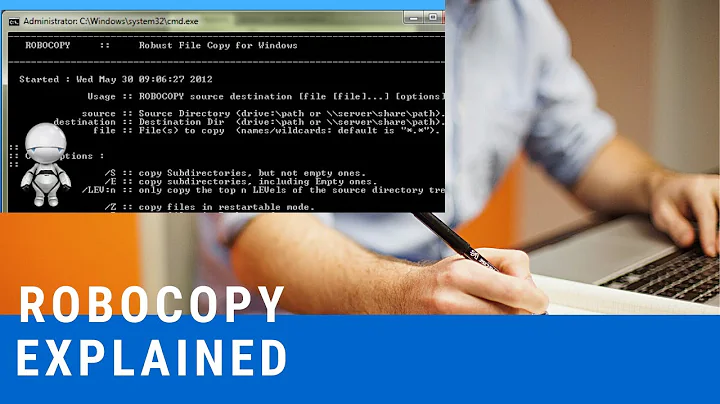Robocopy not copying files in subdirectories
Solution 1
Problem: Any files directly in K:\Some Folder get copied. But any files in K:\Some Folder\Some Subfolder do not get copied.
The solution is to not use robocopy at all, but use xcopy.
Instead of:
robocopy "K:\Some Folder" "H:\Files\1" /e /w:0 /r:2 /MIR
this should be used instead:
xcopy "K:\Some Folder" "H:\Files\1" /c /s /e /y
I don't know why robocopy didn't work, but xcopy with these switches does what needs to be done, quickly and efficiently.
Solution 2
There's a /S option in robocopy, too. Also a /E that is like /S, but additionally forces empty folders to be copied.
/S: Copy Subfolders.
/E: Copy Subfolders, including Empty Subfolders.
Supposedly, /MIR implies /E…
/MIR: MIRror a directory tree—equivalent to/PURGEplus all subfolders (/E)
…but I have not found this to be empirically true. You should include the /E or /S option explicitly.
Related videos on Youtube
InterLinked
Updated on September 18, 2022Comments
-
 InterLinked over 1 year
InterLinked over 1 yearI am having problems with robocopy for whatever reason.
I have several scripts I use daily that utilize copy, xcopy, and robocopy, and they are all working currently, except for this one. I am using the same, standard switches I use in my other scripts.
robocopy "K:\Some Folder" "H:\Files\1" /e /w:0 /r:2 /MIRAny files directly in
K:\Some Folderget copied. But any files in, sayK:\Some Folder\Some Subfolderdo not get copied. I looked this up and using either /s or /e should copy all files in sub-directories as well. Why isn't it? If I pause the script, it says "*Extra Files" in some places - that might have something to do with it.Previously I was using these switches, but it still didn't work after simplifying:
/e /w:0 /r:2 /XO /NFL /NDL /NJH /NJS /nc /ns /np-
 Admin over 6 years
Admin over 6 years/mirswitch includes/eand/purgeso*Extra Fileis logged when a file is being deleted from destination, in your case - fromH:\Files\1folder. Your command looks good to me, it works for me anywa. I can't think of anything else than robocopy having no read access to the subfolders of your source,K:\ some folder. If you're using NTFS, check if all subfolders inherit permissions from source folder. If this is a network drive - check share read rights. -
 Admin over 6 years@Kitet K:\ is a WebDav share. H:\ is a local network share on an in-house file server. I keep files in the WebDav share so I can access them outside of the building, but for complicated reasons, even though I can map K:\, I need them to also be available on local network storage. Yes, I have permissions to everything and can do this graphically, but I do this at logon/logoff via script.
Admin over 6 years@Kitet K:\ is a WebDav share. H:\ is a local network share on an in-house file server. I keep files in the WebDav share so I can access them outside of the building, but for complicated reasons, even though I can map K:\, I need them to also be available on local network storage. Yes, I have permissions to everything and can do this graphically, but I do this at logon/logoff via script.
-
-
user75875 about 6 years"Xcopy has been deprecated under Vista and Windows 2008, this means that while still available now it might disappear in a future OS release. To ensure your scripts are 'future proof' use other tools (such as Robocopy) instead of xcopy. " according to ss64.com/nt/xcopy.html