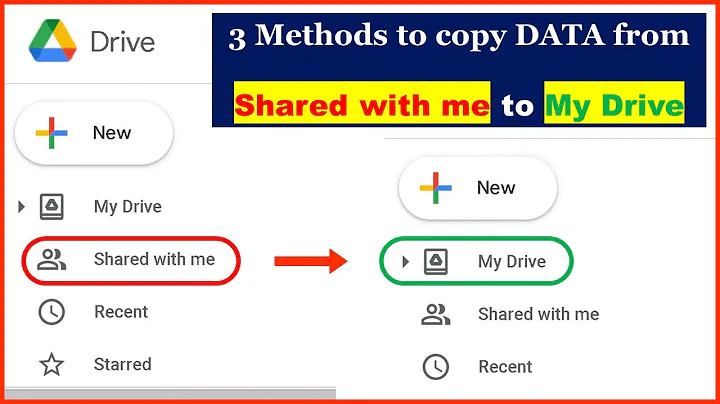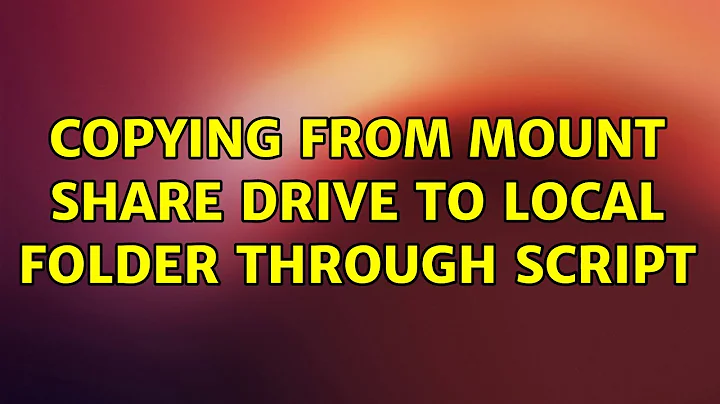Copying from mount share drive to local folder through script
Solution 1
No your commands should look like following
rm -rfv /home/user/Documents/Exercise/*
because folder Exercise can have subdirectories
and in case of a samba share first you have to mount it locally
i.e.
mount -t smbfs smb://"server/arc/Exercise Files/Word/" /mnt
and then do
cp /mnt /home/user/Documents/Exercise/
Solution 2
You have to use the "minus r" flag or -r
rm -r
and
cp -r
This will copy or delete recursively into folders or files within files.
Related videos on Youtube
Mitchell
Updated on September 18, 2022Comments
-
Mitchell over 1 year
This is my first time trying to work with Linux Scripts so this may be something obvious.
Here is what I am trying to do:
- Remove all contents from local folder - rm /home/user/Documents/Exercise/
- Copy files from a shared windows network drive - cp smb://server/arc/Exercise%20Files/Word/
So from my understanding my command should look like this
rm /home/user/Documents/Exercise/ cp smb://server/arc/Exercise%20Files/Word/ /home/user/Documents/Exercise/But anytime I try and run either of the above commands I get the following error:
"rm: cannot remove `/home/user/Documents/Exercise/': Is a directory" "cp: cannot stat `smb://server/arc/Exercise%20Files/Word/': No such file or directory"What am I doing wrong?
Kind Regards,
M
EDIT:
I now have the
rmfunction working yet am still troubled by thecpfunction. To ensure it is not an issue with the spaces in the folder names I have renamed the folders on the share so it now reads://server/Arc/ExerciseFiles/*I have mounted the folder so I (assume) no longer need the
smb://. It currently reads:cp -rfv /home/user/Documents/ExerciseShare/ExerciseFiles/Word/ /home/user/Documents/Exercise/M
-
Registered User about 11 yearsif there are blank spaces in your directory names I feel they probably are causing the problem so you can do some thing like quoting the names in double quotes ""
-
Mitchell about 11 yearsOP updated.
rmcommand resolved thankyou. Still issues withcp. -
Registered User about 11 yearssudo apt-get install smbfs This will install the samba filesystem package on your system, simply re-run the mount command when you’ve got this package sirnet.co.uk/archives/114
-
Mitchell about 11 yearsI think it must have been the %20 in the originals. I restarted the machine and used the exact same command and it worked!
-
Mitchell about 11 yearsthe following command worked -
cp -rfv /home/user/Documents/ExerciseShare/ExerciseFiles/Word/ /home/user/Documents/Exercise/thankyou for all your help!