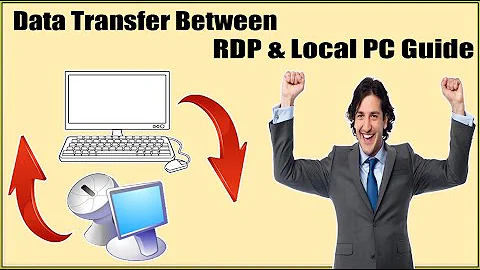Copying latest file from remote server
Solution 1
I am not really clear what your problem is, but if you're trying to copy to the current directory then just use . to refer to the current directory so that your command is:
scp -i key.pem abc@xyz:/tmp/*.doc .
Solution 2
Let's see if this will solve your problem. Make a script.
FILE=`ssh abc@xyz ls -ht /tmp/*.doc | head -n 1`
rsync -avz -e ssh abc@xyz:"$FILE" .
This will run a command on the remote server "ls -ht /tmp/*.doc | head -n 1" and will show the latest doc. Rsync that specified file from remote server to your current directory. ssh/rsync will also ask you a password for the user "abc", better is to use a passwordless login or a keyfile "key.pem".
Related videos on Youtube
alex
Updated on September 18, 2022Comments
-
alex almost 2 years
There is a collection of
.docfiles, in addition to other types of files, on a remote server (which supports SCP).I am trying to write a script to retrieve the latest (most recently modified)
.docfile from the remote server. The path to my current working directory cannot be absolute since my script may be deployed in another server.I am able to solve the problem partially in two steps:
Copy all the
.docfiles from the remote server to my local~/Downloadsfolder:scp -i key.pem abc@xyz:/tmp/*.doc ~/Downloads/Select the latest file from
~/Downloadsand copy it to the required folder:cd ~/Downloads latest_file=$(ls -t *.doc | head -n 1) cp -p "$latest_file" /current working directory
How can I copy the latest
.docfile present in the remote server xyz under the folder/tmpto my local machine in a single statement without downloading all of them into an intermediate folder?-
VaTo about 9 yearsHave you tried to use rsync to do this?
-
 G-Man Says 'Reinstate Monica' about 9 years(1) I’ve made a rough guess at what you mean, and edited your question based on that guess. If I damaged the meaning, please fix it. (2) I don’t understand what you’re saying about your current working directory, either. (3) When you’re using a deferred wildcard (e.g., a wildcard that you want to be expanded on a remote server), you should always enclose it in quotes; e.g.,
G-Man Says 'Reinstate Monica' about 9 years(1) I’ve made a rough guess at what you mean, and edited your question based on that guess. If I damaged the meaning, please fix it. (2) I don’t understand what you’re saying about your current working directory, either. (3) When you’re using a deferred wildcard (e.g., a wildcard that you want to be expanded on a remote server), you should always enclose it in quotes; e.g.,scp -i key.pem "abc@xyz:/tmp/*.doc" ~/Downloads. It’s true that it will work without the quotes 99% of the time, but it you just get into the habit of using quotes all the time, you’ll be protected in that 100th case. -
alex about 9 years(1)Thanks for the edit. I have retained the edited version.
-
alex about 9 yearsCurrent working directory is a normal folder within my file system. This is answered by shivams. by the usage of .
-
 G-Man Says 'Reinstate Monica' about 9 yearsNote that the OP indicated that he was using a
G-Man Says 'Reinstate Monica' about 9 yearsNote that the OP indicated that he was using akey.pemfile in the question. -
alex about 9 yearsThe dot (.) solved my problem of having the files copied to my local working directory. Thank you. One pending question now. How will I copy only the latest file from the remote location instead of the whole set of *.doc files