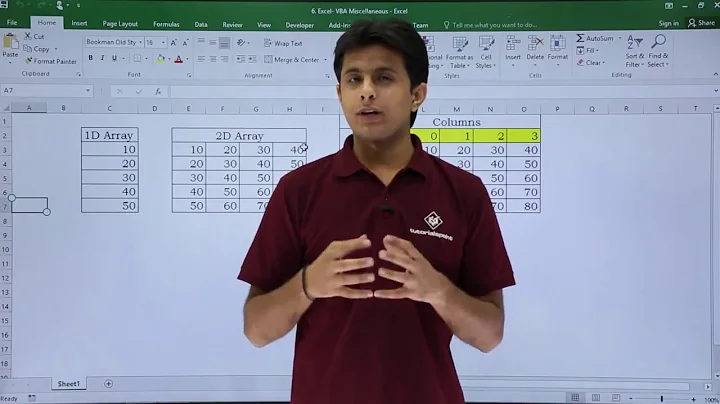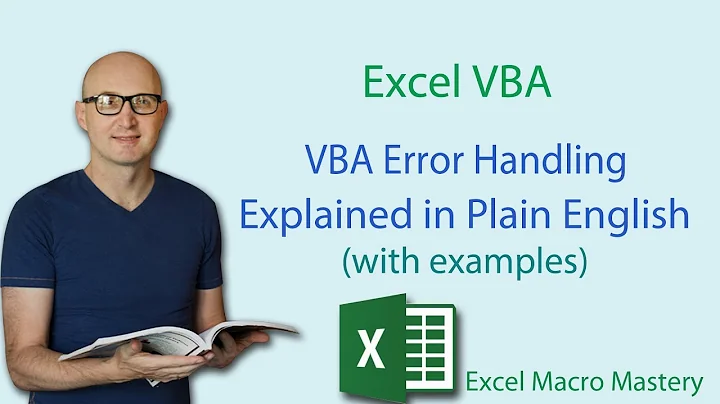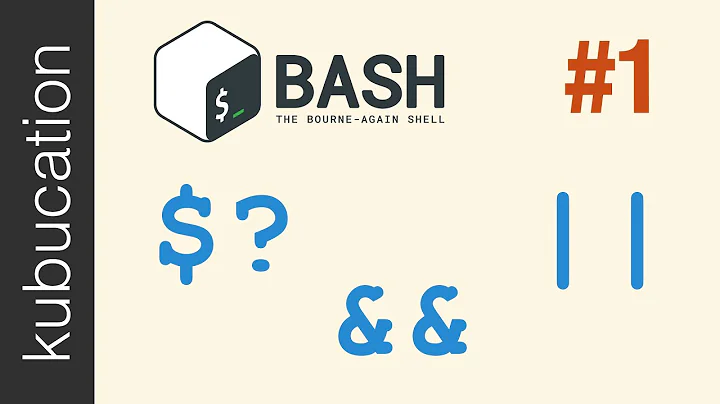Correct behavior of EXIT and ERR traps when using `set -eu`
Solution 1
From man bash:
-
set -u- Treat unset variables and parameters other than the special parameters
"@"and"*"as an error when performing parameter expansion. If expansion is attempted on an unset variable or parameter, the shell prints an error message, and, if not-interactive, exits with a nonzero status.
- Treat unset variables and parameters other than the special parameters
POSIX states that, in the event of an expansion error, a non-interactive shell shall exit when the expansion is associated with either a shell special builtin (which is a distinction bash regularly ignores anyway, and so maybe is irrelevant) or any other utility besides.
-
Consequences of Shell Errors:
- An expansion error is one that occurs when the shell expansions defined in Word Expansions are carried out (for example,
"${x!y}", because!is not a valid operator); an implementation may treat these as syntax errors if it is able to detect them during tokenization, rather than during expansion. - [A]n interactive shell shall write a diagnostic message to standard error without exiting.
- An expansion error is one that occurs when the shell expansions defined in Word Expansions are carried out (for example,
Also from man bash:
-
trap ... ERR- If a sigspec is ERR, the command arg is executed whenever a pipeline (which may consist of a single simple command), a list, or a compound command returns a non-zero exit status, subject to the following conditions:
- The ERR trap is not executed if the failed command is part of the command list immediately following a
whileoruntilkeyword... - ...part of the test in an
ifstatement... - ...part of a command executed in a
&&or||list except the command following the final&&or||... - ...any command in a pipeline but the last...
- ...or if the command's return value is being inverted using
!.
- The ERR trap is not executed if the failed command is part of the command list immediately following a
- These are the same conditions obeyed by the errexit
-eoption.
- If a sigspec is ERR, the command arg is executed whenever a pipeline (which may consist of a single simple command), a list, or a compound command returns a non-zero exit status, subject to the following conditions:
Note above that the ERR trap is all about the evaluation of some other command's return. But when an expansion error occurs, there is no command run to return anything. In your example, echo never happens - because while the shell evaluates and expands its arguments it encounters an -unset variable, which has been specified by explicit shell option to cause an immediate exit from the current, scripted shell.
And so the EXIT trap, if any, is executed, and the shell exits with a diagnostic message and exit status other than 0 - exactly as it should do.
As for the rc: 0 thing, I expect that is a version specific bug of some kind - probably to do with the two triggers for the EXIT occurring at the same time and the one getting the other's exit code (which should not occur). And anyway, with an up-to-date bash binary as installed by pacman:
bash <<\IN
printf "shell options:\t$-\n"
trap 'echo "EXIT (rc: $?)"' EXIT
set -eu
echo ${UNSET_VAR}
IN
I added the first line so you can see that the shell's conditions are those of a scripted shell - it is not interactive. The output is:
shell options: hB
bash: line 4: UNSET_VAR: unbound variable
EXIT (rc: 1)
Here are some relevant notes from recent changelogs:
- Fixed a bug that caused asynchronous commands to not set
$?correctly. - Fixed a bug that caused error messages generated by expansion errors in
forcommands to have the wrong line number. - Fixed a bug that caused SIGINT and SIGQUIT to not be
trappable in asynchronous subshell commands. - Fixed a problem with interrupt handling that caused a second and subsequent SIGINT to be ignored by interactive shells.
- The shell no longer blocks receipt of signals while running
traphandlers for those signals, and allows mosttraphandlers to be run recursively (runningtraphandlers while atraphandler is executing).
I think it is either the last or the first that is most relevant - or possibly a combination of the two. A trap handler is by its very nature asynchronous because its whole job is to wait for and handle asynchronous signals. And you trigger two simultaneously with -eu and $UNSET_VAR.
And so maybe you should just update, but if you like yourself, you'll do it with a different shell altogether.
Solution 2
(I'm using bash 4.2.53). For part 1, the bash man page just says "An error message will be written to the standard error, and a non-interactive shell will exit". It doesn't say an ERR trap will be called, though I agree it would be useful if it did.
To be pragmatic, if what you really want is to cope more cleanly with undefined variables, a possible solution is to put most of your code inside a function, then execute that function in a sub-shell and recover the return code and stderr output. Here's an example where "cmd()" is the function:
#!/bin/bash
trap 'rc=$?; echo "ERR at line ${LINENO} (rc: $rc)"; exit $rc' ERR
trap 'rc=$?; echo "EXIT (rc: $rc)"; exit $rc' EXIT
set -u
set -E # export trap to functions
cmd(){
echo "args=$*"
echo ${UNSET_VAR}
echo hello
}
oops(){
rc=$?
echo "$@"
return $rc # provoke ERR trap
}
exec 3>&1 # copy stdin to use in $()
if output=$(cmd "$@" 2>&1 >&3) # collect stderr, not stdout
then echo ok
else oops "fail: $output"
fi
On my bash I get
./script my stuff; echo "exit was $?"
args=my stuff
fail: ./script: line 9: UNSET_VAR: unbound variable
ERR at line 15 (rc: 1)
EXIT (rc: 1)
exit was 1
Solution 3
For those who found this while looking for how to use nounset with trap ERR.
The following won't trigger the error trap:
set -o nounset
trap 'trapped error on line $LINENO' ERR
echo $foo
Expected output
trapped error on line 5
Actual output
./script: line 5: foo: unbound variable
A workaround if you want to keep the nounset flag enabled, is to check the return code on the exit trap.
set -o nounset
trap '[[ $? != 0 ]] && echo caught error' EXIT
echo $foo
Output
./script: line 5: foo: unbound variable
caught error
Related videos on Youtube
dvdgsng
Updated on September 18, 2022Comments
-
 dvdgsng almost 2 years
dvdgsng almost 2 yearsI'm observing some weird behavior when using
set -e(errexit),set -u(nounset) along with ERR and EXIT traps. They seem related, so putting them into one question seems reasonable.1)
set -udoes not trigger ERR traps-
Code:
#!/bin/bash trap 'echo "ERR (rc: $?)"' ERR set -u echo ${UNSET_VAR} - Expected: ERR trap gets called, RC != 0
- Actual: ERR trap is not called, RC == 1
- Note:
set -edoes not change the result
2) Using
set -euthe exit code in an EXIT trap is 0 instead of 1-
Code:
#!/bin/bash trap 'echo "EXIT (rc: $?)"' EXIT set -eu echo ${UNSET_VAR} - Expected: EXIT trap gets called, RC == 1
- Actual: EXIT trap is called, RC == 0
- Note: When using
set +e, the RC == 1. The EXIT trap returns the proper RC when any other command throws an error. - Edit: There is a SO post on this topic with an interesting comment suggesting that this might be related to the Bash version being used. Testing this snippet with Bash 4.3.11 results in an RC=1, so that's better. Unfortunately upgrading Bash (from 3.2.51) on all hosts is not possible at the moment, so we have to come up with some other solution.
Can anyone explain either of these behaviors?
Searching these topics was not very successful, which is rather surprising given the number of posts on Bash settings and traps. There is one forum thread, though, but the conclusion is rather unsatisfying.
-
-
 dvdgsng about 9 yearsThanks for the explanation of how parameter expansion is handled differently. That cleared up a lot of things to me.
dvdgsng about 9 yearsThanks for the explanation of how parameter expansion is handled differently. That cleared up a lot of things to me. -
 mikeserv about 9 years@dvdgsng - Gracias. Out of curiosity, did you ever come up w/ your solution?
mikeserv about 9 years@dvdgsng - Gracias. Out of curiosity, did you ever come up w/ your solution? -
Florian Heigl almost 5 yearsnice, a practical solution that actually adds value!
-
 errant.info over 4 yearsDamn, macos ships with this bug!
errant.info over 4 yearsDamn, macos ships with this bug!$ bash --version; GNU bash, version 3.2.57(1)-release (x86_64-apple-darwin17); Copyright (C) 2007 Free Software Foundation, Inc.-shell options: hB; temp.sh: line 4: UNSET_VAR: unbound variable; EXIT (rc: 0) -
 Admin almost 2 yearsFrom this workaround, you can also check the error status (
Admin almost 2 yearsFrom this workaround, you can also check the error status ($?) in your EXIT trap. unix.stackexchange.com/a/678015/38788