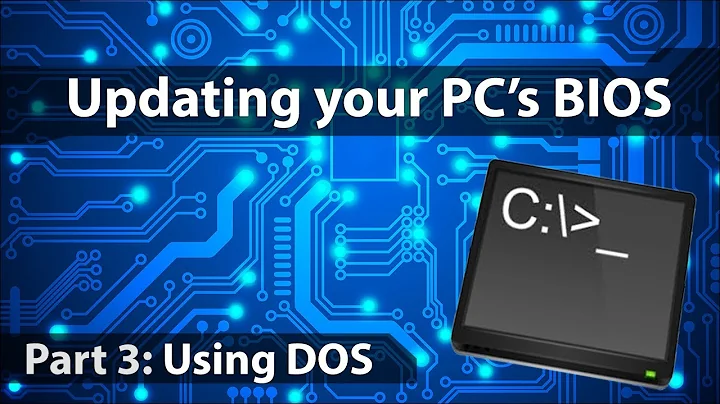Correct Way to update BIOS in dual boot machine
If you successfully update the BIOS, result will be the same what ever way you choose, just follow the instructions. Don't worry and upgrade it from Windows. BIOS is loaded before operating system and it is an independent software.
About the compatibility, if you made any changes from default BIOS setup, you should make notes, so you can make the same changes after new BIOS is loaded. It is hard to say what could happen, usually BIOS upgrade will make unnoticeable changes, but in rare cases, some devices may change their behavior, in that case, you can always load previous version of BIOS, so make notes of your current version just to make sure.
Related videos on Youtube
ioandr
Updated on September 18, 2022Comments
-
ioandr over 1 year
i would like to update my current BIOS version because my laptop is running rather hot in idle. I have a DELL Inspiron 5547, single HDD, with Ubuntu 14.04 and Windows 8.1 installed (dual boot). I went to Dell's website, downloaded official latest version of BIOS (A07) and the instructions say that it can be easily installed from Windows environment(.exe file + reboot). If i do the update from Windows 8.1 is everything going to be ok with dual boot ? Will the update from the windows environment affect negatively, in terms of compatibility, linux drivers, grub etc ? Or the whole idea is "unsafe" and may cause system crush ?
Thanks in advance!
-
 Pilot6 almost 9 yearsJust upgrade bios from Windows, it won't affect anything but the bios.
Pilot6 almost 9 yearsJust upgrade bios from Windows, it won't affect anything but the bios.
-