Could not open input file: artisan
Solution 1
You need to first create Laravel project and if you already have one you need to go to this project dir using cd command in terminal for example cd myproject.
Now you will be able to run any artisan commands, for example running php artisan will display you list of available commands.
Solution 2
You cannot use php artisan if you are not inside a laravel project folder.
That is why it says 'Could not open input file - artisan'.
Solution 3
If you project is at /home/forge/laravel-project/
You can properly execute your artisan like this
php /home/forge/laravel-project/artisan ...
Solution 4
Most probably you are not in the right directory!
Solution 5
I just needed to make artisan executable.
chmod +x artisan
...and it works without the php prefix then.
wessodesigner
Updated on February 18, 2022Comments
-
wessodesigner about 2 years
When trying to create a new laravel project, The following error appears on the CLI:
Could not open input file: artisan
Script php artisan clear-compiled handling the post-install-cmd event returned with an error
I am using the latest version of XAMPP v3.2.1 with PHP 5.5.15 and with mcrypt enabled (made sure of that by issuing the command php -m). And I am running windows 8.1
-
wessodesigner over 9 yearsThis error appears when I am attempting to create a new laravel project: cd xampp/htdocs then composer create-project laravel/laravel newLaravelProject It starts to download all the required dependencies, and suddenly this error appears.
-
 Eranda almost 9 yearsIf you have moved your app folder with .env, vendor folder, config folder...etc to some where else, you may have to change directory root to this location.
Eranda almost 9 yearsIf you have moved your app folder with .env, vendor folder, config folder...etc to some where else, you may have to change directory root to this location. -
Chad over 5 yearsThis should be the selected answer. Worked perfectly!
-
 Admin over 5 yearsof course you have to do a
Admin over 5 yearsof course you have to do acomposer installalmost one time -
Dmitry almost 4 yearsIn Windows you can do
php 'E:\path\to_your_domain\artisan' october:up -
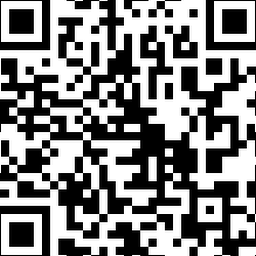 Yvon Huynh over 3 yearsI tried to make a migration from the migration folders, I hasd this message, you've got to be at the root of your application (where composer.json resides) to make it work
Yvon Huynh over 3 yearsI tried to make a migration from the migration folders, I hasd this message, you've got to be at the root of your application (where composer.json resides) to make it work -
raw-bin hood over 3 yearsAgreed. correct answer here. I didn't know that it only worked from the project root folder.
-
Monir alhussini over 3 yearsI am facing an issue like this one if anyone ca help with it stackoverflow.com/questions/64983129/…