Couldn't find PhpStorm.sh file ( Ubuntu 14.04 ) LTE
6,440
Seems pretty straightforward. Are you sure you're in the correct directory? I actually installed this just the other day. This should work:
tar xfz PhpStorm-*.tar.gz
cd PhpStorm-139.732/bin
./phpstorm.sh
Pay attention to the version in the PhpStorm folder name.
Related videos on Youtube
Author by
zarpio
Updated on September 18, 2022Comments
-
zarpio over 1 year
Downloaded PhpStorm (PhpStorm-8.0.2.tar.gz) from https://www.jetbrains.com/phpstorm/download/
Instructions:
Unpack the PhpStorm-*.tar.gz file using the following command: tar xfz PhpStorm-.tar.gz*
Run PhpStorm.sh from the bin subdirectory
As instructions, I unpacked the file but I am not able to find PhpStorm.sh file in the bin subdirectory, there are only two file idea.properties and log.xml in bin directory.
Please help anyone how can I create that file or run PhpStorm? Thanks...
-
zarpio about 9 yearsYes I am sure I am in the correct directory. And I downloaded twice this zip file to sure it is not damaged.
-
zarpio about 9 yearscan you please upload somewhere PhpStorm.sh file . thanks
-
mkasberg about 9 yearsThe phpstorm.sh file is available as part of the zip file from the link in your original post. I just downloaded the zip file from that link and confirmed it. If you run the commands that I posted in the directory where you downloaded the zip it will work.
-
zarpio about 9 yearsDownloaded again and now file is there, thanks mkasberg.




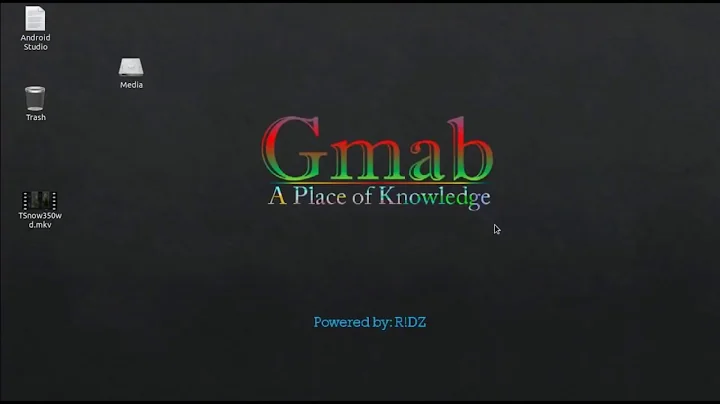

![How to install PhpStorm IDE in Ubuntu 20.04 LTS | Linux [2021] | PhpStorm-2021.1.1 Tarball Archive](https://i.ytimg.com/vi/ILZtZ0Ylef4/hq720.jpg?sqp=-oaymwEcCNAFEJQDSFXyq4qpAw4IARUAAIhCGAFwAcABBg==&rs=AOn4CLAImEDYqwE4YAxdVpUXuw_GzSyIKw)
