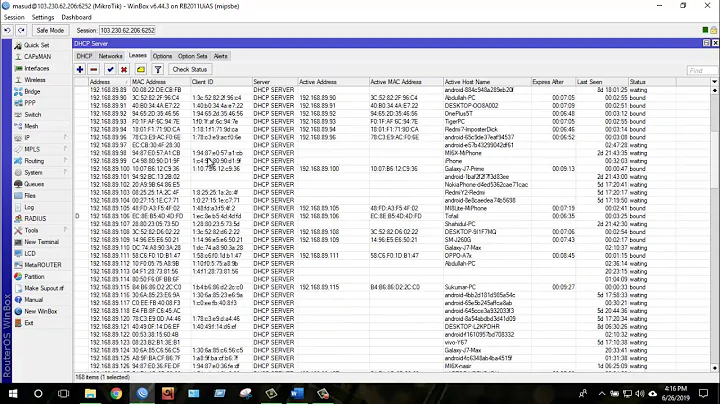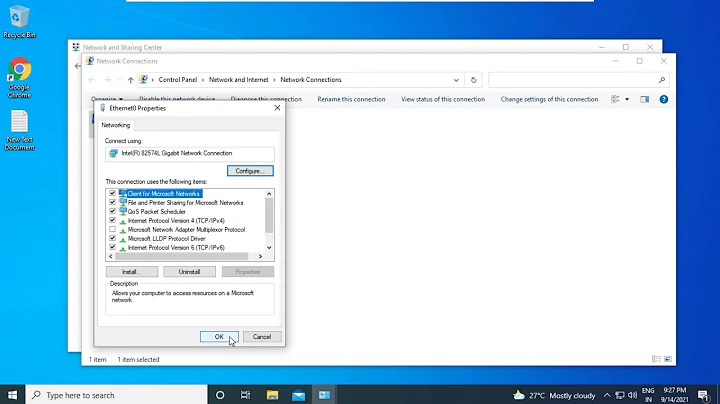Couldn't set static IP address to adapter
Solved by resetting everything related to the interfaces using :
netsh interface ip reset
When I tried to apply the solution suggested by @Nova and when I set the static IP using :
netsh interface ip set address "TestWIFI" static 192.168.137.1 255.255.255.0 196.168.137.1
I got the following error :
The object already exists.
After manually checking all the adapters one by one I couldn't find any adapter having this IP address.
But using the following command : netsh interface ip show ipaddresses
I noticed that the one of the connections (Ethernet) have that IP (Even though that it's not showing in the GUI!!). After applying the solution mentioned above and restarting my computer the hostednetwork adapter accepted the 192.168.137.1 address and now I'm having internet access through it.
Related videos on Youtube
Amer Sawan
Updated on September 18, 2022Comments
-
Amer Sawan over 1 year
I'm trying to create a hotspot on my laptop using the hostednetwork and share the internet connection so I can use the internet on other devices.
First, I've enabled the hostednetwork :
netsh wlan set hostednetwork mode=allow ssid=MYNETWORK key=SomeStrongPasswordThen I started the network using :
netsh wlan start hostednetworkNow I have a WiFi connection visible on other devices, but I won't be able to connect to it as I can't obtain an IP Address.
Then I shared the internet connection by enabling the Internet Connection Sharing

By doing this, the hostednetwork adapter will now have a static IP address
192.168.137.1by giving this address DHCP will be enabled on this adapter and the internet will be shared to it also other devices will be able to obtain IP address.The problem that the hostednetwork adapter won't take the set IP. When I check the connection information I can only see
Autoconfiguration IPv4 Address : 169.254.x.xI tried to :
Disable/Enable the adapter ipconfig /flushdns ipconfig /release ipconfig /renew Restart my computer Restart the Internet Connection Sharing (ICS) ServiceBut it didn't work.
-
Ramhound almost 7 yearsHaving DHCP enabled on the adapter and having the client itself designate it's up address seems like a contradiction. Anyways 169.254 is a sign your dhcp wasn't reachable.
-
 Vomit IT - Chunky Mess Style almost 7 yearsPossible duplicate of Network devices getting an IP address in the 169.254.x.x range?
Vomit IT - Chunky Mess Style almost 7 yearsPossible duplicate of Network devices getting an IP address in the 169.254.x.x range?
-