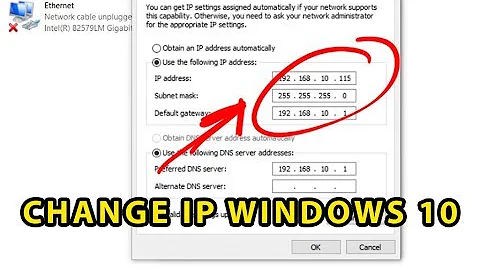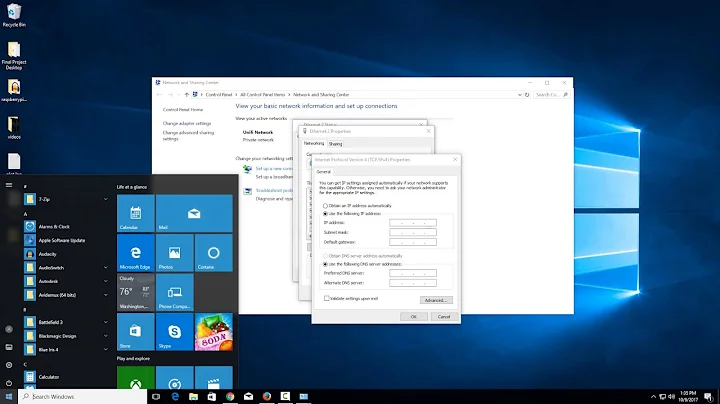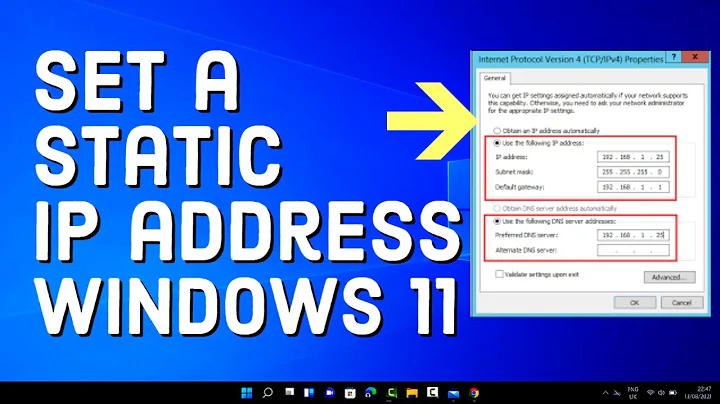Where in System Settings do I set a static IP?
8,455
I don't have a good place to upload pictures to illustrate, but I'll try to talk you through it as best I can. I downloaded a copy of Kubuntu 15.04 just so I could help you with this!
In order to access the network settings for a specific connection and add a static IP, do this:
- Click the network connection indicator in the system tray
- You should see something like Wired Connection 1 (I'm doing this from a VM, so please adjust accordingly)
- Select that connection and in the upper right of that dialog, click the button that looks like two sliders. This will open up the advanced options for that connection.
- Select the connection in the list and hit the edit button at the top.
- Select the applicable tab, IPv4 or IPv6 and change the Method combo box to Manual.
- Then add your static IP information (IP address, netmask, and gateway) into the listbox at the bottom by pressing the "+ Add" button.
- Add your DNS servers as well and you should be all set!
Related videos on Youtube
Author by
meika loofs samorzewski
Updated on September 18, 2022Comments
-
 meika loofs samorzewski over 1 year
meika loofs samorzewski over 1 yearI can't find where you can set a static IP in the network settings.

Anywhere top level?

-
 meika loofs samorzewski about 9 yearsBingo! That did the trick. thank you very very much. Not obvious but not too hard.
meika loofs samorzewski about 9 yearsBingo! That did the trick. thank you very very much. Not obvious but not too hard. -
Chuck R about 9 yearsIn my limited experience with KDE, it seems that things usually aren't obvious. You'd do be a big favor but selecting my answer as the best answer.
-
Dan Barowy almost 8 yearsThe above directions did not work for me (kubuntu 16.04) until I disabled the adapter, then edited the config, then enabled the adapter. Otherwise, the changes would not persist.