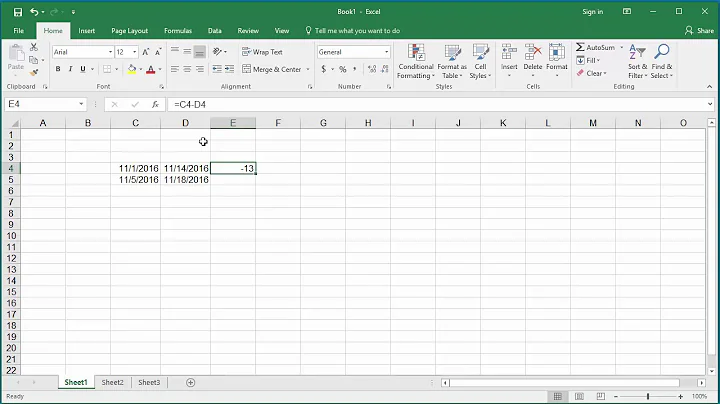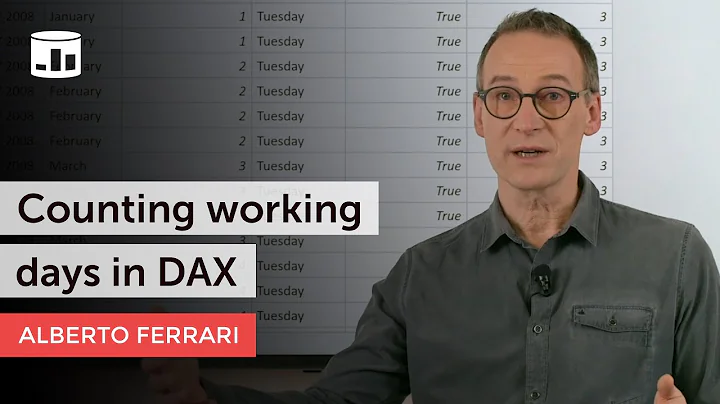Count work days between two dates
Solution 1
For workdays, Monday to Friday, you can do it with a single SELECT, like this:
DECLARE @StartDate DATETIME
DECLARE @EndDate DATETIME
SET @StartDate = '2008/10/01'
SET @EndDate = '2008/10/31'
SELECT
(DATEDIFF(dd, @StartDate, @EndDate) + 1)
-(DATEDIFF(wk, @StartDate, @EndDate) * 2)
-(CASE WHEN DATENAME(dw, @StartDate) = 'Sunday' THEN 1 ELSE 0 END)
-(CASE WHEN DATENAME(dw, @EndDate) = 'Saturday' THEN 1 ELSE 0 END)
If you want to include holidays, you have to work it out a bit...
Solution 2
In Calculating Work Days you can find a good article about this subject, but as you can see it is not that advanced.
--Changing current database to the Master database allows function to be shared by everyone.
USE MASTER
GO
--If the function already exists, drop it.
IF EXISTS
(
SELECT *
FROM dbo.SYSOBJECTS
WHERE ID = OBJECT_ID(N'[dbo].[fn_WorkDays]')
AND XType IN (N'FN', N'IF', N'TF')
)
DROP FUNCTION [dbo].[fn_WorkDays]
GO
CREATE FUNCTION dbo.fn_WorkDays
--Presets
--Define the input parameters (OK if reversed by mistake).
(
@StartDate DATETIME,
@EndDate DATETIME = NULL --@EndDate replaced by @StartDate when DEFAULTed
)
--Define the output data type.
RETURNS INT
AS
--Calculate the RETURN of the function.
BEGIN
--Declare local variables
--Temporarily holds @EndDate during date reversal.
DECLARE @Swap DATETIME
--If the Start Date is null, return a NULL and exit.
IF @StartDate IS NULL
RETURN NULL
--If the End Date is null, populate with Start Date value so will have two dates (required by DATEDIFF below).
IF @EndDate IS NULL
SELECT @EndDate = @StartDate
--Strip the time element from both dates (just to be safe) by converting to whole days and back to a date.
--Usually faster than CONVERT.
--0 is a date (01/01/1900 00:00:00.000)
SELECT @StartDate = DATEADD(dd,DATEDIFF(dd,0,@StartDate), 0),
@EndDate = DATEADD(dd,DATEDIFF(dd,0,@EndDate) , 0)
--If the inputs are in the wrong order, reverse them.
IF @StartDate > @EndDate
SELECT @Swap = @EndDate,
@EndDate = @StartDate,
@StartDate = @Swap
--Calculate and return the number of workdays using the input parameters.
--This is the meat of the function.
--This is really just one formula with a couple of parts that are listed on separate lines for documentation purposes.
RETURN (
SELECT
--Start with total number of days including weekends
(DATEDIFF(dd,@StartDate, @EndDate)+1)
--Subtact 2 days for each full weekend
-(DATEDIFF(wk,@StartDate, @EndDate)*2)
--If StartDate is a Sunday, Subtract 1
-(CASE WHEN DATENAME(dw, @StartDate) = 'Sunday'
THEN 1
ELSE 0
END)
--If EndDate is a Saturday, Subtract 1
-(CASE WHEN DATENAME(dw, @EndDate) = 'Saturday'
THEN 1
ELSE 0
END)
)
END
GO
If you need to use a custom calendar, you might need to add some checks and some parameters. Hopefully it will provide a good starting point.
Solution 3
All Credit to Bogdan Maxim & Peter Mortensen. This is their post, I just added holidays to the function (This assumes you have a table "tblHolidays" with a datetime field "HolDate".
--Changing current database to the Master database allows function to be shared by everyone.
USE MASTER
GO
--If the function already exists, drop it.
IF EXISTS
(
SELECT *
FROM dbo.SYSOBJECTS
WHERE ID = OBJECT_ID(N'[dbo].[fn_WorkDays]')
AND XType IN (N'FN', N'IF', N'TF')
)
DROP FUNCTION [dbo].[fn_WorkDays]
GO
CREATE FUNCTION dbo.fn_WorkDays
--Presets
--Define the input parameters (OK if reversed by mistake).
(
@StartDate DATETIME,
@EndDate DATETIME = NULL --@EndDate replaced by @StartDate when DEFAULTed
)
--Define the output data type.
RETURNS INT
AS
--Calculate the RETURN of the function.
BEGIN
--Declare local variables
--Temporarily holds @EndDate during date reversal.
DECLARE @Swap DATETIME
--If the Start Date is null, return a NULL and exit.
IF @StartDate IS NULL
RETURN NULL
--If the End Date is null, populate with Start Date value so will have two dates (required by DATEDIFF below).
IF @EndDate IS NULL
SELECT @EndDate = @StartDate
--Strip the time element from both dates (just to be safe) by converting to whole days and back to a date.
--Usually faster than CONVERT.
--0 is a date (01/01/1900 00:00:00.000)
SELECT @StartDate = DATEADD(dd,DATEDIFF(dd,0,@StartDate), 0),
@EndDate = DATEADD(dd,DATEDIFF(dd,0,@EndDate) , 0)
--If the inputs are in the wrong order, reverse them.
IF @StartDate > @EndDate
SELECT @Swap = @EndDate,
@EndDate = @StartDate,
@StartDate = @Swap
--Calculate and return the number of workdays using the input parameters.
--This is the meat of the function.
--This is really just one formula with a couple of parts that are listed on separate lines for documentation purposes.
RETURN (
SELECT
--Start with total number of days including weekends
(DATEDIFF(dd,@StartDate, @EndDate)+1)
--Subtact 2 days for each full weekend
-(DATEDIFF(wk,@StartDate, @EndDate)*2)
--If StartDate is a Sunday, Subtract 1
-(CASE WHEN DATENAME(dw, @StartDate) = 'Sunday'
THEN 1
ELSE 0
END)
--If EndDate is a Saturday, Subtract 1
-(CASE WHEN DATENAME(dw, @EndDate) = 'Saturday'
THEN 1
ELSE 0
END)
--Subtract all holidays
-(Select Count(*) from [DB04\DB04].[Gateway].[dbo].[tblHolidays]
where [HolDate] between @StartDate and @EndDate )
)
END
GO
-- Test Script
/*
declare @EndDate datetime= dateadd(m,2,getdate())
print @EndDate
select [Master].[dbo].[fn_WorkDays] (getdate(), @EndDate)
*/
Solution 4
My version of the accepted answer as a function using DATEPART, so I don't have to do a string comparison on the line with
DATENAME(dw, @StartDate) = 'Sunday'
Anyway, here's my business datediff function
SET ANSI_NULLS ON
GO
SET QUOTED_IDENTIFIER ON
GO
CREATE FUNCTION BDATEDIFF
(
@startdate as DATETIME,
@enddate as DATETIME
)
RETURNS INT
AS
BEGIN
DECLARE @res int
SET @res = (DATEDIFF(dd, @startdate, @enddate) + 1)
-(DATEDIFF(wk, @startdate, @enddate) * 2)
-(CASE WHEN DATEPART(dw, @startdate) = 1 THEN 1 ELSE 0 END)
-(CASE WHEN DATEPART(dw, @enddate) = 7 THEN 1 ELSE 0 END)
RETURN @res
END
GO
Solution 5
Another approach to calculating working days is to use a WHILE loop which basically iterates through a date range and increment it by 1 whenever days are found to be within Monday – Friday. The complete script for calculating working days using the WHILE loop is shown below:
CREATE FUNCTION [dbo].[fn_GetTotalWorkingDaysUsingLoop]
(@DateFrom DATE,
@DateTo DATE
)
RETURNS INT
AS
BEGIN
DECLARE @TotWorkingDays INT= 0;
WHILE @DateFrom <= @DateTo
BEGIN
IF DATENAME(WEEKDAY, @DateFrom) IN('Monday', 'Tuesday', 'Wednesday', 'Thursday', 'Friday')
BEGIN
SET @TotWorkingDays = @TotWorkingDays + 1;
END;
SET @DateFrom = DATEADD(DAY, 1, @DateFrom);
END;
RETURN @TotWorkingDays;
END;
GO
Although the WHILE loop option is cleaner and uses less lines of code, it has the potential of being a performance bottleneck in your environment particularly when your date range spans across several years.
You can see more methods on how to calculate work days and hours in this article: https://www.sqlshack.com/how-to-calculate-work-days-and-hours-in-sql-server/
Related videos on Youtube
Thesis
Updated on July 27, 2021Comments
-
 Thesis almost 3 years
Thesis almost 3 yearsReally need some JQuery help here. I'm about to launch my laptop out the window. I have come a long way with this piece of code an I think I am almost there but I am stuck on the last hurdle.
I am only going to include the pertinent pieces of code here because it is a very large piece.
I have a navigation menu for a mock solar system. Here is the link to the larger external piece if you want to see the whole thing. http://jsbin.com/zagiko/1/edit (please note this uses mostly CSS3).
I have a nav menu for the piece and when you click on the values in the nav menu the current script assigns a class of active. That all works perfectly. I built in a button to test the active state on click and the state changes are working. But I need it to respond to the state change on hover. I am not a JQuery person; I am learning. It almost seems like the hover isn't working because it is responding to the data loaded when the page loads instead of responding in real time. But I am just guessing.
What I need is an if statement that will respond to the live data (not on page load or when the document is ready). The if statement should basically say if this div is active then this other div can appear on hover. But if this div is not active then it cannot appear.
The current if statement I wrote is
if($("a.active").is('.uranus')){ $('#uranus .infos').hover( function () { $("#descriptionsp").fadeIn("2000"); }) };The current script that runs when the site loads that sets up the menus is:
$(window).load(function(){ var e=$("body"), t=$("#universe"), n=$("#solar-system"), r=function() { e.removeClass("view-2D opening").addClass("view-3D").delay(2e3).queue(function() { $(this).removeClass("hide-UI").addClass("set-speed"); $(this).dequeue()}) }, i=function(e){ t.removeClass().addClass(e) }; $("#toggle-data").click(function(t){ e.toggleClass("data-open data-close"); t.preventDefault() }); $("#toggle-controls").click(function(t){ e.toggleClass("controls-open controls-close"); t.preventDefault() }); $("#data a").click(function(e){ var t=$(this).attr("class"); n.removeClass().addClass(t); $(this).parent().find("a").removeClass("active"); $(this).addClass("active"); e.preventDefault() });Really need you help. Thanks in advance!
-
Dave K over 15 yearsCan you define workdays? any Monday through friday? Excluding major holidays? What country? Must it be done in SQL?
-
 Huangism almost 10 yearsI feel like what you are trying to do can be done in css. When the item is active, you should be able to define the hover fading effect with css3.
Huangism almost 10 yearsI feel like what you are trying to do can be done in css. When the item is active, you should be able to define the hover fading effect with css3. -
 Thesis almost 10 yearsHi @Huangism. I am trying to do it with either JavaScript or JQuery because I already have to design an entirely separate 2D piece for IE after I finish this because IE can't handle the transitions. When I get to the 2D version for IE I still need atleast some of the nicer feature to be able to work in IE because I will already been losing the 3D effect of the planets. Plus I know that I am right there. I just need the right JQUERY person to tweak this.
Thesis almost 10 yearsHi @Huangism. I am trying to do it with either JavaScript or JQuery because I already have to design an entirely separate 2D piece for IE after I finish this because IE can't handle the transitions. When I get to the 2D version for IE I still need atleast some of the nicer feature to be able to work in IE because I will already been losing the 3D effect of the planets. Plus I know that I am right there. I just need the right JQUERY person to tweak this. -
 John Sterling almost 10 yearsYour question is very verbose, and I'm having trouble figuring out exactly what you want to do. When I click, for example, "spirituality" in the menu, you want the related planet to respond to hover event, am I correct?
John Sterling almost 10 yearsYour question is very verbose, and I'm having trouble figuring out exactly what you want to do. When I click, for example, "spirituality" in the menu, you want the related planet to respond to hover event, am I correct? -
 Huangism almost 10 years@ThesisDesign I think the answer is probably quite simple but because there is a lot to read I can't quite understand exactly what you are trying to accomplish. If you can simplify this down, it can probably be solved quite easily
Huangism almost 10 years@ThesisDesign I think the answer is probably quite simple but because there is a lot to read I can't quite understand exactly what you are trying to accomplish. If you can simplify this down, it can probably be solved quite easily -
 Thesis almost 10 yearsHi @JohnSterling. Sorry for the lengthy explanation. It's a large piece and I didn't want to leave anything out. Yes, you are in the ballpark. The current if statement that I wrote is attached to "spirituality". When you click on "spirituality" it opens the plant ID div and it Info for that div and I want the hover event to trigger only if the info div is active/visible. The others are just written as standard hovers without the "If". The problem with the design without the "If" is that if you allow you mouse to glide over the design it will trigger the hidden divs.
Thesis almost 10 yearsHi @JohnSterling. Sorry for the lengthy explanation. It's a large piece and I didn't want to leave anything out. Yes, you are in the ballpark. The current if statement that I wrote is attached to "spirituality". When you click on "spirituality" it opens the plant ID div and it Info for that div and I want the hover event to trigger only if the info div is active/visible. The others are just written as standard hovers without the "If". The problem with the design without the "If" is that if you allow you mouse to glide over the design it will trigger the hidden divs. -
 Thesis almost 10 yearsOne last note to clarify @JohnSterling. The hover event should trigger if the info div for the planet is visible and you hover over it. Then the description div should appear.
Thesis almost 10 yearsOne last note to clarify @JohnSterling. The hover event should trigger if the info div for the planet is visible and you hover over it. Then the description div should appear.
-
-
marc_s over 13 yearsIf you post code, XML or data samples, please highlight those lines in the text editor and click on the "code samples" button ( { } ) on the editor toolbar to nicely format and syntax highlight it!
-
greektreat over 13 yearsI just realized that this code doesn't work always! i tried this: SET @StartDate = '28-mar-2011' SET @EndDate = '29-mar-2011' the answer it counted it as 2 days
-
user3156301 over 13 years@greektreat It works fine. It's just that both @StartDate and @EndDate are included in the count. If you want Monday to Tuesday to count as 1 day, just remove the "+ 1" after the first DATEDIFF. Then you'll also get Fri->Sat=0, Fri->Sun=0, Fri->Mon=1.
-
Brian Scott over 12 yearsGreat, no need for periphery functions or updates to the database using this. Thanks. Love the saltire btw :-)
-
 Sequenzia over 12 yearsAs a followup to @JoeDaley. When you remove the + 1 after the DATEDIFF to exclude the startdate from the count you also need to adjust the CASE part of this. I ended up using this: +(CASE WHEN DATENAME(dw, @StartDate) = 'Saturday' THEN 1 ELSE 0 END) - (CASE WHEN DATENAME(dw, @EndDate) = 'Saturday' THEN 1 ELSE 0 END)
Sequenzia over 12 yearsAs a followup to @JoeDaley. When you remove the + 1 after the DATEDIFF to exclude the startdate from the count you also need to adjust the CASE part of this. I ended up using this: +(CASE WHEN DATENAME(dw, @StartDate) = 'Saturday' THEN 1 ELSE 0 END) - (CASE WHEN DATENAME(dw, @EndDate) = 'Saturday' THEN 1 ELSE 0 END) -
Torben Klein almost 12 yearsThe datename function is locale-dependent. A more robust but also more obscure solution is to replace the last two lines by:
-(case datepart(dw, @StartDate)+@@datefirst when 8 then 1 else 0 end) -(case datepart(dw, @EndDate)+@@datefirst when 7 then 1 when 14 then 1 else 0 end) -
Nate Cook almost 12 yearsOn my machine the replacement line suggested by @TorbenKlein does not yield the same results as using the DATENAME function. (@@datefirst on my machine is 7.) Unfortunately I don't have time right now to troubleshoot it, but I wanted to leave a comment about it.
-
Dave over 11 yearsAdding the count of Holidays to this makes it complete.
-
RAmPE over 11 yearsThanks for including the link to understand how this works. The write on sqlservercentral was great!
-
 Illia Ratkevych over 11 yearsConcerning your holidays subtractions. What if start date is January 1 and end date is December 31? You will subtract only 2 - which is wrong. I propose to use DATEDIFF(day, Start_Date, Date) and same for End_Date instead of whole 'SELECT COUNT(*) FROM Holiday ...'.
Illia Ratkevych over 11 yearsConcerning your holidays subtractions. What if start date is January 1 and end date is December 31? You will subtract only 2 - which is wrong. I propose to use DATEDIFF(day, Start_Date, Date) and same for End_Date instead of whole 'SELECT COUNT(*) FROM Holiday ...'. -
Julio Nobre over 10 yearsHi Dan B. Just to let you know that your version assumes that table tblHolidays do not contain Saturdays and Mondays, which, sometimes happens. Anyway, thanks for sharing your version. Cheers
-
Danimal111 over 10 yearsJulio - Yes - My version does assume that Saturday's and Sundays (not Monday's) are weekends, and therefor not "non-business" day. But if you're working weekends, then I guess everyday is a "workday" and you can comment out the Saturday & Sunday part of the clause and just add in all your holidays to the tblHolidays table.
-
 Si8 about 10 yearsWhat if I have this question and I want to add your query. How can I combine them? stackoverflow.com/questions/23349151/…
Si8 about 10 yearsWhat if I have this question and I want to add your query. How can I combine them? stackoverflow.com/questions/23349151/… -
 Huangism almost 10 yearsAlso it makes more reading sense if you do
Huangism almost 10 yearsAlso it makes more reading sense if you doif($(".uranus").is('.active'))that's just my opinion, as that read if Uranus is active -
 Thesis almost 10 years@BrianGlaz YOU NAILED IT! Thank you so much! I think I was 2 hours away from smoking again. It works perfectly. Thanks to everyone else for your suggestions as well. Again, Brian thank :).
Thesis almost 10 years@BrianGlaz YOU NAILED IT! Thank you so much! I think I was 2 hours away from smoking again. It works perfectly. Thanks to everyone else for your suggestions as well. Again, Brian thank :). -
 James Jenkins almost 9 years+1 I ended up using a similar solution here
James Jenkins almost 9 years+1 I ended up using a similar solution here -
 James Jenkins almost 9 yearsIf you are going to use a function, it might be better to go with a table based function as in the answer by Mário Meyrelles
James Jenkins almost 9 yearsIf you are going to use a function, it might be better to go with a table based function as in the answer by Mário Meyrelles -
Andy Raddatz over 8 yearsTo clarify @Sequenzia's comment, you would REMOVE the case statements about Sunday entirely, leaving only
+(CASE WHEN DATENAME(dw, @StartDate) = 'Saturday' THEN 1 ELSE 0 END) - (CASE WHEN DATENAME(dw, @EndDate) = 'Saturday' THEN 1 ELSE 0 END) -
Roni Castro almost 8 yearsThis website explains how this formula works: sqlservercentral.com/articles/Advanced+Querying/…
-
Sirke over 7 yearsThose holiday dates might fall on weekends too. And for some, holiday on Sunday will be replaced by the next Monday.
-
Andrew over 6 yearsWould be nice to also explain the SQL, pure code answers are not good, people are asking questions because they don't know how, just giving the answers helps nobody learn.
-
adrianm about 6 yearsNote that this will return wrong results for many dates in weekends so they don't add upp (Fri->Mon should be same as Fri->Sat + Sat->Sun + Sun->Mon). Fri->Sat should be 0 (correct), Sat->Sun should be 0 (wrong -1), Sun->Mon should be 1 (wrong 0). Other errors following from this is Sat->Sat = -1, Sun->Sun = -1, Sun->Sat = 4
-
 shawnt00 about 6 years@adrianm I believe I had corrected the issues. Actually the problem was that it was always off by one because I had somehow dropped that part by accident.
shawnt00 about 6 years@adrianm I believe I had corrected the issues. Actually the problem was that it was always off by one because I had somehow dropped that part by accident. -
adrianm almost 6 yearsThanks for the update. I thought your formula was excluding start date which is what I needed. Solved it myself and added it as another answer.
-
 AlsoKnownAsJazz over 5 yearsThanks Dan. I incorporated this into my function, adding a check for weekends as my DateDimensions table includes all dates, holidays, etc. Taking your function, I just added: and IsWeekend = 0 after where [HolDate] between StartDate and EndDate )
AlsoKnownAsJazz over 5 yearsThanks Dan. I incorporated this into my function, adding a check for weekends as my DateDimensions table includes all dates, holidays, etc. Taking your function, I just added: and IsWeekend = 0 after where [HolDate] between StartDate and EndDate ) -
 Andre over 5 yearsIf the Holiday table contains holidays on weekends, you can amend the criteria like this:
Andre over 5 yearsIf the Holiday table contains holidays on weekends, you can amend the criteria like this:WHERE HolDate BETWEEN @StartDate AND @EndDate AND DATEPART(dw, HolDate) BETWEEN 2 AND 6to only count holidays from Monday to Friday. -
Hilary over 5 yearsSuper solution. I subbed in formulae for variables to use in a webi Universe to calculate weekdays (M-F) between the dates in 2 table columns like so ...((((DATEDIFF(day, table.col1, table.col2) +1)-((CASE DATENAME(weekday, table.col2) WHEN 'Saturday' THEN 1 WHEN 'Sunday' THEN 2 ELSE 0 END )))/7)*5)+(((DATEDIFF(day, table.col1, table.col2) +1)-((CASE DATENAME(weekday, table.col2) WHEN 'Saturday' THEN 1 WHEN 'Sunday' THEN 2 ELSE 0 END )))%7)
-
caiosm1005 almost 5 yearsThat one did it for me but I had to do a small change. It wasn't accounting for when
@StartDateis a Saturday or Friday. Here's my version:DATEDIFF(day, @StartDate, @EndDate) - DATEDIFF(week, @StartDate, @EndDate) - DATEDIFF(week, DATEADD(day, 1, @StartDate), DATEADD(day, 1, @EndDate)) - (CASE WHEN DATEPART(WEEKDAY, @StartDate) IN (1, 7) THEN 1 ELSE 0 END) + 1 -
adrianm over 4 years@caiosm1005, saturday to sunday returns 0, saturday to monday returns 1, friday to saturday returns 0. All are consistent with my definition. Your code will not accumulate correctly (e.g. return 6 for friday to friday but 5 for monday to monday)
-
 Phantom about 4 yearsPerfect! This is what I was looking for. Special thanks!
Phantom about 4 yearsPerfect! This is what I was looking for. Special thanks! -
 Igor Krupitsky over 3 yearsI just added this code a an article in code project codeproject.com/Tips/5284659/…
Igor Krupitsky over 3 yearsI just added this code a an article in code project codeproject.com/Tips/5284659/… -
 Caius Jard about 2 yearsThis is logically identical to your other answer to this same question, but with more line breaks
Caius Jard about 2 yearsThis is logically identical to your other answer to this same question, but with more line breaks